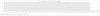I am locked out from my ICX 7250. 
I uploaded my config file to the ICX via TFTP. This before I downloaded and updated a little bit.
But after reload I cannot login any more to the console and ssh. The password is not accepted.
Did I missed something to do before uploading the file?
Any easy why to reset the password without starting from scratch?
I uploaded my config file to the ICX via TFTP. This before I downloaded and updated a little bit.
But after reload I cannot login any more to the console and ssh. The password is not accepted.
Did I missed something to do before uploading the file?
Any easy why to reset the password without starting from scratch?