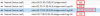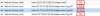Yes, from the init output it sees nand but not flash:
I was able to do an sflash test from foxdiag and it passed:
If I break into uboot I can see nand and SPI flash:
I verified that mtd partitions exist on nand:
The USB subsystem also works, and I can mount FAT drives (and potentially use them as a source for a file copy using fatload, rather than TFTP):
So I *think* I just need to copy the new bootloader (mnz10114.bin) somewhere I can boot from, then from there copy the new spr08080 image to flash, optionally erasing/formatting/partitioning the target device first. Just want to make sure my target filesystems and offsets are good before writing onto them.
Flash: 0 Bytes
NAND: PNOR flash is not present - switch mux back for NAND
Micron MT29F16G08CBACA, blocks per lun: 800 lun count: 1
1024 KiB blocks, 4 KiB pages, 27B OOB, 8-bit
NAND: chipsize 2048 MiB
...
NAND read: device 0 offset 0x0, size 0x5000000
83886080 bytes read: OK
## Loading kernel from FIT Image at 65000000 ...
Using 'conf@1' configuration
Trying 'kernel@1' kernel subimage
Description: Broadcom iProc Linux
Type: Kernel Image
Compression: uncompressed
Data Start: 0x650000d4
Data Size: 32951392 Bytes = 31.4 MiB
Architecture: ARM
OS: Linux
Load Address: 0x61008000
Entry Point: 0x61008000
Hash algo: crc32
Hash value: af2d6a92
Verifying Hash Integrity ... crc32+ OK
NAND: PNOR flash is not present - switch mux back for NAND
Micron MT29F16G08CBACA, blocks per lun: 800 lun count: 1
1024 KiB blocks, 4 KiB pages, 27B OOB, 8-bit
NAND: chipsize 2048 MiB
...
NAND read: device 0 offset 0x0, size 0x5000000
83886080 bytes read: OK
## Loading kernel from FIT Image at 65000000 ...
Using 'conf@1' configuration
Trying 'kernel@1' kernel subimage
Description: Broadcom iProc Linux
Type: Kernel Image
Compression: uncompressed
Data Start: 0x650000d4
Data Size: 32951392 Bytes = 31.4 MiB
Architecture: ARM
OS: Linux
Load Address: 0x61008000
Entry Point: 0x61008000
Hash algo: crc32
Hash value: af2d6a92
Verifying Hash Integrity ... crc32+ OK
I was able to do an sflash test from foxdiag and it passed:
DIAG>sflashtest 1 0 0 0
FLASH test OK - offset 0x00000000 , sector 0
FLASH test OK - offset 0x00010000 , sector 1
FLASH test OK - offset 0x00020000 , sector 2
FLASH test OK - offset 0x00030000 , sector 3
FLASH test OK - offset 0x00040000 , sector 4
FLASH test OK - offset 0x00050000 , sector 5
FLASH test OK - offset 0x00060000 , sector 6
FLASH test OK - offset 0x00070000 , sector 7
FLASH test OK - offset 0x00080000 , sector 8
FLASH test OK - offset 0x00090000 , sector 9
FLASH test OK - offset 0x000A0000 , sector 10
FLASH test OK - offset 0x000B0000 , sector 11
SPI flash test (1) - PASS
FLASH test OK - offset 0x00000000 , sector 0
FLASH test OK - offset 0x00010000 , sector 1
FLASH test OK - offset 0x00020000 , sector 2
FLASH test OK - offset 0x00030000 , sector 3
FLASH test OK - offset 0x00040000 , sector 4
FLASH test OK - offset 0x00050000 , sector 5
FLASH test OK - offset 0x00060000 , sector 6
FLASH test OK - offset 0x00070000 , sector 7
FLASH test OK - offset 0x00080000 , sector 8
FLASH test OK - offset 0x00090000 , sector 9
FLASH test OK - offset 0x000A0000 , sector 10
FLASH test OK - offset 0x000B0000 , sector 11
SPI flash test (1) - PASS
If I break into uboot I can see nand and SPI flash:
u-boot> nand info
Device 0: nand0, sector size 1024 KiB
Page size 4096 b
OOB size 224 b
Erase size 1048576 b
subpagesize 4096 b
options 0x 10200
bbt options 0x 0
u-boot>
u-boot> sf probe
Access set to SECONDARY FL..
SF: Detected MX25L6405D with page size 256 Bytes, erase size 64 KiB, total 8 MiB
u-boot>
Device 0: nand0, sector size 1024 KiB
Page size 4096 b
OOB size 224 b
Erase size 1048576 b
subpagesize 4096 b
options 0x 10200
bbt options 0x 0
u-boot>
u-boot> sf probe
Access set to SECONDARY FL..
SF: Detected MX25L6405D with page size 256 Bytes, erase size 64 KiB, total 8 MiB
u-boot>
I verified that mtd partitions exist on nand:
u-boot> mtdparts
device nand0 <brcmnand.0>, # parts = 4
#: name size offset mask_flags
0: brcd_primary_image 0x04000000 0x00000000 0
1: brcd_secondary_image0x04000000 0x04000000 0
2: configs_logs 0x58000000 0x08000000 0
3: resources 0x20000000 0x60000000 0
active partition: nand0,0 - (brcd_primary_image) 0x04000000 @ 0x00000000
defaults:
mtdids : nand0=nand_iproc.0
mtdparts: mtdparts=nand_iproc.0:2M(nboot),4M(nenv),10M(nsystem),48M(nrootfs),-(ncustfs)
u-boot>
device nand0 <brcmnand.0>, # parts = 4
#: name size offset mask_flags
0: brcd_primary_image 0x04000000 0x00000000 0
1: brcd_secondary_image0x04000000 0x04000000 0
2: configs_logs 0x58000000 0x08000000 0
3: resources 0x20000000 0x60000000 0
active partition: nand0,0 - (brcd_primary_image) 0x04000000 @ 0x00000000
defaults:
mtdids : nand0=nand_iproc.0
mtdparts: mtdparts=nand_iproc.0:2M(nboot),4M(nenv),10M(nsystem),48M(nrootfs),-(ncustfs)
u-boot>
The USB subsystem also works, and I can mount FAT drives (and potentially use them as a source for a file copy using fatload, rather than TFTP):
u-boot> usb start
starting USB...
USB0: Bring usb2h_out of reset.......
USB EHCI 1.00
scanning bus 0 for devices... 2 USB Device(s) found
scanning usb for storage devices... 1 Storage Device(s) found
u-boot> usb storage
Device 0: Vendor: Rev: PMAP Prod: USB DISK 3.0
Type: Removable Hard Disk
Capacity: 14814.0 MB = 14.4 GB (30339072 x 512)
u-boot> fatls usb0
** No device specified **
u-boot> fatls usb 0
system volume information/
786944 mnz10114.bin
29829112 spr08080f.bin
icx7150/
2 file(s), 2 dir(s)
u-boot>
u-boot> ? fatload
fatload - load binary file from a dos filesystem
Usage:
fatload <interface> [<dev[ art]> [<addr> [<filename> [bytes [pos]]]]]
art]> [<addr> [<filename> [bytes [pos]]]]]
- Load binary file 'filename' from 'dev' on 'interface'
to address 'addr' from dos filesystem.
'pos' gives the file position to start loading from.
If 'pos' is omitted, 0 is used. 'pos' requires 'bytes'.
'bytes' gives the size to load. If 'bytes' is 0 or omitted,
the load stops on end of file.
If either 'pos' or 'bytes' are not aligned to
ARCH_DMA_MINALIGN then a misaligned buffer warning will
be printed and performance will suffer for the load.
u-boot>
starting USB...
USB0: Bring usb2h_out of reset.......
USB EHCI 1.00
scanning bus 0 for devices... 2 USB Device(s) found
scanning usb for storage devices... 1 Storage Device(s) found
u-boot> usb storage
Device 0: Vendor: Rev: PMAP Prod: USB DISK 3.0
Type: Removable Hard Disk
Capacity: 14814.0 MB = 14.4 GB (30339072 x 512)
u-boot> fatls usb0
** No device specified **
u-boot> fatls usb 0
system volume information/
786944 mnz10114.bin
29829112 spr08080f.bin
icx7150/
2 file(s), 2 dir(s)
u-boot>
u-boot> ? fatload
fatload - load binary file from a dos filesystem
Usage:
fatload <interface> [<dev[
- Load binary file 'filename' from 'dev' on 'interface'
to address 'addr' from dos filesystem.
'pos' gives the file position to start loading from.
If 'pos' is omitted, 0 is used. 'pos' requires 'bytes'.
'bytes' gives the size to load. If 'bytes' is 0 or omitted,
the load stops on end of file.
If either 'pos' or 'bytes' are not aligned to
ARCH_DMA_MINALIGN then a misaligned buffer warning will
be printed and performance will suffer for the load.
u-boot>
So I *think* I just need to copy the new bootloader (mnz10114.bin) somewhere I can boot from, then from there copy the new spr08080 image to flash, optionally erasing/formatting/partitioning the target device first. Just want to make sure my target filesystems and offsets are good before writing onto them.