Thanks for the response, but I would replace the motherboard if I get one. But yes, I plan on passing through a GPU for Plex.it would clear the lid, its a low profile bracket just for compatibility with most server cards, but there is about 2 inch's of clearance above it.. but the cpu's are directly behind the pci slots, so it would have to be 1 of those short cards, so u could probably put like a 1660ti in it, .. im guessing this is for hardware transcoding in plex? there is only 1 free pci slot in the stock mobo, i decided to use it for a 10gbe sfp+ card...
48 Drive 4U Chassis: IBM Slicestor 3448 aka Chenbro RM43348
- Thread starter llowrey
- Start date
Notice: Page may contain affiliate links for which we may earn a small commission through services like Amazon Affiliates or Skimlinks.
i ended up picking up a sun t5220 when i orderd the first set of drives for this cause it showed up in my feeds for a nice price (80 bucks) so that's taking allot of my spare time.. so just decided to see what truenas is all about, and wow.. totally blown away how well it works and how much it covers... using the stock mobo and a single E5-2630L with 5 drives it currently pulls around 220w at idle... the E5-2630L also uses 50% to transcode 4k hdr stream to 1080p, (i play direct and dont stream outside my house but just putting this here for ppl who are curious). i forgot to test the lights on the supermicro cady's.. and someone has requested if they do work, i have more drives on the way so ill try them out then.. sorry i forgot abouts it  ebay says 16-18.... so whenever they get here ill try out the super micro caddy and see if the lights line up.
ebay says 16-18.... so whenever they get here ill try out the super micro caddy and see if the lights line up.
ooof.. it might be a incompatible cpu / memory combo.. did u try connecting to the serial port? it has a lom.. it seems to also be very finicky about being plugged in... maksure u plut both psu's into a switch ( surge protecter, etc) then flip the switch to give power to both at the same time.. some times it will not turn on for me if i plug just 1 in then another.I ended up putting this chassis in the scrap pile, could never get the damn thing to fire.
also the super micro caddy's light rail does not line up.. they are also less snug than i remember.. don't recommend going out of ur way to purchase them for this case. if u have them allready though... u could make them work i guess.
Nope. I've searched for almost a year at this point and they just aren't available unless you want to spend $1500 directly from IBM.Anyone know where to buy rails for this beast? Chenbro part numbers are awful.
ooof.. it might be a incompatible cpu / memory combo.. did u try connecting to the serial port? it has a lom.. it seems to also be very finicky about being plugged in... maksure u plut both psu's into a switch ( surge protecter, etc) then flip the switch to give power to both at the same time.. some times it will not turn on for me if i plug just 1 in then another.
also the super micro caddy's light rail does not line up.. they are also less snug than i remember.. don't recommend going out of ur way to purchase them for this case. if u have them allready though... u could make them work i guess.
I am not using the mobo that came with it. I simply cannot get the chassis to power on in any capacity.
Where you able to locate rails?If anyone is still using this setup here are the part numbers for the:
Drive Caddies: 84H343310-002
Rail Kit: 93786|CA-433RAIL --- RAIL KIT RM43348E3-R1100NR
Best of luck.
I tried for a few months last year to find rails and gave up when IBM quoted me $1500 for a set.
Which reseller? I've reached out to about 10 different websites and resellers and got the same response. "Chenbro no longer manufacturers this part."Chenbro Rail part kit number is actually 84H024010-012.
You can work with a Chenbro reseller and get them. I got a quote for $249.00.
I must be pricing these incorrect using craftcloud3d.com. Can you assist me on what I'm doing wrong?got this into my rack finally, decided in the end just to go with the 3d prints provided by llowrey. i dont have a 3d printer and used craftcloud3d.com and it cost about 60 dollars to have all 40 sets ( 80 pieces ) printed in white ABS and shipped. plenty enough cheaper than any used caddy's i could find.. but if u have something compatible laying around then power to u. havent started work on the distro setup yet, will post a trimmed and tuned gentoo kernel cfg when i get it up.
 Did the markup increase?
Did the markup increase?Your best bet is to use the StarTech 1U Adjustable Vented Server Rack Mount Shelf - 250lbs - 19.5 to 38in Deep Universal TrayAnyone know where to buy rails for this beast? Chenbro part numbers are awful.
This chassis started screaming at me once I fully loaded it with 48 drives. I had two noise problems, first there was an alarm beeping, secondly the PSUs were running at full RPM and man are they loud.
Fun fact, the 80mm fans appear to only move air through the drive and motherboard areas. As far as I can tell, the area containing the expanders and PSUs is almost completely isolated with the only air exchange happening through the openings at the corners of the motherboard tray where the cables pass through.
I found, using the sg_ses command, that both expanders had a temperature sensor reading north of 100C and alarming. I made a guess that there was not enough airflow over the passive heatsinks. I decided to add Noctua NF-A4x10 FLX fans (40mm x 10mm) to each expander. Each expander has a 3-pin header for the fan. I was able to attach using stainless #8 screws. I only had 5/8" on hand but 3/4" would have been better. The result was that the temps dropped from > 100C to 70C and the alarm has not sounded since.

The PSUs, however, were still screaming. The solution to that problem was to increase airflow by removing the trays at the rear of the chassis that hold the handles. The trays are at the same (isolated) level as the PSUs and expanders and the opening is not blocked. So, removing the trays allows air to flow into the chassis and into the PSUs. With that mod in place I have not heard any unruly noises from the PSUs! This mod does not appear to have interfered with the airflow above as the drives and CPU temps have not changed.

Fun fact, the 80mm fans appear to only move air through the drive and motherboard areas. As far as I can tell, the area containing the expanders and PSUs is almost completely isolated with the only air exchange happening through the openings at the corners of the motherboard tray where the cables pass through.
I found, using the sg_ses command, that both expanders had a temperature sensor reading north of 100C and alarming. I made a guess that there was not enough airflow over the passive heatsinks. I decided to add Noctua NF-A4x10 FLX fans (40mm x 10mm) to each expander. Each expander has a 3-pin header for the fan. I was able to attach using stainless #8 screws. I only had 5/8" on hand but 3/4" would have been better. The result was that the temps dropped from > 100C to 70C and the alarm has not sounded since.

The PSUs, however, were still screaming. The solution to that problem was to increase airflow by removing the trays at the rear of the chassis that hold the handles. The trays are at the same (isolated) level as the PSUs and expanders and the opening is not blocked. So, removing the trays allows air to flow into the chassis and into the PSUs. With that mod in place I have not heard any unruly noises from the PSUs! This mod does not appear to have interfered with the airflow above as the drives and CPU temps have not changed.

I've put some handy shell scripts on github: GitHub - llowrey/enclosure-utils: Utilities for interacting with Chenbro RM43348 / IBM Slicestor 3448.
`leds.sh` is used to toggle the drive ident LEDs
`ident.sh` outputs a chassis layout view identifying all the drives
`sensors.sh` outputs JSON containing all enclosure/expander sensor data
Sample from `ident.sh` showing that slot B16 has the ident LED enabled (flashing red)
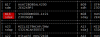
Testing as been limited but there should be no risk of damage to anything.
See the repo readme for more info.
`leds.sh` is used to toggle the drive ident LEDs
`ident.sh` outputs a chassis layout view identifying all the drives
`sensors.sh` outputs JSON containing all enclosure/expander sensor data
Sample from `ident.sh` showing that slot B16 has the ident LED enabled (flashing red)
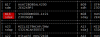
Testing as been limited but there should be no risk of damage to anything.
See the repo readme for more info.
the cpu fan blocks 2 ram sticks on both sides, but it fits with the lid closed ( its the fan that blocks the ram sticks not the heat sink, ill swap out the fan for 2 smaller fans on the heatsink) still waiting for the other cpu fan they shipped it seperate. i changed the wiring on the sys fans and put 1 up the middle and 1 up the side so there is very little obstruction from the wire having to go up the center.
Attachments
-
626.4 KB Views: 10
so its psu fan day, had to make use of the standard can opener once again as it has fold in latches to prevent opening, the fan had to be cut and soldered to the small psu fan connecter, took this time to also shorten the case/sys fans and tuck them into the fan grooves so 20 pounds of force isnt needed to seat them into there plugs. i am using standard vintage radioshack solder and flux, the flux is extra thick and must be applied with a applicable tool. the noctua psu fan had a heatwire over it early instead of pushed through its grooves so i had to snap them in with a flat head.
--on the second psu i will pull the heat wrap on the noctua fan down over the tape instead of cutting it, lol...
--on the second psu i will pull the heat wrap on the noctua fan down over the tape instead of cutting it, lol...
Attachments
-
452.2 KB Views: 10
-
508.6 KB Views: 10
-
407.1 KB Views: 10
-
302.5 KB Views: 10
-
272.9 KB Views: 10
-
398 KB Views: 11
-
271.1 KB Views: 10
Last edited:







