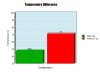I've been wanting to set up a Tiny cluster using my M720q model computers for a while, and with that have them use 10G networking. It seems that many people do use 10G network cards in these machines with varying success, the only issue I've seen that was a constant was the amount of heat build up that can occur. I figured I'd give a whack at designing something in Fusion 360 to help this issue. The goal was to make this as easy to make as possible, if there are any improvements you think that can be made, please don't hesitate to comment.
One thing I'd like to improve is being able to do this without soldering or modifying the board in anyway. If you know a way of doing that, please let me know.
Link with more info and instructions: Printables
The following results were generated using a thermocouple sitting on the heat sink of a Fujitsu D2755-A11 GS3 (Intel X520-DA2) network card, at a 30.2c ambient temperature and the machine running a 100% CPU benchmark for an hour. Also installed is a baffle on the rear of the unit, so more than likely this limits the air flow.
As far as I can tell, this card does not have an onboard temperature sensor, so the high temperature without the fan is more likely higher when measured on the chipset itself.
I was able to achieve a ~24c drop in a 30c ambient room. From 71c to 47.5, with the processor running at 100% load for an hour.
It uses a cheap 4010 blower fan, which in it's 24v and 12v configuration is very popular with 3D printers. So they are very plentiful and cheap. In this mod, I've opted for 5v, since there is a spot available on the board to pull 5v from.
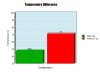

One thing I'd like to improve is being able to do this without soldering or modifying the board in anyway. If you know a way of doing that, please let me know.
Link with more info and instructions: Printables
The following results were generated using a thermocouple sitting on the heat sink of a Fujitsu D2755-A11 GS3 (Intel X520-DA2) network card, at a 30.2c ambient temperature and the machine running a 100% CPU benchmark for an hour. Also installed is a baffle on the rear of the unit, so more than likely this limits the air flow.
As far as I can tell, this card does not have an onboard temperature sensor, so the high temperature without the fan is more likely higher when measured on the chipset itself.
I was able to achieve a ~24c drop in a 30c ambient room. From 71c to 47.5, with the processor running at 100% load for an hour.
It uses a cheap 4010 blower fan, which in it's 24v and 12v configuration is very popular with 3D printers. So they are very plentiful and cheap. In this mod, I've opted for 5v, since there is a spot available on the board to pull 5v from.