That's fantastic for paste, MX6 is really good stuff lasts long too.After 3 hours, the temperature is stable at 46.5C with same load and environment. It’s still a >10°C improvement for sure.
Minisforum MS-01 PCIe Card and RAM Compatibility Thread
- Thread starter Patrick
- Start date
Notice: Page may contain affiliate links for which we may earn a small commission through services like Amazon Affiliates or Skimlinks.
Yes it is. Thanks
Very nice!!! With you and Fazio's results 10C is totally doable with premium paste.so I did it also on my MS01 (only have MX4)
idle temp is about 4-5°C less than before:
View attachment 35113
but with loader the is an huge difference
it doesn't go over 79°C (before it can hit also 90°C):
View attachment 35114
I bet you could pick up a lot more adjusting the fan speeds as well.
How much of a pain is it to replace the thermal paste? I want to replace mine but I don't want to break anything :/
Not so much, after you loose all 4 screws the heat sink will remove easily.How much of a pain is it to replace the thermal paste? I want to replace mine but I don't want to break anything :/
Keep attention when you clean the CPU die, that’s all
Carefull with that...I just ordered Honeywell PTM7950 to try on this, never used it before.
I have seen so many mixed reviews of that stuff look forward to your results.I just ordered Honeywell PTM7950 to try on this, never used it before.
Woke up to my first kernel panic today on one of my MS-01s , no heavy load or anything.
PVEDAEMON does suddenly seem to use an enmorous amount of memory around 2h30am before system hard crashes around 7h30am.
In below graph you can see me powering back on the system at around 10h15am and PVEDAEMON seems to be back to normal:

Here is one of my other MS-01 for same time frame, also PVEDAEMON uses a lot of memory according to netdata, but no crash:

Same node as above but memory usage taken from proxmox webgui showing only 10Gb ram usage:

Does anybody know why PVEDAEMON uses so much ram ? Could somebody check their system and compare?
PVEDAEMON does suddenly seem to use an enmorous amount of memory around 2h30am before system hard crashes around 7h30am.
In below graph you can see me powering back on the system at around 10h15am and PVEDAEMON seems to be back to normal:

Here is one of my other MS-01 for same time frame, also PVEDAEMON uses a lot of memory according to netdata, but no crash:

Same node as above but memory usage taken from proxmox webgui showing only 10Gb ram usage:

Does anybody know why PVEDAEMON uses so much ram ? Could somebody check their system and compare?
Last edited:
Well, this is mine:Woke up to my first kernel panic today on one of my MS-01s , no heavy load or anything.
PVEDAEMON does suddenly seem to use an enmorous amount of memory around 2h30am before system hard crashes around 7h30am.
In below graph you can see me powering back on the system at around 10h15am and PVEDAEMON seems to be back to normal:
View attachment 35125
Here is one of my other MS-01 for same time frame, also PVEDAEMON uses a lot of memory according to netdata, but no crash:
View attachment 35126
Same node as above but memory usage taken from proxmox webgui showing only 10Gb ram usage:
View attachment 35128
Does anybody know why PVEDAEMON uses so much ram ? Could somebody check their system and compare?
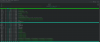
Do you lost the warranty?Just replaced the thermal paste on my MS-01. I'll monitor during the next days but first data seems great!
View attachment 35111
Core package is stable at 40°C with the same load/environment as before.
Green is CPU package, yellow is NVME (990 Pro), red is ambient temperature.
I used ARCTIC MX-6.
Hello,
I think someone mentioned that earlier already, but I did not see any answers, so re-asking: is there a solid pcie-card that can be used to expose multiple ssds? Probably something PLX-based given the lack of bifurcation. And then there is the cooling matter.
Some quick research I did, did not lead to anything solid yet.
Thanks!
I think someone mentioned that earlier already, but I did not see any answers, so re-asking: is there a solid pcie-card that can be used to expose multiple ssds? Probably something PLX-based given the lack of bifurcation. And then there is the cooling matter.
Some quick research I did, did not lead to anything solid yet.
Thanks!
I had to do two things to sort out the packet drop issues;For you guys having dropped packets, are you getting any errors in the logs ?
What about the switch ?
- Disabled the X710's onboard/firmware LLDP agent.
- Increased the ring buffer size to 4096 on RX and TX.
I do occasionally see the following stacktrace in the kernel logs, however. This seems more related to my usage of VFs and a possible bug in the Kernel driver rather than a hardware fault though;
Code:
[ 4485.528616] ================================================================================
[ 4485.529014] UBSAN: array-index-out-of-bounds in /build/linux-hwe-6.5-xufGPW/linux-hwe-6.5-6.5.0/drivers/net/ethernet/intel/i40e/i40e_virtchnl_pf.c:3024:41
[ 4485.529414] index 1 is out of range for type 'virtchnl_ether_addr [1]'
[ 4485.529821] CPU: 7 PID: 379673 Comm: kworker/7:1 Not tainted 6.5.0-21-generic #21~22.04.1-Ubuntu
[ 4485.529822] Hardware name: Micro Computer (HK) Tech Limited Venus Series/AHWSA, BIOS AHWSA.1.17 12/14/2023
[ 4485.529823] Workqueue: i40e i40e_service_task [i40e]
[ 4485.529837] Call Trace:
[ 4485.529838] <TASK>
[ 4485.529838] dump_stack_lvl+0x48/0x70
[ 4485.529841] dump_stack+0x10/0x20
[ 4485.529842] __ubsan_handle_out_of_bounds+0xc6/0x110
[ 4485.529845] i40e_vc_add_mac_addr_msg+0x22f/0x250 [i40e]
[ 4485.529858] i40e_vc_process_vf_msg+0x886/0xb00 [i40e]
[ 4485.529871] ? i40e_clean_arq_element+0x230/0x340 [i40e]
[ 4485.529883] i40e_clean_adminq_subtask+0x401/0x600 [i40e]
[ 4485.529895] i40e_service_task+0x115/0x1c0 [i40e]
[ 4485.529911] process_one_work+0x23d/0x450
[ 4485.529913] worker_thread+0x50/0x3f0
[ 4485.529914] ? __pfx_worker_thread+0x10/0x10
[ 4485.529916] kthread+0xef/0x120
[ 4485.529918] ? __pfx_kthread+0x10/0x10
[ 4485.529920] ret_from_fork+0x44/0x70
[ 4485.529922] ? __pfx_kthread+0x10/0x10
[ 4485.529924] ret_from_fork_asm+0x1b/0x30
[ 4485.529926] </TASK>
[ 4485.529926] ================================================================================Anyone else running unraid on their ms-01? Twice now I've had it just stop responding after a couple of days. No logs or anything as to why this is happening. It just stops responding. (I have the logs forwarded to Datadog btw)
Last edited:
Mine has been working perfectly for the past 4 days since it arrived. Make sure to have Docker custom network type set up = Ipvlan. Many crashes on Unraid due to having it set up with maclan.Anyone else running unraid on their ms-01? Twice now I've had it just stop responding after a couple of days. No logs or anything as to why this is happening. It just stops responding. (I have the logs forwarded to Datadog btw)
Do I have to remove this black foam? I can only see 2 screws.Not so much, after you loose all 4 screws the heat sink will remove easily.
Keep attention when you clean the CPU die, that’s all
Thanks for the response. Does your system take awhile to boot sometimes? There are times where it takes over a minute to post. I do have 96GB of RAM so I'm not sure if this is why or not. I'm also wondering if it's something to do with unraid and/or my usb. It's not very old but I don't have anything to compare against.Mine has been working perfectly for the past 4 days since it arrived. Make sure to have Docker custom network type set up = Ipvlan. Many crashes on Unraid due to having it set up with maclan.

