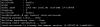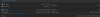Minisforum MS-01 PCIe Card and RAM Compatibility Thread
- Thread starter Patrick
- Start date
Notice: Page may contain affiliate links for which we may earn a small commission through services like Amazon Affiliates or Skimlinks.
So you don’t see any mce hardware errors at all in the logs?? Which proxmox version are you running? And kernel?my 13900h version is running the 96gb kit of Crucial ram that Patrick used and i'm running at 5200 MT/S with no problems yet. I do plan on doing an extended memtest before going into homelab "production"
Code:root@pve1:~# dmidecode --type 17 # dmidecode 3.4 Getting SMBIOS data from sysfs. SMBIOS 3.5.0 present. Handle 0x0028, DMI type 17, 92 bytes Memory Device Array Handle: 0x0027 Error Information Handle: Not Provided Total Width: 64 bits Data Width: 64 bits Size: 48 GB Form Factor: SODIMM Set: None Locator: Controller0-ChannelA-DIMM0 Bank Locator: BANK 0 Type: DDR5 Type Detail: Synchronous Speed: 5600 MT/s Manufacturer: Crucial Technology Serial Number: E7AE8D4B Asset Tag: 9876543210 Part Number: CT48G56C46S5.M16B1 Rank: 2 Configured Memory Speed: 5200 MT/s Minimum Voltage: 1.1 V Maximum Voltage: 1.1 V Configured Voltage: 1.1 V Memory Technology: DRAM Memory Operating Mode Capability: Volatile memory Firmware Version: Not Specified Module Manufacturer ID: Bank 6, Hex 0x9B Module Product ID: Unknown Memory Subsystem Controller Manufacturer ID: Unknown Memory Subsystem Controller Product ID: Unknown Non-Volatile Size: None Volatile Size: 48 GB Cache Size: None Logical Size: None Handle 0x0029, DMI type 17, 92 bytes Memory Device Array Handle: 0x0027 Error Information Handle: Not Provided Total Width: 64 bits Data Width: 64 bits Size: 48 GB Form Factor: SODIMM Set: None Locator: Controller1-ChannelA-DIMM0 Bank Locator: BANK 0 Type: DDR5 Type Detail: Synchronous Speed: 5600 MT/s Manufacturer: Crucial Technology Serial Number: E7AE8DC6 Asset Tag: 9876543210 Part Number: CT48G56C46S5.M16B1 Rank: 2 Configured Memory Speed: 5200 MT/s Minimum Voltage: 1.1 V Maximum Voltage: 1.1 V Configured Voltage: 1.1 V Memory Technology: DRAM Memory Operating Mode Capability: Volatile memory Firmware Version: Not Specified Module Manufacturer ID: Bank 6, Hex 0x9B Module Product ID: Unknown Memory Subsystem Controller Manufacturer ID: Unknown Memory Subsystem Controller Product ID: Unknown Non-Volatile Size: None Volatile Size: 48 GB Cache Size: None Logical Size: None
have you checked you logs for any errors?I've been running the 13900H with the 2x48G Crucial kit at 5200MT/s and so far so good. I've had a few load related crashes which may have been due to the E-cores, but nothing that would indicate memory instability.
I would agree with the other comment, try re-seating or swapping the DIMMs around, and test each one individually. You could also unplug AC and fully drain power from the system between tests, might help ensure memory retrains.
Code:# dmidecode 3.3 Getting SMBIOS data from sysfs. SMBIOS 3.5.0 present. Handle 0x0027, DMI type 16, 23 bytes Physical Memory Array Location: System Board Or Motherboard Use: System Memory Error Correction Type: None Maximum Capacity: 64 GB Error Information Handle: Not Provided Number Of Devices: 2 Handle 0x0028, DMI type 17, 92 bytes Memory Device Array Handle: 0x0027 Error Information Handle: Not Provided Total Width: 64 bits Data Width: 64 bits Size: 48 GB Form Factor: SODIMM Set: None Locator: Controller0-ChannelA-DIMM0 Bank Locator: BANK 0 Type: DDR5 Type Detail: Synchronous Speed: 5600 MT/s Manufacturer: Crucial Technology Part Number: CT48G56C46S5.M16B1 Rank: 2 Configured Memory Speed: 5200 MT/s Minimum Voltage: 1.1 V Maximum Voltage: 1.1 V Configured Voltage: 1.1 V Memory Technology: DRAM Memory Operating Mode Capability: Volatile memory Firmware Version: Not Specified Module Manufacturer ID: Bank 6, Hex 0x9B Module Product ID: Unknown Memory Subsystem Controller Manufacturer ID: Unknown Memory Subsystem Controller Product ID: Unknown Non-Volatile Size: None Volatile Size: 48 GB Cache Size: None Logical Size: None Handle 0x0029, DMI type 17, 92 bytes Memory Device Array Handle: 0x0027 Error Information Handle: Not Provided Total Width: 64 bits Data Width: 64 bits Size: 48 GB Form Factor: SODIMM Set: None Locator: Controller1-ChannelA-DIMM0 Bank Locator: BANK 0 Type: DDR5 Type Detail: Synchronous Speed: 5600 MT/s Manufacturer: Crucial Technology Part Number: CT48G56C46S5.M16B1 Rank: 2 Configured Memory Speed: 5200 MT/s Minimum Voltage: 1.1 V Maximum Voltage: 1.1 V Configured Voltage: 1.1 V Memory Technology: DRAM Memory Operating Mode Capability: Volatile memory Firmware Version: Not Specified Module Manufacturer ID: Bank 6, Hex 0x9B Module Product ID: Unknown Memory Subsystem Controller Manufacturer ID: Unknown Memory Subsystem Controller Product ID: Unknown Non-Volatile Size: None Volatile Size: 48 GB Cache Size: None Logical Size: None
Hi.@wadup I'm also having trouble getting vPro working. I can connect via a browser on port 16993 but can't get MeshCommander (using mesh-mini) to connect. It just times out. I'm using IP:16693 for hostname andDigest / TLSfor Auth. Any ideas? The vPro page in the browser doesn't show Remote Control.
1. Make sure you already enable MEBX in bios.
2. Make sure you enable vpro setting: "Network Active"
3. Make sure your management port is I226-LM(the rj45 next to SFP+)
Website access, suggestion input by your hand, https://[you-ip-address]:16993
By default the ip address of you manangement is same with you dhcp ip addr. In some case, if no any dhcp package let vpro get a ip. You need setting a ip by manually.
19.5v and 20v are fine, they are basically the same. DC powered devices accept a small voltage range because voltages drop when the device draws power. As long as you stay within that range it's fine. However, it's always important to have fire alarm/suppression/escape tools close by regardless of what you're doing.All the Dell 240w power supplies thati found are 19.5v... the machine needs 19v
Make sure you get the right size barrel connector on the brick because most barrel adapters are rated for minimal amps. Pretty sure MS-01 uses a 5.5mm x 2.5mm DC barrel, but I don't have one in front of me yet so ymmv.
The SlimQ 240w is nice because it has a 5525 barrel port plus two USB PD ports so you can power your hungry mini off the barrel and a couple not so hungry devices using USB PD to DC cables.
I did all of that. I can access the webpage but there is no KVM/Remote Desktop optionHi.
1. Make sure you already enable MEBX in bios.
2. Make sure you enable vpro setting: "Network Active"
3. Make sure your management port is I226-LM(the rj45 next to SFP+)
Website access, suggestion input by your hand, https://[you-ip-address]:16993
By default the ip address of you manangement is same with you dhcp ip addr. In some case, if no any dhcp package let vpro get a ip. You need setting a ip by manually.

Did you install the most recent intel microcode? That supposedly helped with some issues with big/little cores and proxmox. Someone posted a craft computing YouTube link with it earlier in this thread.So, after I little bit more digging, I tried to disable Efficiency core (via BIOS).
So now my Proxmox host run on only "12" core, but at least seems [finger crossed!] stable.
View attachment 34820
I'm able to run the Windows 11 VM which caused the crash before.
I'll keep you posted.
Nico
I'm absolutely loving my 13900H with my QNAP TL-D800S so far!
I installed the PCIE card in just a couple minutes. I'm also using 96GB of RAM from the first comment on this thread
So far everything has been great. I'm running unraid (I still need to actually hang this rack)
I installed the PCIE card in just a couple minutes. I'm also using 96GB of RAM from the first comment on this thread
So far everything has been great. I'm running unraid (I still need to actually hang this rack)
Attachments
-
334.4 KB Views: 130
-
374.1 KB Views: 128
You need download other vpro management app. such as meshcommander. GitHub - ShireCiel/MeshCommanderEXE: MeshCommander executable file backup.I did all of that. I can access the webpage but there is no KVM/Remote Desktop option
View attachment 34823
@JaxJiang is this a normal behavior for this setup? Could you please verify. Maybe you have any solutions or suggestion? Thanks youI also have MS-01(13900H) running proxmox with 96GB memory from crucial like yours (just not kit bought 2 48GB separately because it was cheaper) and i also have the same problem but my server behaves normally. I do not experience random reboots or anything. I just see the errors. I tried memtest86+, tried unplugging external devices and I tried running single ram (tried each ram) and not running any vm at all. But i still see the errors still. I also tried updaating and dowgrading the kernel but it made it just worse! Like i saw Memory failure every second! That was teribble! Running kernel 5.15.136-1-pve i see the error only every minute. Maybe someone else can help? For me it would be enough to see any reponse that you are running MS-01 with 96GB crucial and it is working without the hardware or memory error. I also want to know if you are seeing the errors. Just want to know exactly if this is normal behavior or not. I would be really happy for any help.I see this:
View attachment 34805
What is that server rack, I want oneI'm absolutely loving my 13900H with my QNAP TL-D800S so far!
I installed the PCIE card in just a couple minutes. I'm also using 96GB of RAM from the first comment on this thread
So far everything has been great. I'm running unraid (I still need to actually hang this rack)
So, no reboot or crash so far.So, after I little bit more digging, I tried to disable Efficiency core (via BIOS).
So now my Proxmox host run on only "12" core, but at least seems [finger crossed!] stable.
View attachment 34820
I'm able to run the Windows 11 VM which caused the crash before.
I'll keep you posted.
Nico
Can anyone explain to me if running it with E-cores disabled is a real under power unit? I mean performance wise.
Thank you
Nico
Jaxjiang replied here for the hardware problem of the memory and some other info also.
Seems no biggy but it seems there is a newer hardware revision of MS-01, i hope he will reply which is which to know what revision we have.
With the above info in mind, maybe this is the reason that some cards refuse to work in the STH tests and to other people so a tape must be inserted in the specific PCI-E smbus pins to circumvent the problem
Seems no biggy but it seems there is a newer hardware revision of MS-01, i hope he will reply which is which to know what revision we have.
With the above info in mind, maybe this is the reason that some cards refuse to work in the STH tests and to other people so a tape must be inserted in the specific PCI-E smbus pins to circumvent the problem
Minisforum support said MS-01 barrel port is 5.5mm x 2.5mm.19.5v and 20v are fine, they are basically the same. DC powered devices accept a small voltage range because voltages drop when the device draws power. As long as you stay within that range it's fine. However, it's always important to have fire alarm/suppression/escape tools close by regardless of what you're doing.
Make sure you get the right size barrel connector on the brick because most barrel adapters are rated for minimal amps. Pretty sure MS-01 uses a 5.5mm x 2.5mm DC barrel, but I don't have one in front of me yet so ymmv.
The SlimQ 240w is nice because it has a 5525 barrel port plus two USB PD ports so you can power your hungry mini off the barrel and a couple not so hungry devices using USB PD to DC cables.
The internets says that an E core has approximately 60% of the performance of a P core. So by disabling those 8 E cores you're losing performance in the neighborhood of 4-5 P cores. So you're definitely getting a lot less performance than you paid for. Your issues sound very much like the microcode issue described here by Craft Computing. The solution is described there as well. Credit to @GreenAvacado for linking the vid earlier in the thread.So, no reboot or crash so far.
Can anyone explain to me if running it with E-cores disabled is a real under power unit? I mean performance wise.
Thank you
Nico
I'm very interested in hearing whether the microcode update improves your experience because I plan to run proxmox on mine and losing the E-cores (or experiencing persistent stability issues) would definitely ruin a lot of the appeal of this box for me.
Last edited:
MS-01 Is such a good Unraid server coupled with your Qnap Expansion which is really smart. QNAP with MS-01 hardware would be many thousands of dollars and a lot bigger footprint.I'm absolutely loving my 13900H with my QNAP TL-D800S so far!
I installed the PCIE card in just a couple minutes. I'm also using 96GB of RAM from the first comment on this thread
So far everything has been great. I'm running unraid (I still need to actually hang this rack)
Ok I got also AMT to works, still need to test KVM.
just two questions:
- under Proxmox, if using same Ethernet card that runs both management and AMT, using Linux bridge, start flooding the dmesof address spoofing (because AMT and Proxmox share same MAC address but different IP). Any solution on this?
- still under Proxmox (based on Debian 12 with kernel 6.2), a power off doesn’t shutdown the unit. Any suggestion?
thanks
just two questions:
- under Proxmox, if using same Ethernet card that runs both management and AMT, using Linux bridge, start flooding the dmesof address spoofing (because AMT and Proxmox share same MAC address but different IP). Any solution on this?
- still under Proxmox (based on Debian 12 with kernel 6.2), a power off doesn’t shutdown the unit. Any suggestion?
thanks
I think this information is not exposed by SuperIO.. @JaxJiang is it possible?Anyone is able to retrieve and control the fan values from Debian/Proxmox host on MS-01?
As I said earlier in the thread, I've already applied the latest microcode update :/The internets says that an E core has approximately 60% of the performance of a P core. So by disabling those 8 E cores you're losing performance in the neighborhood of 4-5 P cores. So you're definitely getting a lot less performance than you paid for. Your issues sound very much like the microcode issue described here by Craft Computing. The solution is described there as well. Credit to @GreenAvacado for linking the vid earlier in the thread.
I'm very interested in hearing whether the microcode update improves your experience because I plan to run proxmox on mine and losing the E-cores (or experiencing persistent stability issues) would definitely ruin a lot of the appeal of this box for me.