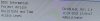I think I have seen it in this thread somewhere mentioned so maybe the search would find it?What 4-pin fan connector does the motherboard use? I'd like to use my own fan but suspect I need to add a new connector to it.
CWWK/Topton/... Nxxx quad NIC router
- Thread starter Becks0815
- Start date
Notice: Page may contain affiliate links for which we may earn a small commission through services like Amazon Affiliates or Skimlinks.
1.25 (DuPont or JST) 4-pin female, but
Be careful and measure.
The 1.25 pitch 4 pin molex connector adapter fan cable I got from Hunsn (that works on my RJ35 4 port ) was wired differently from the same 1.25 molex 4 pin connector used on an Intel NUC13 for the CPU fan connection.
Keith
very lucky, got hit with import duty and few weeks delay on mine wasn't cheap something like 50-60 quid.Just took delivery of the 6 port n100 barebones machine direct from cwwk to UK £159. I was expecting to pay import tax before delivery from RoyalMail, however it was delivered directly without asking for additional payment. I was debating ordering from AliExpress and keeping it under £135 to pay the vat upfront and to avoid any other charges but decided to order direct from CWWK. Not sure if others will be so lucky or if they actually prepaid the VAT and included this in what was charged to me.
Overall looks well put together, haven't bothered to take anything apart yet until I test the temperatures.
Now waiting for RAM and SSDs to arrive so I can test it out. It came with the Dajing ADP-60E2 PSU, what is the verdict on these? Any good or should I order a replacement? Thanks
That is a good price by cwwk directly for £159, I can only see it for $227 here, is that the same one or do you have a direct link?
I was close to buying one of these but opted for a Lenovo Tiny M720Q with a PCI card for Opnsense/Proxmox. I felt the lack of bios updates and documentation was enough to draw me to a mainstream unit, works great!Currently the cheaper (ie toptron) boxes on AiExpress have very shallow cooling fins - nothing like the three variants listed above, for example Pfsense Firewall Mini PC Intel N100 DDR4 4x Intel Ethernet i225/i226V 2.5G LAN 2x COM RS485 RS232 Soft Router Fanless IPC - AliExpress . Has anyone tried these? I'm concerned about cooling, even though most likely load will be low. Overally I found at least 6 variations with different combinations of usb ports, serial, wifi, cooling, #ports etc.
Being in the UK, it's also probably more reliable to either order from amazon (very limited choice, prices vary) or < £135 (as Aliexpress pays vat so no custom holdups, albeit at the required 20% cost addition). >£135 seems like a recipe for customs holdups and extra fees
Hi, I got this CWWK N305 Version with 4x M2 Adapter . I can't get the BIOS to recognize more than 2 M2 cards. I have already installed a new BIOS which CWWK sent me, but this has not solved the problem. Since the response times from CWWK are quite long, I thought maybe someone here might have a tip as to why this could be. Do any of you use the 4-way adapter and know how I can get it to work?
I have one of the cwwk n5105 V5 or last years models so its fairly similar, but imo these mini routers boxes fair better with an 120mm fan on the top or bottom even.Currently the cheaper (ie toptron) boxes on AiExpress have very shallow cooling fins - nothing like the three variants listed above, for example Pfsense Firewall Mini PC Intel N100 DDR4 4x Intel Ethernet i225/i226V 2.5G LAN 2x COM RS485 RS232 Soft Router Fanless IPC - AliExpress . Has anyone tried these? I'm concerned about cooling, even though most likely load will be low. Overally I found at least 6 variations with different combinations of usb ports, serial, wifi, cooling, #ports etc.
Being in the UK, it's also probably more reliable to either order from amazon (very limited choice, prices vary) or < £135 (as Aliexpress pays vat so no custom holdups, albeit at the required 20% cost addition). >£135 seems like a recipe for customs holdups and extra fees
For example I removed my 120mm silent noctua fan since I was testing out stuff on my router, even after a few hours I went to lift it up and its hot enough on the hands and this is with our lovely freezing cold 3c UK temps, put the fan back on and now its fine to lift up and hold properly since its luke warm to the touch. Imagine anything hot inside like nvmes and wireless cards. Imo it just needs some active cooling.
cwwk direct store here still have a notice saying EU countries tax exception but it maybe hit and miss, maybe ask the owner via live chat? another UKer below your other post said he got no vat or duty luckily, I was hit with a custom charge roughly 50-60 quid from aliexpress so don't recommend it but the order was £200+
Kingnovy amazon uk store here, but this ones 6 ports N100 variant.
Hi everyone !
I recently bought the CWWK N305 6-port version directly from CWWK.
I've noticed folks having good luck with CRUCIAL 32GB (CT32G48C40S5) so I bought a stick. Unfortunately memtest keeps returning errors, no matter how much I play with BIOS settings.
The device gets a bit hot but still feels comfortable to the touch so I don't think its a temperature thing - RAM during test is around 50c/122f, CPU temp is around 55c/131f.
I do not expect any support from CWWK, checked their site, their whole support section is in some Chinese language that I do not speak.
So at this point I can either 1. throw the thing away and cut my losses or 2. keep spending money and buy another brand of RAM.
A wise man would choose the 1st option but since I'm an idiot I'll probably spend another 110-120 euro on RAM so my question is ... does anyone own the above CWWK model ? any recommendations regarding RAM brand and model ? any other recommendations (aka am I doing something wrong) ?
I think I've read all 80 pages of the current thread and it seems that the most sensible thing would be to try one more stick of RAM before giving up.
This has turned out to be a rather bad experience both in terms of monetary cost and man hours wasted ... the thing is I've spent quite a bit of money redesigning my homelab and this device was perfect for my needs (size, power consumption, lan ports, cpu power, amount of RAM, dual m2 etc), but of course I was aware of this exact risk before buying it. I wanted my first post to this forum to be a proper informative/helpful review of the device and my use case but oh well ...
Thank you for your time, any suggestions will be greatly appreciated !
I recently bought the CWWK N305 6-port version directly from CWWK.
I've noticed folks having good luck with CRUCIAL 32GB (CT32G48C40S5) so I bought a stick. Unfortunately memtest keeps returning errors, no matter how much I play with BIOS settings.
The device gets a bit hot but still feels comfortable to the touch so I don't think its a temperature thing - RAM during test is around 50c/122f, CPU temp is around 55c/131f.
I do not expect any support from CWWK, checked their site, their whole support section is in some Chinese language that I do not speak.
So at this point I can either 1. throw the thing away and cut my losses or 2. keep spending money and buy another brand of RAM.
A wise man would choose the 1st option but since I'm an idiot I'll probably spend another 110-120 euro on RAM so my question is ... does anyone own the above CWWK model ? any recommendations regarding RAM brand and model ? any other recommendations (aka am I doing something wrong) ?
I think I've read all 80 pages of the current thread and it seems that the most sensible thing would be to try one more stick of RAM before giving up.
This has turned out to be a rather bad experience both in terms of monetary cost and man hours wasted ... the thing is I've spent quite a bit of money redesigning my homelab and this device was perfect for my needs (size, power consumption, lan ports, cpu power, amount of RAM, dual m2 etc), but of course I was aware of this exact risk before buying it. I wanted my first post to this forum to be a proper informative/helpful review of the device and my use case but oh well ...
Thank you for your time, any suggestions will be greatly appreciated !
Attachments
-
375.1 KB Views: 97
-
291.7 KB Views: 97
The bios was the kicker for me to get it to work. Can you show what bios you have.Hi, I got this CWWK N305 Version with 4x M2 Adapter . I can't get the BIOS to recognize more than 2 M2 cards. I have already installed a new BIOS which CWWK sent me, but this has not solved the problem. Since the response times from CWWK are quite long, I thought maybe someone here might have a tip as to why this could be. Do any of you use the 4-way adapter and know how I can get it to work?
I'm not an expert at all, but I noticed that you are using quite an old version of memtest86+. Perhaps it didn't recognise some of your hardware proper...?Hi everyone !
I recently bought the CWWK N305 6-port version directly from CWWK.
I've noticed folks having good luck with CRUCIAL 32GB (CT32G48C40S5) so I bought a stick. Unfortunately memtest keeps returning errors, no matter how much I play with BIOS settings.
The device gets a bit hot but still feels comfortable to the touch so I don't think its a temperature thing - RAM during test is around 50c/122f, CPU temp is around 55c/131f.
I do not expect any support from CWWK, checked their site, their whole support section is in some Chinese language that I do not speak.
So at this point I can either 1. throw the thing away and cut my losses or 2. keep spending money and buy another brand of RAM.
A wise man would choose the 1st option but since I'm an idiot I'll probably spend another 110-120 euro on RAM so my question is ... does anyone own the above CWWK model ? any recommendations regarding RAM brand and model ? any other recommendations (aka am I doing something wrong) ?
I think I've read all 80 pages of the current thread and it seems that the most sensible thing would be to try one more stick of RAM before giving up.
This has turned out to be a rather bad experience both in terms of monetary cost and man hours wasted ... the thing is I've spent quite a bit of money redesigning my homelab and this device was perfect for my needs (size, power consumption, lan ports, cpu power, amount of RAM, dual m2 etc), but of course I was aware of this exact risk before buying it. I wanted my first post to this forum to be a proper informative/helpful review of the device and my use case but oh well ...
Thank you for your time, any suggestions will be greatly appreciated !
Good luck. Hope you can solve your issue regarding this device.
Original bios for G30W-N100 from the manufacturer.
BIOS <---new hosting
BIOS <---new hosting
Last edited:
Mine is finally moving (first attempt was returned to the store). Hopefully by the end of the next week or beginning of the next.
I'll probably buy the 1x32 KF548S38IB-32 which is the kingston impact with CL38 since the 5600MHZ one nobody tried I think. The crucial CT32G48C40S5 is a bit less but not much.
For NVME probably end with a 980 pro or 990 pro. Similar prices. The 990 pro with heatsink is in the same price but I don't want to risk that it doesn't fit, but on the other hand I could use it in my computer and get one of my nvme. In any case I hope 1tb is enough. If not, I can backup everything and restore in a future.
I asked CWWK for a proper invoice. They said they were going to put it on the box and also email it to me.
Lastly and a bit offtopic. Migrated by AP to openwrt so I can get started learning new things.
I'll probably buy the 1x32 KF548S38IB-32 which is the kingston impact with CL38 since the 5600MHZ one nobody tried I think. The crucial CT32G48C40S5 is a bit less but not much.
For NVME probably end with a 980 pro or 990 pro. Similar prices. The 990 pro with heatsink is in the same price but I don't want to risk that it doesn't fit, but on the other hand I could use it in my computer and get one of my nvme. In any case I hope 1tb is enough. If not, I can backup everything and restore in a future.
I asked CWWK for a proper invoice. They said they were going to put it on the box and also email it to me.
Lastly and a bit offtopic. Migrated by AP to openwrt so I can get started learning new things.
They took some off when putting in the checkout, part of the winter sale. Had a $25 discount taking it to $202.23very lucky, got hit with import duty and few weeks delay on mine wasn't cheap something like 50-60 quid.
That is a good price by cwwk directly for £159, I can only see it for $227 here, is that the same one or do you have a direct link?
Which PSU did it come with? I have the 6 port n100 but am yet to test it. Have the same memory now but not the SSD.Hi everyone !
I recently bought the CWWK N305 6-port version directly from CWWK.
I've noticed folks having good luck with CRUCIAL 32GB (CT32G48C40S5) so I bought a stick. Unfortunately memtest keeps returning errors, no matter how much I play with BIOS settings.
The device gets a bit hot but still feels comfortable to the touch so I don't think its a temperature thing - RAM during test is around 50c/122f, CPU temp is around 55c/131f.
I do not expect any support from CWWK, checked their site, their whole support section is in some Chinese language that I do not speak.
So at this point I can either 1. throw the thing away and cut my losses or 2. keep spending money and buy another brand of RAM.
A wise man would choose the 1st option but since I'm an idiot I'll probably spend another 110-120 euro on RAM so my question is ... does anyone own the above CWWK model ? any recommendations regarding RAM brand and model ? any other recommendations (aka am I doing something wrong) ?
I think I've read all 80 pages of the current thread and it seems that the most sensible thing would be to try one more stick of RAM before giving up.
This has turned out to be a rather bad experience both in terms of monetary cost and man hours wasted ... the thing is I've spent quite a bit of money redesigning my homelab and this device was perfect for my needs (size, power consumption, lan ports, cpu power, amount of RAM, dual m2 etc), but of course I was aware of this exact risk before buying it. I wanted my first post to this forum to be a proper informative/helpful review of the device and my use case but oh well ...
Thank you for your time, any suggestions will be greatly appreciated !
Does anyone know if these units will start with no hdd connected? Currently getting 1 short beep followed by 3 longer beeps.
Thank you all for your answers.
mavrrick, regarding the BIOS version, please see attached photos. I've checked out CWWK support site but there is no way for me to be sure which BIOS version is appropriate for my device or even if a newer version exists. Before buying the device I was aware that I might not be able to update the BIOS ever. I would like to try everything else first before going the bios update route.
Rene2322, I've downloaded the latest version of memtest (v10.6), running it right now. Already I've noticed a huge difference in the reported temperature, this version of memtest reports +30c/+86f compared to the older version. Power consumption is around 25 watts no matter the temperature or memtest version, so assuming that both memtest versions are performing pretty much the same task that would indicate that one of the 2 versions is misreporting temp value.
askewpiste, I've attached a photo of the power brick, if all else fails I'll try to find a similar one and test it (shouldn't cost more that 20-30 euros). I hope your device works fine, other than the problems I'm having, the device looks like a very nice addition to any homelab ! Also, my device starts fine without a disk connected.
In the mean time and since I'm getting a bit desperate, I've decided to enter voodoo land and started trying weird things out ...
I've noticed yesterday that memtest reports fewer errors when the device is turned upside down, so ... air flow problem ? Also, the CPU is directly in contact with the metal chassis (chassis acts like a big heatsink) and so I assumed that the orientation of the device somehow affected CPU to chassis (ie. heatsink) contact and so I've removed the old thermal paste and applied a new layer of paste and screwed everything back together tightly. Didnt seem to make much of a diffence but my paste was pretty old (as in 7-8 years old) and I dont know whether age affects the thermal conductivity properties so I ordered a couple of new paste tubes (will try that on Monday).
Finally, there also seems to be an issue with the ethernet ports, I've noticed that when I have ETH0 connected to the switch (during memtest) I get way more errors. The new version of memtest (v10.6) run happily for 4 hours but started returning errors 30mins after connecting a cable to ETH0, a few minutes later the screen went blank, beeper went off and had to remove power and restart the test. Trying it out with cable connected to ETH1 right now.
Room temperature is only 16c-19c (60f-64f) during the day so I really, really hope its not a temperature issue (it can get up to 40c+/104f+ during the summer which would make the device useless for at least a few weeks/months per year). In any case, BIOS reports up to 60c/140f for CPU and new memtest version up to 82c/180f for RAM which should be within acceptable levels.
At this point I really doubt its a faulty RAM issue. More likely an airflow/temperature/power thing ... will update.
Thank you for your time.
mavrrick, regarding the BIOS version, please see attached photos. I've checked out CWWK support site but there is no way for me to be sure which BIOS version is appropriate for my device or even if a newer version exists. Before buying the device I was aware that I might not be able to update the BIOS ever. I would like to try everything else first before going the bios update route.
Rene2322, I've downloaded the latest version of memtest (v10.6), running it right now. Already I've noticed a huge difference in the reported temperature, this version of memtest reports +30c/+86f compared to the older version. Power consumption is around 25 watts no matter the temperature or memtest version, so assuming that both memtest versions are performing pretty much the same task that would indicate that one of the 2 versions is misreporting temp value.
askewpiste, I've attached a photo of the power brick, if all else fails I'll try to find a similar one and test it (shouldn't cost more that 20-30 euros). I hope your device works fine, other than the problems I'm having, the device looks like a very nice addition to any homelab ! Also, my device starts fine without a disk connected.
In the mean time and since I'm getting a bit desperate, I've decided to enter voodoo land and started trying weird things out ...
I've noticed yesterday that memtest reports fewer errors when the device is turned upside down, so ... air flow problem ? Also, the CPU is directly in contact with the metal chassis (chassis acts like a big heatsink) and so I assumed that the orientation of the device somehow affected CPU to chassis (ie. heatsink) contact and so I've removed the old thermal paste and applied a new layer of paste and screwed everything back together tightly. Didnt seem to make much of a diffence but my paste was pretty old (as in 7-8 years old) and I dont know whether age affects the thermal conductivity properties so I ordered a couple of new paste tubes (will try that on Monday).
Finally, there also seems to be an issue with the ethernet ports, I've noticed that when I have ETH0 connected to the switch (during memtest) I get way more errors. The new version of memtest (v10.6) run happily for 4 hours but started returning errors 30mins after connecting a cable to ETH0, a few minutes later the screen went blank, beeper went off and had to remove power and restart the test. Trying it out with cable connected to ETH1 right now.
Room temperature is only 16c-19c (60f-64f) during the day so I really, really hope its not a temperature issue (it can get up to 40c+/104f+ during the summer which would make the device useless for at least a few weeks/months per year). In any case, BIOS reports up to 60c/140f for CPU and new memtest version up to 82c/180f for RAM which should be within acceptable levels.
At this point I really doubt its a faulty RAM issue. More likely an airflow/temperature/power thing ... will update.
Thank you for your time.
Attachments
-
24 KB Views: 51
-
9.7 KB Views: 56
-
60.7 KB Views: 53
You have the same PSU as me. I cannot get my machine to POST with the 32GB Crucial CT32G48C40S5.M16A1. 1 beep followed by three quick beeps.Thank you all for your answers.
mavrrick, regarding the BIOS version, please see attached photos. I've checked out CWWK support site but there is no way for me to be sure which BIOS version is appropriate for my device or even if a newer version exists. Before buying the device I was aware that I might not be able to update the BIOS ever. I would like to try everything else first before going the bios update route.
Rene2322, I've downloaded the latest version of memtest (v10.6), running it right now. Already I've noticed a huge difference in the reported temperature, this version of memtest reports +30c/+86f compared to the older version. Power consumption is around 25 watts no matter the temperature or memtest version, so assuming that both memtest versions are performing pretty much the same task that would indicate that one of the 2 versions is misreporting temp value.
askewpiste, I've attached a photo of the power brick, if all else fails I'll try to find a similar one and test it (shouldn't cost more that 20-30 euros). I hope your device works fine, other than the problems I'm having, the device looks like a very nice addition to any homelab ! Also, my device starts fine without a disk connected.
In the mean time and since I'm getting a bit desperate, I've decided to enter voodoo land and started trying weird things out ...
I've noticed yesterday that memtest reports fewer errors when the device is turned upside down, so ... air flow problem ? Also, the CPU is directly in contact with the metal chassis (chassis acts like a big heatsink) and so I assumed that the orientation of the device somehow affected CPU to chassis (ie. heatsink) contact and so I've removed the old thermal paste and applied a new layer of paste and screwed everything back together tightly. Didnt seem to make much of a diffence but my paste was pretty old (as in 7-8 years old) and I dont know whether age affects the thermal conductivity properties so I ordered a couple of new paste tubes (will try that on Monday).
Finally, there also seems to be an issue with the ethernet ports, I've noticed that when I have ETH0 connected to the switch (during memtest) I get way more errors. The new version of memtest (v10.6) run happily for 4 hours but started returning errors 30mins after connecting a cable to ETH0, a few minutes later the screen went blank, beeper went off and had to remove power and restart the test. Trying it out with cable connected to ETH1 right now.
Room temperature is only 16c-19c (60f-64f) during the day so I really, really hope its not a temperature issue (it can get up to 40c+/104f+ during the summer which would make the device useless for at least a few weeks/months per year). In any case, BIOS reports up to 60c/140f for CPU and new memtest version up to 82c/180f for RAM which should be within acceptable levels.
At this point I really doubt its a faulty RAM issue. More likely an airflow/temperature/power thing ... will update.
Thank you for your time.
Anyone got any ideas of what I can try - have the same Crucial memory that others have reported success with. 1 beep followed by three. Any manuals anywhere?  Is it worth me trying to take the CMOS battery out or anything like that? Would have thought it is unlikely that I have a faulty memory stick. On the plus side, my m2 SSDs have arrived. Have left it for a good 15 minutes without any luck. Only thing plugged in is power when turning on.
Is it worth me trying to take the CMOS battery out or anything like that? Would have thought it is unlikely that I have a faulty memory stick. On the plus side, my m2 SSDs have arrived. Have left it for a good 15 minutes without any luck. Only thing plugged in is power when turning on.
Have not witnessed any such behaviour on my unit. The first time I plugged in my RAM module and powered up the device all I could see was a blank screen, no beeps ... waited a few minutes, disappointed I went on to prepare some tea and a few minutes later I heard one long beep which lasted maybe 10 sec, I run back to my workbench and was greeted by the BIOS screen. The device still does that sometimes when I reset it. But at no point I got consecutive beeps like you describe.You have the same PSU as me. I cannot get my machine to POST with the 32GB Crucial CT32G48C40S5.M16A1. 1 beep followed by three quick beeps.
Maybe leave it on for 10 mins and see how it goes ? After the 4th beep, if you leave it on, does the device get increasingly warm to the touch ?
If you turn it on, _without_ the RAM installed, does it produce the same 1 long 3 short beeps sequence ?
Also, I used an old monitor, VGA only, first hdmi<->vga adaptor I tried did not work, the 2nd one did, maybe you have a spare one lying around and can test this also ?
No ram installed it beeps a different pattern - think it was repeating (I powered it down after confirming different sequence). It does get warm when left on. No HDMI or anything connected, assume everyone else just gets one post beep even with no monitors plugged in.Have not witnessed any such behaviour on my unit. The first time I plugged in my RAM module and powered up the device all I could see was a blank screen, no beeps ... waited a few minutes, disappointed I went on to prepare some tea and a few minutes later I heard one long beep which lasted maybe 10 sec, I run back to my workbench and was greeted by the BIOS screen. The device still does that sometimes when I reset it. But at no point I got consecutive beeps like you describe.
Maybe leave it on for 10 mins and see how it goes ? After the 4th beep, if you leave it on, does the device get increasingly warm to the touch ?
If you turn it on, _without_ the RAM installed, does it produce the same 1 long 3 short beeps sequence ?
Also, I used an old monitor, VGA only, first hdmi<->vga adaptor I tried did not work, the 2nd one did, maybe you have a spare one lying around and can test this also ?
Maybe the device is fine and you're actually at the BIOS screen but cant know without a monitor or perhaps you get a BIOS error code or something, maybe the beeps are inconsequential or the reason behind them is trivial (eg. 'ram size changed press f1 to confirm change', 'clock/date/keyboard/whatever error', etc), try connecting a monitor and see if you get more info regarding units stateNo ram installed it beeps a different pattern - think it was repeating (I powered it down after confirming different sequence). It does get warm when left on. No HDMI or anything connected, assume everyone else just gets one post beep even with no monitors plugged in.