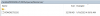I'm getting bogged trying to figure this out on my own. I need a resizable Bar enabled for the latest bios for the Mz72-HB0 Giigabyte board. Is there any one that could post / walkthrough how to modify this bios or glad to tip for the modification itself?
you have to add to both of the BIOS (Rome & Milan ) the ReBarDxe.ffs
load BIOS in UEFITool 0.28.0, search for GUID 3C1DE39F-D207-408A-AACC-731CFB7F1DD7, you will find it two times,
one in Rome, second in Milan area. "insert after" the ReBarDxe.ffs at the last of this tree. should look like this(two places)

to support flash BIOS by the BMCWebGUI convert the rom to RBU file, if you don't know how i can do that for you.

Resizable BAR for (almost) any UEFI system. Contribute to xCuri0/ReBarUEFI development by creating an account on GitHub.

github.com
Resizable BAR for (almost) any UEFI system. Contribute to xCuri0/ReBarUEFI development by creating an account on GitHub.

github.com