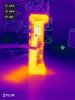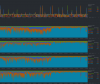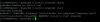The i3-1115G4 system I ordered from Topton just arrived today. This was the listing:
https://www.aliexpress.com/item/1005004514115494.html
I ordered barebones, and have put a Samsung 512GB NVMe drive in. I also have a PNY 2x8GB DDR4 3200 kit which I tried to install, but found that only the bottom memory slot is working (either DIMM works fine if installed on the bottom slot, but system fails to post with no video output if I try to install memory in both slots or just the top slot).
I installed Win10 Pro 22H2, fully patched up. Drivers installed up to date, no yellow boxes in Device Manager.
Without a fan I was noticing frequent crashing under light load. I haven't disassembled and repasted it, but I did take a side plate off and verified the CPU is making good contact with the case. I stood the case on its side and put it next to a box fan blowing on the top of it. That made it stable enough for simple browsing, but it is still crashing very quickly if I try to run Prime95. HWINFO shows maximum package power around 31W and maximum core temperature around 62C before crash.
There also doesn't appear to be any sort of BIOS option to enable TPM, in spite of the listing saying that Win11 would be installed if you didn't choose a barebones option.
So basically, it looks pretty unusable, unfortunately.