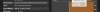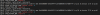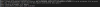[2.7.0-DEVELOPMENT][admin@pfSense.home.arpa]/root: pciconf -lbcevV
hostb0@pci0:0:0:0: class=0x060000 card=0x11001af4 chip=0x29c08086 rev=0x00 hdr=0x00
vendor = 'Intel Corporation'
device = '82G33/G31/P35/P31 Express DRAM Controller'
class = bridge
subclass = HOST-PCI
vgapci0@pci0:0:1:0: class=0x030000 card=0x11001af4 chip=0x11111234 rev=0x02 hdr=0x00
class = display
subclass = VGA
bar [10] = type Prefetchable Memory, range 32, base 0xfb000000, size 16777216, enabled
bar [18] = type Memory, range 32, base 0xfea14000, size 4096, enabled
uhci0@pci0:0:26:0: class=0x0c0300 card=0x11001af4 chip=0x29378086 rev=0x03 hdr=0x00
vendor = 'Intel Corporation'
device = '82801I (ICH9 Family) USB UHCI Controller'
class = serial bus
subclass = USB
bar [20] = type I/O Port, range 32, base 0x5040, size 32, enabled
uhci1@pci0:0:26:1: class=0x0c0300 card=0x11001af4 chip=0x29388086 rev=0x03 hdr=0x00
vendor = 'Intel Corporation'
device = '82801I (ICH9 Family) USB UHCI Controller'
class = serial bus
subclass = USB
bar [20] = type I/O Port, range 32, base 0x5060, size 32, enabled
uhci2@pci0:0:26:2: class=0x0c0300 card=0x11001af4 chip=0x29398086 rev=0x03 hdr=0x00
vendor = 'Intel Corporation'
device = '82801I (ICH9 Family) USB UHCI Controller'
class = serial bus
subclass = USB
bar [20] = type I/O Port, range 32, base 0x5080, size 32, enabled
ehci0@pci0:0:26:7: class=0x0c0320 card=0x11001af4 chip=0x293c8086 rev=0x03 hdr=0x00
vendor = 'Intel Corporation'
device = '82801I (ICH9 Family) USB2 EHCI Controller'
class = serial bus
subclass = USB
bar [10] = type Memory, range 32, base 0xfea15000, size 4096, enabled
hdac0@pci0:0:27:0: class=0x040300 card=0x11001af4 chip=0x293e8086 rev=0x03 hdr=0x00
vendor = 'Intel Corporation'
device = '82801I (ICH9 Family) HD Audio Controller'
class = multimedia
subclass = HDA
bar [10] = type Memory, range 32, base 0xfea10000, size 16384, enabled
cap 05[60] = MSI supports 1 message, 64 bit enabled with 1 message
pcib1@pci0:0:28:0: class=0x060400 card=0x00001b36 chip=0x000c1b36 rev=0x00 hdr=0x01
vendor = 'Red Hat, Inc.'
device = 'QEMU PCIe Root port'
class = bridge
subclass = PCI-PCI
bar [10] = type Memory, range 32, base 0xfea16000, size 4096, enabled
cap 10[54] = PCI-Express 2 root port max data 128(128) ARI disabled
max read 128
link x32(x32) speed 16.0(16.0) ASPM disabled(L0s)
slot 0 power limit 0 mW HotPlug(empty) surprise Attn Button PC(off) EI(disengaged)
cap 11[48] = MSI-X supports 1 message
Table in map 0x10[0x0], PBA in map 0x10[0x800]
cap 0d[40] = PCI Bridge card=0x00001b36
ecap 0001[100] = AER 2 0 fatal 0 non-fatal 0 corrected
ecap 000d[148] = ACS 1
pcib2@pci0:0:28:1: class=0x060400 card=0x00001b36 chip=0x000c1b36 rev=0x00 hdr=0x01
vendor = 'Red Hat, Inc.'
device = 'QEMU PCIe Root port'
class = bridge
subclass = PCI-PCI
bar [10] = type Memory, range 32, base 0xfea17000, size 4096, enabled
cap 10[54] = PCI-Express 2 root port max data 128(128) ARI disabled
max read 128
link x32(x32) speed 16.0(16.0) ASPM disabled(L0s)
slot 0 power limit 0 mW HotPlug(empty) surprise Attn Button PC(off) EI(disengaged)
cap 11[48] = MSI-X supports 1 message
Table in map 0x10[0x0], PBA in map 0x10[0x800]
cap 0d[40] = PCI Bridge card=0x00001b36
ecap 0001[100] = AER 2 0 fatal 0 non-fatal 0 corrected
ecap 000d[148] = ACS 1
pcib3@pci0:0:28:2: class=0x060400 card=0x00001b36 chip=0x000c1b36 rev=0x00 hdr=0x01
vendor = 'Red Hat, Inc.'
device = 'QEMU PCIe Root port'
class = bridge
subclass = PCI-PCI
bar [10] = type Memory, range 32, base 0xfea18000, size 4096, enabled
cap 10[54] = PCI-Express 2 root port max data 128(128) ARI disabled
max read 128
link x32(x32) speed 16.0(16.0) ASPM disabled(L0s)
slot 0 power limit 0 mW HotPlug(empty) surprise Attn Button PC(off) EI(disengaged)
cap 11[48] = MSI-X supports 1 message
Table in map 0x10[0x0], PBA in map 0x10[0x800]
cap 0d[40] = PCI Bridge card=0x00001b36
ecap 0001[100] = AER 2 0 fatal 0 non-fatal 0 corrected
ecap 000d[148] = ACS 1
pcib4@pci0:0:28:3: class=0x060400 card=0x00001b36 chip=0x000c1b36 rev=0x00 hdr=0x01
vendor = 'Red Hat, Inc.'
device = 'QEMU PCIe Root port'
class = bridge
subclass = PCI-PCI
bar [10] = type Memory, range 32, base 0xfea19000, size 4096, enabled
cap 10[54] = PCI-Express 2 root port max data 128(128) ARI disabled
max read 128
link x32(x32) speed 16.0(16.0) ASPM disabled(L0s)
slot 0 power limit 0 mW HotPlug(empty) surprise Attn Button PC(off) EI(disengaged)
cap 11[48] = MSI-X supports 1 message
Table in map 0x10[0x0], PBA in map 0x10[0x800]
cap 0d[40] = PCI Bridge card=0x00001b36
ecap 0001[100] = AER 2 0 fatal 0 non-fatal 0 corrected
ecap 000d[148] = ACS 1
uhci3@pci0:0:29:0: class=0x0c0300 card=0x11001af4 chip=0x29348086 rev=0x03 hdr=0x00
vendor = 'Intel Corporation'
device = '82801I (ICH9 Family) USB UHCI Controller'
class = serial bus
subclass = USB
bar [20] = type I/O Port, range 32, base 0x50a0, size 32, enabled
uhci4@pci0:0:29:1: class=0x0c0300 card=0x11001af4 chip=0x29358086 rev=0x03 hdr=0x00
vendor = 'Intel Corporation'
device = '82801I (ICH9 Family) USB UHCI Controller'
class = serial bus
subclass = USB
bar [20] = type I/O Port, range 32, base 0x50c0, size 32, enabled
uhci5@pci0:0:29:2: class=0x0c0300 card=0x11001af4 chip=0x29368086 rev=0x03 hdr=0x00
vendor = 'Intel Corporation'
device = '82801I (ICH9 Family) USB UHCI Controller'
class = serial bus
subclass = USB
bar [20] = type I/O Port, range 32, base 0x50e0, size 32, enabled
ehci1@pci0:0:29:7: class=0x0c0320 card=0x11001af4 chip=0x293a8086 rev=0x03 hdr=0x00
vendor = 'Intel Corporation'
device = '82801I (ICH9 Family) USB2 EHCI Controller'
class = serial bus
subclass = USB
bar [10] = type Memory, range 32, base 0xfea1a000, size 4096, enabled
pcib5@pci0:0:30:0: class=0x060401 card=0x00000000 chip=0x244e8086 rev=0x92 hdr=0x01
vendor = 'Intel Corporation'
device = '82801 PCI Bridge'
class = bridge
subclass = PCI-PCI
cap 0d[50] = PCI Bridge card=0x00000000
isab0@pci0:0:31:0: class=0x060100 card=0x11001af4 chip=0x29188086 rev=0x02 hdr=0x00
vendor = 'Intel Corporation'
device = '82801IB (ICH9) LPC Interface Controller'
class = bridge
subclass = PCI-ISA
ahci0@pci0:0:31:2: class=0x010601 card=0x11001af4 chip=0x29228086 rev=0x02 hdr=0x00
vendor = 'Intel Corporation'
device = '82801IR/IO/IH (ICH9R/DO/DH) 6 port SATA Controller [AHCI mode]'
class = mass storage
subclass = SATA
bar [20] = type I/O Port, range 32, base 0x5100, size 32, enabled
bar [24] = type Memory, range 32, base 0xfea1b000, size 4096, enabled
cap 05[80] = MSI supports 1 message, 64 bit enabled with 1 message
cap 12[a8] = SATA Index-Data Pair
none0@pci0:0:31:3: class=0x0c0500 card=0x11001af4 chip=0x29308086 rev=0x02 hdr=0x00
vendor = 'Intel Corporation'
device = '82801I (ICH9 Family) SMBus Controller'
class = serial bus
subclass = SMBus
bar [20] = type I/O Port, range 32, base 0x700, size 64, enabled
pcib6@pci0:5:1:0: class=0x060400 card=0x00000000 chip=0x00011b36 rev=0x00 hdr=0x01
vendor = 'Red Hat, Inc.'
device = 'QEMU PCI-PCI bridge'
class = bridge
subclass = PCI-PCI
bar [10] = type Memory, range 64, base 0xfe000000, size 256, enabled
cap 05[4c] = MSI supports 1 message, 64 bit, vector masks
cap 04[48] = unknown
cap 0c[40] = unknown
pcib7@pci0:5:2:0: class=0x060400 card=0x00000000 chip=0x00011b36 rev=0x00 hdr=0x01
vendor = 'Red Hat, Inc.'
device = 'QEMU PCI-PCI bridge'
class = bridge
subclass = PCI-PCI
bar [10] = type Memory, range 64, base 0xfe001000, size 256, enabled
cap 05[4c] = MSI supports 1 message, 64 bit, vector masks
cap 04[48] = unknown
cap 0c[40] = unknown
pcib8@pci0:5:3:0: class=0x060400 card=0x00000000 chip=0x00011b36 rev=0x00 hdr=0x01
vendor = 'Red Hat, Inc.'
device = 'QEMU PCI-PCI bridge'
class = bridge
subclass = PCI-PCI
bar [10] = type Memory, range 64, base 0xfe002000, size 256, enabled
cap 05[4c] = MSI supports 1 message, 64 bit, vector masks
cap 04[48] = unknown
cap 0c[40] = unknown
pcib9@pci0:5:4:0: class=0x060400 card=0x00000000 chip=0x00011b36 rev=0x00 hdr=0x01
vendor = 'Red Hat, Inc.'
device = 'QEMU PCI-PCI bridge'
class = bridge
subclass = PCI-PCI
bar [10] = type Memory, range 64, base 0xfe003000, size 256, enabled
cap 05[4c] = MSI supports 1 message, 64 bit, vector masks
cap 04[48] = unknown
cap 0c[40] = unknown
virtio_pci0@pci0:6:5:0: class=0x010000 card=0x00081af4 chip=0x10041af4 rev=0x00 hdr=0x00
vendor = 'Red Hat, Inc.'
device = 'Virtio SCSI'
class = mass storage
subclass = SCSI
bar [10] = type I/O Port, range 32, base 0x4000, size 64, enabled
bar [14] = type Memory, range 32, base 0xfdf44000, size 4096, enabled
bar [20] = type Prefetchable Memory, range 64, base 0xfc600000, size 16384, enabled
cap 11[98] = MSI-X supports 7 messages, enabled
Table in map 0x14[0x0], PBA in map 0x14[0x800]
cap 09[84] = vendor (length 20)
cap 09[70] = vendor (length 20)
cap 09[60] = vendor (length 16)
cap 09[50] = vendor (length 16)
cap 09[40] = vendor (length 16)
none1@pci0:6:16:0: class=0x020000 card=0x00008086 chip=0x125c8086 rev=0x04 hdr=0x00
vendor = 'Intel Corporation'
class = network
subclass = ethernet
bar [10] = type Memory, range 32, base 0xfde00000, size 1048576, enabled
bar [1c] = type Memory, range 32, base 0xfdf40000, size 16384, enabled
cap 01[40] = powerspec 3 supports D0 D3 current D0
cap 05[50] = MSI supports 1 message, 64 bit, vector masks
cap 11[70] = MSI-X supports 5 messages
Table in map 0x1c[0x0], PBA in map 0x1c[0x2000]
virtio_pci1@pci0:6:18:0: class=0x020000 card=0x00011af4 chip=0x10001af4 rev=0x00 hdr=0x00
vendor = 'Red Hat, Inc.'
device = 'Virtio network device'
class = network
subclass = ethernet
bar [10] = type I/O Port, range 32, base 0x4040, size 32, enabled
bar [14] = type Memory, range 32, base 0xfdf45000, size 4096, enabled
bar [20] = type Prefetchable Memory, range 64, base 0xfc604000, size 16384, enabled
cap 11[98] = MSI-X supports 4 messages, enabled
Table in map 0x14[0x0], PBA in map 0x14[0x800]
cap 09[84] = vendor (length 20)
cap 09[70] = vendor (length 20)
cap 09[60] = vendor (length 16)
cap 09[50] = vendor (length 16)
cap 09[40] = vendor (length 16)
virtio_pci2@pci0:6:19:0: class=0x020000 card=0x00011af4 chip=0x10001af4 rev=0x00 hdr=0x00
vendor = 'Red Hat, Inc.'
device = 'Virtio network device'
class = network
subclass = ethernet
bar [10] = type I/O Port, range 32, base 0x4060, size 32, enabled
bar [14] = type Memory, range 32, base 0xfdf00000, size 4096, enabled
bar [20] = type Prefetchable Memory, range 64, base 0, size 16384, enabled
cap 11[98] = MSI-X supports 4 messages, enabled
Table in map 0x14[0x0], PBA in map 0x14[0x800]
cap 09[84] = vendor (length 20)
cap 09[70] = vendor (length 20)
cap 09[60] = vendor (length 16)
cap 09[50] = vendor (length 16)
cap 09[40] = vendor (length 16)
[2.7.0-DEVELOPMENT][admin@pfSense.home.arpa]/root: