I originally built this system for fun but also to do some benchmarking with. The system passes all the built in torture tests and it's rock solid. It has 64GB of 2133MHz RAM, with all 16 slots populated making for 8 channel memory configuration. The CPUs are not throttling back due to thermal problems. The CPUs run very cool on this rig. Im only going to demonstrate the problem with the CPUz benchmark to keep it simple. However, it does the same thing with other benchmarks as well so it has nothing to do with the benchmark itself, its definitely a system problem. I have AIDA64 open and monitoring and it does not throttle at all.
While doing some benchmarking over the last few weeks I've noticed the processors performance is all over the map. Take for example, CPUz, if you run the benchmark, you will see this is my best result:
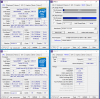
so not a thing changed, all I did was reboot the PC and run the test again and its much lower:

And very inconsistent. And then I run the SAME test about 10 minutes after that, and it's even worse!!! This is a horrific loss of performance.

How is this even possible? Both runs were made @ 2.8GHz (all core turbo speed) yet one is 14199 and the other is 9728? How is this happening? lol
So I went ahead and monitored throttlestop while running the benchmark. Basically, TS will let you know when you start hitting turbo limits or other stops. In this case, it appears like my EDP current is maxed out. Have to do some research into this one. you can tell its maxing out because the EDP CURRENT LIMIT REASONS will display the "bottlenecks" in yellow, and then flashing red.

Also one more limit is appearing. If I run a torture test with AidA64, the term "power budge' comes up.

I am systematically going through every single bios setting. I just reset again to defaults and its doing slightly better.... sill though and I am 300-500 points off my record.
To give you an idea of my frustration level, I just ran this and no more than 20 seconds later, look below. These runs were literally identical in terms of specs and settings and about 10 seconds apart!!!!


What gives? Because I went back 10 seconds later and ran it again!!!! Identical settings!!!

So on the last run, I opened task manager and watched CPU usage carefully... The utilization is not correct. It should be pegging all 36C/72T and its not!

Look at HWINFO64 when I make a run.... it literally goes to the all core turbo mode, which is normal and good and what i want, and it remains at 2.7GHz throughout the remainder of the test. So how can the processor come in with such horrific benchmark results if it's running at it's max all core turbo clock?
Because when I broke 14,000 points it was only 2.7Ghz then as well...
Might re-seat the CPUs later today. I am at a loss for words.

Reseating the CPUs and RAM did NOT help.
While doing some benchmarking over the last few weeks I've noticed the processors performance is all over the map. Take for example, CPUz, if you run the benchmark, you will see this is my best result:
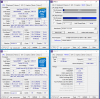
so not a thing changed, all I did was reboot the PC and run the test again and its much lower:

And very inconsistent. And then I run the SAME test about 10 minutes after that, and it's even worse!!! This is a horrific loss of performance.

How is this even possible? Both runs were made @ 2.8GHz (all core turbo speed) yet one is 14199 and the other is 9728? How is this happening? lol
So I went ahead and monitored throttlestop while running the benchmark. Basically, TS will let you know when you start hitting turbo limits or other stops. In this case, it appears like my EDP current is maxed out. Have to do some research into this one. you can tell its maxing out because the EDP CURRENT LIMIT REASONS will display the "bottlenecks" in yellow, and then flashing red.
Also one more limit is appearing. If I run a torture test with AidA64, the term "power budge' comes up.
I am systematically going through every single bios setting. I just reset again to defaults and its doing slightly better.... sill though and I am 300-500 points off my record.
To give you an idea of my frustration level, I just ran this and no more than 20 seconds later, look below. These runs were literally identical in terms of specs and settings and about 10 seconds apart!!!!
What gives? Because I went back 10 seconds later and ran it again!!!! Identical settings!!!
So on the last run, I opened task manager and watched CPU usage carefully... The utilization is not correct. It should be pegging all 36C/72T and its not!
Look at HWINFO64 when I make a run.... it literally goes to the all core turbo mode, which is normal and good and what i want, and it remains at 2.7GHz throughout the remainder of the test. So how can the processor come in with such horrific benchmark results if it's running at it's max all core turbo clock?
Because when I broke 14,000 points it was only 2.7Ghz then as well...
Might re-seat the CPUs later today. I am at a loss for words.
Reseating the CPUs and RAM did NOT help.