Hi all. I've been a lurker for some time now and just decided to post for the first time.
I plan to rebuild my current home server which hosts Plex and some other services. Currently, I have a bunch of drives pooled together using Drive Bender with very minimal fault tolerance (just folder duplication). The company has went under so I'm planning to move to SS for a bit of future-proofing. Currently, I have eight (8) mechanical HDDs of varying capacities for media storage. The system and other standalone drives are not included.
Being an absolute noob to SS, I have a few questions:
1. I made the following table. Does this configuration reflect my correct understanding of how I can utilize all of the drives in SS?
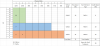
2. Say, if I add two (2) more 16TB drives, bringing the drive count to 10, can I just allocate the new capacity to vDisk1, vDisk2, and vDisk3 while retaining the fault tolerance type and without destroying any volumes in it?
Those are my big questions for now. Thanks to anyone who would help me make sense of it all.
Cheers!
I plan to rebuild my current home server which hosts Plex and some other services. Currently, I have a bunch of drives pooled together using Drive Bender with very minimal fault tolerance (just folder duplication). The company has went under so I'm planning to move to SS for a bit of future-proofing. Currently, I have eight (8) mechanical HDDs of varying capacities for media storage. The system and other standalone drives are not included.
Being an absolute noob to SS, I have a few questions:
1. I made the following table. Does this configuration reflect my correct understanding of how I can utilize all of the drives in SS?
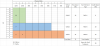
2. Say, if I add two (2) more 16TB drives, bringing the drive count to 10, can I just allocate the new capacity to vDisk1, vDisk2, and vDisk3 while retaining the fault tolerance type and without destroying any volumes in it?
Those are my big questions for now. Thanks to anyone who would help me make sense of it all.
Cheers!