So I just upgraded my home NAS to use an AsRock H570M-ITX/AC board with a Dell H310 card flashed in IT mode. I have a total of 6 drives, 4 plugged in to the HBA card and 2 directly to the motherboard's SATA ports. I have Debian 11 installed and during bootup I get these:
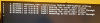
1. Is the "overriding NVDATA EEDPTagMode setting" message normal? When I Google it, almost all results have that message. Not sure if it's a warning or an error message but here's the output of
Any ideas? Thanks.
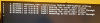
1. Is the "overriding NVDATA EEDPTagMode setting" message normal? When I Google it, almost all results have that message. Not sure if it's a warning or an error message but here's the output of
dmesg | grep mpt:2. I'm not sure about why I'm receiving the "asking for cache data failed" errors for sde and sdf. Those are the two drives connected directly to the motherboard and those definitely have cache. sdf is a 6TB Red NAS drive and sde is a 8TB White NAS (shucked) drive.[ 0.008079] Device empty
[ 1.126162] mpt3sas version 39.100.00.00 loaded
[ 1.126212] mpt3sas 0000:01:00.0: can't disable ASPM; OS doesn't have ASPM control
[ 1.126352] mpt3sas 0000:01:00.0: enabling device (0000 -> 0002)
[ 1.126425] mpt2sas_cm0: 64 BIT PCI BUS DMA ADDRESSING SUPPORTED, total mem (32516028 kB)
[ 1.171717] mpt2sas_cm0: CurrentHostPageSize is 0: Setting default host page size to 4k
[ 1.171723] mpt2sas_cm0: MSI-X vectors supported: 1
[ 1.171724] mpt2sas_cm0: 0 1 1
[ 1.171771] mpt2sas_cm0: High IOPs queues : disabled
[ 1.171772] mpt2sas0-msix0: PCI-MSI-X enabled: IRQ 136
[ 1.171772] mpt2sas_cm0: iomem(0x00000000a1140000), mapped(0x000000006db8560e), size(65536)
[ 1.171774] mpt2sas_cm0: ioport(0x0000000000003000), size(256)
[ 1.224978] mpt2sas_cm0: CurrentHostPageSize is 0: Setting default host page size to 4k
[ 1.251294] mpt2sas_cm0: scatter gather: sge_in_main_msg(1), sge_per_chain(9), sge_per_io(128), chains_per_io(15)
[ 1.251338] mpt2sas_cm0: request pool(0x00000000ea8a314c) - dma(0xfff80000): depth(3492), frame_size(128), pool_size(436 kB)
[ 1.259272] mpt2sas_cm0: sense pool(0x000000003db124a2) - dma(0xff880000): depth(3367), element_size(96), pool_size (315 kB)
[ 1.259275] mpt2sas_cm0: sense pool(0x000000003db124a2)- dma(0xff880000): depth(3367),element_size(96), pool_size(0 kB)
[ 1.259311] mpt2sas_cm0: reply pool(0x0000000093b6693e) - dma(0xff800000): depth(3556), frame_size(128), pool_size(444 kB)
[ 1.259316] mpt2sas_cm0: config page(0x00000000dbb8dba5) - dma(0xff7fb000): size(512)
[ 1.259317] mpt2sas_cm0: Allocated physical memory: size(7579 kB)
[ 1.259317] mpt2sas_cm0: Current Controller Queue Depth(3364),Max Controller Queue Depth(3432)
[ 1.259318] mpt2sas_cm0: Scatter Gather Elements per IO(128)
[ 1.304832] mpt2sas_cm0: overriding NVDATA EEDPTagMode setting
[ 1.305311] mpt2sas_cm0: LSISAS2008: FWVersion(20.00.07.00), ChipRevision(0x03), BiosVersion(00.00.00.00)
[ 1.305316] mpt2sas_cm0: Protocol=(Initiator,Target), Capabilities=(TLR,EEDP,Snapshot Buffer,Diag Trace Buffer,Task Set Full,NCQ)
[ 1.306183] mpt2sas_cm0: sending port enable !!
[ 2.828384] mpt2sas_cm0: hba_port entry: 00000000011eb10a, port: 255 is added to hba_port list
[ 2.830555] mpt2sas_cm0: host_add: handle(0x0001), sas_addr(0x5b8ca3a0efa70b00), phys(8)
[ 2.831256] mpt2sas_cm0: handle(0x9) sas_address(0x4433221104000000) port_type(0x1)
[ 3.333118] mpt2sas_cm0: handle(0xa) sas_address(0x4433221105000000) port_type(0x1)
[ 3.582604] mpt2sas_cm0: handle(0xb) sas_address(0x4433221106000000) port_type(0x1)
[ 3.830945] mpt2sas_cm0: handle(0xc) sas_address(0x4433221107000000) port_type(0x1)
[ 8.962273] mpt2sas_cm0: port enable: SUCCESS
Any ideas? Thanks.