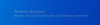I have had a pair of these boards rolling since 2016 as file servers and with no signs of any issues (or any immediate need to replace) I have been thinking about a general "refresh" of both boxes. One I am planning a CPU upgrade and the other needs a major drive reconfiguration.
They have both been running Windows Server 2019 for 4 years now and if I am going to dig deep into these - I was considering a fresh OS install to Server 2022 but it appears the drivers as supplied by Supermicro stop with Server 2019.
Now - I know these bad boys are discontinued but anyone out there still running them - using Server 2022?
If so - any info on how you set it up driver-wise would be appreciated.
Cheers
VP
They have both been running Windows Server 2019 for 4 years now and if I am going to dig deep into these - I was considering a fresh OS install to Server 2022 but it appears the drivers as supplied by Supermicro stop with Server 2019.
Now - I know these bad boys are discontinued but anyone out there still running them - using Server 2022?
If so - any info on how you set it up driver-wise would be appreciated.
Cheers
VP