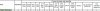Between my two bins of power adapters I don't have 1 molex to 8pin EPS but I sure did find 5 extensions 
Question Now Is:
Will any SuperMicro Yellow cables + black cables work for making my own 8-Pin EPS? I can take one of the female pieces off the extension and make a row of black, and row of yellow.
Is this correct for EPS 8-Pin?
http://www.overclockers.com/forums/attachment.php?attachmentid=117031&d=1349959547
Only 12V and Grnd?
Question Now Is:
Will any SuperMicro Yellow cables + black cables work for making my own 8-Pin EPS? I can take one of the female pieces off the extension and make a row of black, and row of yellow.
Is this correct for EPS 8-Pin?
http://www.overclockers.com/forums/attachment.php?attachmentid=117031&d=1349959547
Only 12V and Grnd?