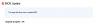Hi,
I'm struggling with my first 1U build and wondered if anyone could point me in the right direction.
No video, POST snooping shows either (ff, 10, 16) - see below.
My best guess is the memory I have is not compatible. I've ordered a 16GB RDIMM to try.
CPU - EPYC 7551P (new from AliExpress store).
MB: H11SSL-i (new from AliExpress store). Rev 2.
MEM: 2x 32GB (used from AliExpress store).
- Random memory type sent according to the description.
- Received: 2x 32GB of Samsung M386A4G40DM0-CPB2Q
- Page 32 of the Super Micro manual mentions LRDIMM 3DS, 4R and 8R, Max Mhz of 2666.
- I'm not sure if LRDIMM 3DS 4R is the same as Samsung M386A4G40DM0-CPB2Q?
- DIMM Module Population followed (one, two and no memory).
PSU: Enhance 400W (new from AliExpress store).
VGA Enable/Disable (JPG1).
IPMI Post code sniffer:
- No memory = 10 (0X10 = PEI Core is started).
- 1 x 32GB = 16 (Pre-Memory North Bridge initialization (North Bridge module specific).
- 2 x 32GB = 16.
- ff appears as well (0xF9 – 0xFF = Recovery errors (PEI)).
IPMI not showing my hardware.
- Assuming showing the last device(s) used (testing at the factory?).
I appreciate the MB might be fried, and the CPU could be damaged but I'm starting with memory first.
Thanks,
Martin
I'm struggling with my first 1U build and wondered if anyone could point me in the right direction.
No video, POST snooping shows either (ff, 10, 16) - see below.
My best guess is the memory I have is not compatible. I've ordered a 16GB RDIMM to try.
CPU - EPYC 7551P (new from AliExpress store).
MB: H11SSL-i (new from AliExpress store). Rev 2.
MEM: 2x 32GB (used from AliExpress store).
- Random memory type sent according to the description.
- Received: 2x 32GB of Samsung M386A4G40DM0-CPB2Q
- Page 32 of the Super Micro manual mentions LRDIMM 3DS, 4R and 8R, Max Mhz of 2666.
- I'm not sure if LRDIMM 3DS 4R is the same as Samsung M386A4G40DM0-CPB2Q?
- DIMM Module Population followed (one, two and no memory).
PSU: Enhance 400W (new from AliExpress store).
VGA Enable/Disable (JPG1).
IPMI Post code sniffer:
- No memory = 10 (0X10 = PEI Core is started).
- 1 x 32GB = 16 (Pre-Memory North Bridge initialization (North Bridge module specific).
- 2 x 32GB = 16.
- ff appears as well (0xF9 – 0xFF = Recovery errors (PEI)).
IPMI not showing my hardware.
- Assuming showing the last device(s) used (testing at the factory?).
I appreciate the MB might be fried, and the CPU could be damaged but I'm starting with memory first.
Thanks,
Martin