Hi
I have a puzzling problem with my Solaris 11.3 server.
I have added two new wd red disks to my SAS3008 hba IT mode, I can see both listed in sas3ircu:

but I only see one of them in Solaris. cfgadm -al shows as follows:
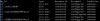
notice c4 shows as connected but unconfigured...
cfgadm -c configure c4 does not change anything.
What could be going on here???
I have a puzzling problem with my Solaris 11.3 server.
I have added two new wd red disks to my SAS3008 hba IT mode, I can see both listed in sas3ircu:

but I only see one of them in Solaris. cfgadm -al shows as follows:
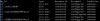
notice c4 shows as connected but unconfigured...
cfgadm -c configure c4 does not change anything.
What could be going on here???