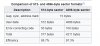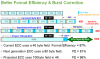I got a batch with HGST and Seagate IBM SAS drives with 10TB. The HGST ones are easy to reformat (sg_format) to advanced format (from 4096 to 512 ) for full 10TB, however the Seagate ones seems to be stuck at 9.93 TB no matter what I try.
This is really annoying, have anyone else experience with these? I am at the point where I think I should just resell these.
This is really annoying, have anyone else experience with these? I am at the point where I think I should just resell these.