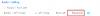Hi,
My wifi sucks to put it mildly - and I want a mesh system going.
I did the mistake of buying a D-Link Eagle Pro AI AX1500 pair - but apparently thats a router - and it does not seem to be possible to set up into access point only mode. I just spent 2 hours trying to get it working, imagine my temper when I had to reset the devices twice during this process because it just stopped working.
And don't get me started by the atrocious software you are forced to install on your cell phone to set up the device.
So what I want is:
When I google, I get a lot of different stuff, but people use router/access point willy nilly on the internet - and I do not want a router - I want an access point exclusively.
So please hit me with your recommendations for devices you have first hand knowledge of that works - and are access points only.
I do not care about the latest and greatest, meaning I would like to at most spend 140 USD/130 EUR.
I do not want POE - I do not have POE and I would like to have a power plug I can plug into the wall.
And plus points if you do not have to be connected via wifi to set up the devices, since my workstation is using a wired connection and doing stuff on my phone is just silly - or for young people.
Sorry for the rant - but please help me
My wifi sucks to put it mildly - and I want a mesh system going.
I did the mistake of buying a D-Link Eagle Pro AI AX1500 pair - but apparently thats a router - and it does not seem to be possible to set up into access point only mode. I just spent 2 hours trying to get it working, imagine my temper when I had to reset the devices twice during this process because it just stopped working.
And don't get me started by the atrocious software you are forced to install on your cell phone to set up the device.
So what I want is:
- Wifi mesh access point only, with possibility to add more extenders as needed.
- No silly app required to configure
When I google, I get a lot of different stuff, but people use router/access point willy nilly on the internet - and I do not want a router - I want an access point exclusively.
So please hit me with your recommendations for devices you have first hand knowledge of that works - and are access points only.
I do not care about the latest and greatest, meaning I would like to at most spend 140 USD/130 EUR.
I do not want POE - I do not have POE and I would like to have a power plug I can plug into the wall.
And plus points if you do not have to be connected via wifi to set up the devices, since my workstation is using a wired connection and doing stuff on my phone is just silly - or for young people.
Sorry for the rant - but please help me
Last edited: