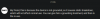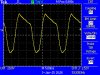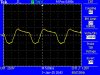I noticed the distinct smell of burning electronics in the lab. It took a while to figure out where it was coming from, but I eventually found it.
The circuit board on my ONTi L3 switch is charring in a very specific spot:

It's very strange because the problem area is nowhere near the hot transceivers or switch ASIC, it's at the corner of the board, on the underside, below the console port.
At first glance it looks like there was an over-current situation on a trace leading to a via at the edge of the board.
That via is not grounded-out to the console port metal case, though I did measure it after it cooled-down. I haven't yet done a full analysis.
The switch was in service for months with no issues or physical changes. It just suddenly occurred with no apparent cause. The switch still works.
This is where I bought it:
I have already contacted the seller, we will see what they say - I just wanted to warn anybody who has these to watch out for this. I doubt it could actually cause a fire, but it sure does stink. I still feel nauseous from smelling around trying to find where it was coming from.
If I learn anything new I'll post an update.
The circuit board on my ONTi L3 switch is charring in a very specific spot:

It's very strange because the problem area is nowhere near the hot transceivers or switch ASIC, it's at the corner of the board, on the underside, below the console port.
At first glance it looks like there was an over-current situation on a trace leading to a via at the edge of the board.
That via is not grounded-out to the console port metal case, though I did measure it after it cooled-down. I haven't yet done a full analysis.
The switch was in service for months with no issues or physical changes. It just suddenly occurred with no apparent cause. The switch still works.
This is where I bought it:
I have already contacted the seller, we will see what they say - I just wanted to warn anybody who has these to watch out for this. I doubt it could actually cause a fire, but it sure does stink. I still feel nauseous from smelling around trying to find where it was coming from.
If I learn anything new I'll post an update.