I have this 6 x 6TB RAID-6 with this configuration:
Windows 10 Pro 1803
Intel X3450
Supermicro X8SIL-F
2 x 8GB DDR3 ECC
Adaptec ASR-78165 RAID HBA
(White label) WD Red Pro 6 TB 7200 RPM x 5
(White label) Hitachi He6 6TB 7200 RPM x 1
It's 72% full. This is what I'm seeing:
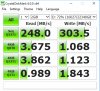
CPU was at 5% while this test was active. 11GB of free RAM.
RAID configuration:

This seems pretty abysmal to me. I just expanded the array with the Hitachi. The homogeneous WD 5 x 6TB configuration (~95% full) was 30 MB/s slower on both sequential operations and 1.X on the other fields.
Is this typical? If not, what am I missing?
Windows 10 Pro 1803
Intel X3450
Supermicro X8SIL-F
2 x 8GB DDR3 ECC
Adaptec ASR-78165 RAID HBA
(White label) WD Red Pro 6 TB 7200 RPM x 5
(White label) Hitachi He6 6TB 7200 RPM x 1
It's 72% full. This is what I'm seeing:
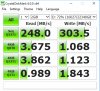
CPU was at 5% while this test was active. 11GB of free RAM.
RAID configuration:

This seems pretty abysmal to me. I just expanded the array with the Hitachi. The homogeneous WD 5 x 6TB configuration (~95% full) was 30 MB/s slower on both sequential operations and 1.X on the other fields.
Is this typical? If not, what am I missing?







