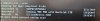I picked up a cheap 750gb optane drive to try out and for the life of me, I can't get access to it. I have spent 3 days trying everything I can think of with 2 different motherboards. A Supermicro X12 through Occulink and a Dell precision through PCIe slot-U.2 adapter. Same results with both. Basically, the drive shows no capacity. In DISKPART, it shows 4096 bytes. Any attempt to partition fails. Any attempt to convert to GPT fails with "cannot find sector requested". The only clue that I have is what the Intel Storage Tool reports when I try to run a diagnostic scan (extended data LBAs), but I have no idea what it means or how to correct it. It's also possible that this drive is DOA, but I'd like to try everything possible first. I would appreciate any help as to what to try next...