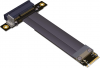Some testing on our end:
Drives: Micron_9400_MTFDKCC15T3TGH
Backplane: BPN-NVME3-216N-S4
Retimer cards: AOC-SLG4-4E4T-O
MB: H12SSL-NT
sudo zpool status idisk
pool: idisk
state: ONLINE
config:
NAME STATE READ WRITE CKSUM
idisk ONLINE 0 0 0
mirror-0 ONLINE 0 0 0
nvme0n1 ONLINE 0 0 0
nvme1n1 ONLINE 0 0 0
mirror-1 ONLINE 0 0 0
nvme2n1 ONLINE 0 0 0
nvme3n1 ONLINE 0 0 0
mirror-2 ONLINE 0 0 0
nvme4n1 ONLINE 0 0 0
nvme5n1 ONLINE 0 0 0
mirror-3 ONLINE 0 0 0
nvme6n1 ONLINE 0 0 0
nvme7n1 ONLINE 0 0 0
sudo fio --name="SEQ1M Q8T1 Read" --rw=read --bs=1024k --iodepth=8 --numjobs=1 --direct=1 --ioengine=libaio --size=50000M
SEQ1M Q8T1 Read: (g=0): rw=read, bs=(R) 1024KiB-1024KiB, (W) 1024KiB-1024KiB, (T) 1024KiB-1024KiB, ioengine=libaio, iodepth=8
fio-3.28
Starting 1 process
SEQ1M Q8T1 Read: Laying out IO file (1 file / 50000MiB)
Jobs: 1 (f=1): [R(1)][100.0%][r=8152MiB/s][r=8152 IOPS][eta 00m:00s]
SEQ1M Q8T1 Read: (groupid=0, jobs=1): err= 0: pid=50382: Mon Oct 30 16:08:45 2023
read: IOPS=8114, BW=8114MiB/s (8508MB/s)(48.8GiB/6162msec)
slat (usec): min=48, max=1080, avg=121.99, stdev=13.27
clat (usec): min=2, max=2495, avg=862.89, stdev=42.60
lat (usec): min=124, max=3014, avg=985.02, stdev=46.98
clat percentiles (usec):
| 1.00th=[ 807], 5.00th=[ 824], 10.00th=[ 832], 20.00th=[ 848],
| 30.00th=[ 848], 40.00th=[ 857], 50.00th=[ 865], 60.00th=[ 865],
| 70.00th=[ 873], 80.00th=[ 881], 90.00th=[ 889], 95.00th=[ 898],
| 99.00th=[ 922], 99.50th=[ 947], 99.90th=[ 1614], 99.95th=[ 1647],
| 99.99th=[ 1844]
bw ( MiB/s): min= 7822, max= 8186, per=100.00%, avg=8118.50, stdev=99.86, samples=12
iops : min= 7822, max= 8186, avg=8118.50, stdev=99.86, samples=12
lat (usec) : 4=0.01%, 250=0.01%, 500=0.01%, 750=0.03%, 1000=99.71%
lat (msec) : 2=0.24%, 4=0.01%
cpu : usr=1.12%, sys=98.72%, ctx=24, majf=0, minf=2058
IO depths : 1=0.1%, 2=0.1%, 4=0.1%, 8=100.0%, 16=0.0%, 32=0.0%, >=64=0.0%
submit : 0=0.0%, 4=100.0%, 8=0.0%, 16=0.0%, 32=0.0%, 64=0.0%, >=64=0.0%
complete : 0=0.0%, 4=100.0%, 8=0.1%, 16=0.0%, 32=0.0%, 64=0.0%, >=64=0.0%
issued rwts: total=50000,0,0,0 short=0,0,0,0 dropped=0,0,0,0
latency : target=0, window=0, percentile=100.00%, depth=8
Run status group 0 (all jobs):
READ: bw=8114MiB/s (8508MB/s), 8114MiB/s-8114MiB/s (8508MB/s-8508MB/s), io=48.8GiB (52.4GB), run=6162-6162msec