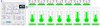Hello!
I've updated the ZenStates app with Rome CPUID, however I haven't figured out the P-States (or manual overclock) yet.
There is no BKDG for family 17h and setting the well-known P-State MSRs doesn't change the CPU frequency. I have no access to NDA stuff.
If I set the P-State, then read it back it shows the newly set multiplier, but the actual frequency is still the old one. Same with the Linux script.
So I'm currently scratching my head over this.
It would help if you report that at least it detects the CPU correctly.
Performance Bias options "might" work, perhaps some of the others, but not P-State
I'm not even sure if the MSR are shared between Matisse and Rome.
Hopefully it won't "break" your system, but apparently I have no way to test.
EPYC1 shared the CPUID with desktop parts, but now Rome has a new CPUID.
Download zip from my github releases page: irusanov/ZenStates
Changelog:
Update 21 Aug:
I have managed to change the frequency with commands to SMU. Unfortunately there's no public document describing all commands. I've updated the readme with what I've been able to find so far mostly by trial and error method. Should be able to provide at least manual overclock soon.
irusanov/ZenStates
I've updated the ZenStates app with Rome CPUID, however I haven't figured out the P-States (or manual overclock) yet.
There is no BKDG for family 17h and setting the well-known P-State MSRs doesn't change the CPU frequency. I have no access to NDA stuff.
If I set the P-State, then read it back it shows the newly set multiplier, but the actual frequency is still the old one. Same with the Linux script.
So I'm currently scratching my head over this.
It would help if you report that at least it detects the CPU correctly.
Performance Bias options "might" work, perhaps some of the others, but not P-State
I'm not even sure if the MSR are shared between Matisse and Rome.
Hopefully it won't "break" your system, but apparently I have no way to test.
EPYC1 shared the CPUID with desktop parts, but now Rome has a new CPUID.
Download zip from my github releases page: irusanov/ZenStates
Changelog:
- Added Rome support (P-States won't work, but at least it should start without complaining about unsupported CPU)
- Added support for 32-bit OS (tested on XP SP3 x86)
- Reduced .NET Framework version to 4.0 (lowest I can go for the current codebase)
Update 21 Aug:
I have managed to change the frequency with commands to SMU. Unfortunately there's no public document describing all commands. I've updated the readme with what I've been able to find so far mostly by trial and error method. Should be able to provide at least manual overclock soon.
irusanov/ZenStates
Last edited: