I am just curious if you tried any of the NVMe drives that were giving you trouble in the NVMe port on the other side of the board or if you were only trying them in the M.2 E key to NVMe 2280 slot? I was originally going to try to use the M.2 E key slot with an adapter but after reading about compatibility issues with other systems, I decided it was worth the time to disassemble the unit and having to redo the thermal paste to get to the actual NVMe slot.Received mine yesterday, which I ordered from the seller "Kingdel Mini PC Flagship Store Store" via this listing https://www.aliexpress.us/item/3256807321403299.html for the barebones N305 version, ordered on August 19th for $230.31 including the AliExpress sale/coupons at the time, which seems like a great deal. My board is also marked as CW-ADLN-SFP+ V1.1
In contrast to post #59, mine came with firmware version 5.27, but a build date of 6/14/2024. My fan also came plugged into FAN2 and the firmware settings didn't seem to affect it, but plugging it into FAN1 it didn't run at all.
Unexpectedly included:
I didn't have good luck initially with any NVMe drives tried, though they were all from my parts bin of newer no-name 128GB drives with Realtek RTS5765DL controllers, or 4-5 year old 256GB/512GB Samsung drives pulled from Dell/Lenovo laptops. In either of the slots, I'd get system lock ups with these drives, mostly during writes, but even trying to boot Ubuntu 24.04 desktop from live USB would freeze, as did a Windows 11 install after initial reboot. Not surprising with the no-name drives, but those older Samsung drives have been great in everything I've tried them in previously. Running without any NVMe drives, system was totally stable. Not sure what the issue is here, unfortunately, but it was definitely a few hours of tinkering as behavior was inconsistent.
- An Intel 7265ngw card installed in the M.2 Wi-Fi slot
- Very small SMA antennas to connect to the prewired antenna leads
- An M.2 E key to NVMe 2280 adapter in the box, suggesting that this type of use is supported
After figuring it was definitely the drives, ordered a couple of Crucial P3 Plus 500GB drives to try, as they were available same day from Amazon and I knew the controller was quality. No experience with these drives previously, but popped both in and all problems I was having went away, have done many hours of testing of both ports and haven't noticed any issues. Perhaps the issue with the adapter in #59 is due to some SSD controller compatibility issue with these boxes. In my two other CWWK ADL boards I have Phison controller SSDs and haven't had problems - will test one of those SSDs in this box to see if they are happy.
The SSD compatibility was definitely frustrating, but other than that these seem like they'll be a good option as a router.
I wish this had a Mellanox MCX4121A or similar inexpensive chip onboard instead of the ancient Intel one limiting true throughput to less than 20 gigs, but for practical use this probably doesn't really matter.
Will report back anything else interesting I find!
Notice: Page may contain affiliate links for which we may earn a small commission through services like Amazon Affiliates or Skimlinks.
Still wondering when one of the two mainstream assh^wcpu manufacturers will decide to heavily club the other and drop some entry level cpu with at least 40 pcie lanes.
Problems were with both ports - the first I tried and had issues with was with the bundled Intel wireless card still installed. Same issues with one drive installed in either port, or both populated. With the Crucial P3 Plus drives, everything seems fine with both ports.I am just curious if you tried any of the NVMe drives that were giving you trouble in the NVMe port on the other side of the board or if you were only trying them in the M.2 E key to NVMe 2280 slot? I was originally going to try to use the M.2 E key slot with an adapter but after reading about compatibility issues with other systems, I decided it was worth the time to disassemble the unit and having to redo the thermal paste to get to the actual NVMe slot.
I did not find this to be the case - the blue USB-A port and the USB-C port definitely negotiate USB 3.2 speeds for me.
- All usb ports are usb 2.0
Hi,
i ordered this unit directly from cwwk, it arrived today.
The fan is very loud and changing anything in the bios doesn‘t work.
I read from users, they „compiled and load a it87 module GitHub - a1wong/it87“.
Can someone please explain which steps have exactly to be done to archive this?
Thank you in advance.
Edit:
Changing the fan from header 2 to the other one solved the problem (bios control now possible).
i ordered this unit directly from cwwk, it arrived today.
The fan is very loud and changing anything in the bios doesn‘t work.
I read from users, they „compiled and load a it87 module GitHub - a1wong/it87“.
Can someone please explain which steps have exactly to be done to archive this?
Thank you in advance.
Edit:
Changing the fan from header 2 to the other one solved the problem (bios control now possible).
Last edited:
FYI: an user manual has been released on the CWWK support site: 畅网官方网盘Does anybody have the user manual or a pinout for the serial port connector (RS232/485 pin arrangement) ??
View attachment 38359
Be aware it is in Chinese (enough for me to find out the pinout I was after
Also from the looks of it a new BIOS is available (have not tried it myself yet, but am a bit hesitant) here:
畅网官方网盘
 pan.changwang.com
pan.changwang.com
I bought one of these from Amazon CWWK store (barebone $160) and married it to a x710 low profile PCIE card off ebay (dell) for $30. I added a couple of metal straps to secure it and protect it from accidental bangs. I called it the jank-router over on Reddit. Rock solid, but certainly won't get you laid in tech circles for aesthetics.The Magic Computer is made by CWWK and often sold by others. (To me it was their competitor to the Zimaboard.) You may find extra info on their Web & Ali pages. The main weakness to solve is that the PCIe slot sticks out sideways and the card is hanging in the air. So you'll need to do work to get a long term setup. One option could be a PCIe extender or ribbon cable.



Performance was pretty good, got near 10gig 1perf3 results one way, but ---bidir argument dropped it to around 70% of that (still good enough for the girls I go out with). I did some basic tuning by following this guide, OPNsense Performance Tuning for Multi-Gigabit Internet | Binary Impulse but I think its outdated because some things weren't replicable on my end. For example, enabling VLAN hardware offloading in OPNSENSE made HUGE gains even though I am not using VLANS at all on my setup. Not sure if iperf3 is tagging for this test, but who knows?
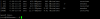
Power was a little disappointing. It idles around 13w, but goes up to 22w under stress testing. They sent a pretty decent AC adapter
P651-I-XINSPOWER GROUP (VI efficiency) but I haven't cross checked it against anything else to compare. Feels heavy and solid so I guess thats better than most junk from China.
Folllowing my totally irrational need to install latest BIOS's at all times, CWWK was very helpful in sending me an updated BIOS for this when I asked for it (within 24 hours which was impressive). Thing has been rock stable although the new BIOS disables ALL ASPM settings and doesn't let you change it. The Native stock BIOS was very impressive in that it allowed you to toggle ASPM on each individual component in the sytem (i.e., PCIE1 lane 1, etc.) and it worked. I'm too lazy to reinstall the stock BIOS because OPNSENSE will require me to reinstall from scratch for some abitrary reason. Saving 4w idle may not be worth the time doing this again? Apparently the only reason they sent a new BIOS was because the HDMI ports didn't work on native BIOS (display port did) and the new BIOS reverted this (HDMI works, DP doesn't) which (like me) will cause some heart palpitations when flashing when you get black screen on reboot. I probably will go back to the native BIOS to play with ASPM as the x710 supposedly plays nice with it. Apparently some RNG samples of x226 2.5 gig cards caused issues with ASPM hence them locking it out.
The PCIconf info shows I am getting 8GTs connection speed on the interface for the x710 card, and I am getting good performance with it, but wasn't sure if or how I can get rid of these error messages. Maybe you guys know what this means? My PCIconf syntax wizardry sucks. Nothing
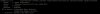
https://www.reddit.com/r/homelab/comments/1hva2vd