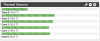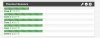I bought one of these N100
Booted up and installed OPNSense.
But the chassi/heatsink gets really hot in idle. Its about 19 C room temperature inside, and about -30 C outside, wintner! and there is no traffic on the router except the client that Im writing on now, ie idle.
Can I improve/lower the temps somehow ? Im worried about the summer when it will get 25 to 30 C.
Booted up and installed OPNSense.
But the chassi/heatsink gets really hot in idle. Its about 19 C room temperature inside, and about -30 C outside, wintner! and there is no traffic on the router except the client that Im writing on now, ie idle.
Can I improve/lower the temps somehow ? Im worried about the summer when it will get 25 to 30 C.