Mix 10G 2.5G, slow speed, high Retr
- Thread starter jena
- Start date
Notice: Page may contain affiliate links for which we may earn a small commission through services like Amazon Affiliates or Skimlinks.
Hello Everyone.
I just spent the last few hours diving into this topic. The Reason is I have my house and home lab kitted out with both Mikrotik CRS305's & CRS309's, as the backbone of my House's 10Gb Networking. Up until today, I have only connected 10Gb Clients to my Network (Other than my Army of 1Gb Devices), so I never had to deal with setting up 5Gb or 2.5Gb clients on my Mirotik Switches (which all run SwitchOS).
Well today I finally decided it was time to Upgrade my Engenius Wifi AP's, from Wifi 5 to Wifi 6, and ordered 3x EWS377AP's. These AP's Use a 2.5Gbps Uplink so I then Went and checked in my Transceiver drawer to make sure I had at least 3 of my Ipolex 10GbaseT SFP+ RJ45 modules left, and I only had 2. Then the thought hit me that I should test both the Transceiver and the Mikrotik's ability to handle 2.5Gb Connections before ordering the 3rd, just to make sure that I won't run into issues, and that's what sent me down this rabbit hole.
I already had to deal with Engenius, selling an AP that has a 2.5Gbps uplink without a Power Adapter, and then recommending their Gigabit PoE Injector as the solution  . I was able to find a low cost Injector that had great reviews that supports 2.5Gb and 30w PoE for just $25, only to come across this madness.
. I was able to find a low cost Injector that had great reviews that supports 2.5Gb and 30w PoE for just $25, only to come across this madness.
I have quite a few 2.5Gb and 5Gb USB3 NIC's that I use while on site at clients, so I know that at least 2 of these USB NIC's handle the Bandwidth with very minimal speed loss, so I plugged the 2.5Gbps USB NIC into my Laptop that I had just used a few nights ago and had gotten just under 260MBps when transferring an ISO from my Laptop to a Client's Server over their 10Gb Network, so I figured as long as I could match that speed when transferring the Same ISO from my laptop to my Server, and Vice Versa, then I will probably be fine when the new AP's arrive.
Unfortunately what happened was pretty consistent with what was happening in this thread. Basically when Transferring from my Laptop using the 2.5Gb USB NIC connected to the Mikrotik Switch over the Ipolex 10Gb SFP+ Transceiver to my Server which is hooked up to the Same Mikrotik Switch using a DAC cable to my Intel 10Gb NIC in my server, I was seeing the speeds I was expecting of about 250MBps, but unfortunately when going the other way from my Server to my Laptop, the Transfer was averaging about 110MBps, sometimes dipping far below Gigabit Speeds. And then When doing Transfers at the same time, one each way, performance would tank even harder. That's when I searched for an option to lock the Transceiver at 2.5Gbps on Google when I couldn't find an option in SwitchOS, and I found this thread, and a few others, including the thread that was linked to in here when a forum member tested this use case with different transceivers. ( https://forums.servethehome.com/ind...t-marvell-88x3300-v-s-aquantia-aqs-107.30004/ )
Anyways, All this is to say that, in this thread it is mentioned a few times that the Aquantia "AOM-AQS-107-B0C2-CX" seems to handle this scenario well thanks to its implementation of Pause Frames that reportedly does a great job of handling 2.5Gbps or 5Gbps in either Direction. The Reason I am chiming in is because those Aquantia Transceivers are incredibly expensive, they are the same Price I paid Per each AP, so I really didn't want to break down and spend another $600 on just making the 2.5Gbps uplink work on each switch, which are at opposite ends of my house, so I would either need to run new cables in the ceiling if I replaced my main backbone CRS309 Switch, or replace each CRS305 Switch with one that can handle 2.5Gbps and 5Gbps seamlessly. A Quick look on Amazon, Newegg, and eBay found that we are not sitting much better now than when I bought the 4 Mikrotik switches in 2020. It seems to be impossible to find a 5 Port Managed 10Gb RJ-45 Switch for less than $500, and even then its usually some weird combination of ports, not something small and straight forward. (I need Managed because my network has several VLAN's, so I can't just buy one of those cheap TPLink options that are unmanaged for this, or I won't be able to Pass the VLAN's to my WiFi.)
So I spent some more time looking, and I found these: Supermicro AOM-AQS-107-B0C2-CX Compatible 10GBASE-T SFP+ Transceiver | Optcore.net
I have searched and searched the forums to see if anyone has tested these yet with NBase-T speeds to see if they will perform the same as the more expensive original Aquantia/Supermicro AQS 107 that these knock off's are supposed to mimic the behavior of. But they Claim that they behave the same, and there is one review on that site from someone who purchased it who claims it works great at those speeds. So I bought 4. I have no idea how long it will take for them to arrive (The Shipping Estimate was 6 to 8 Days), but as soon as they do Arrive, I am going to hook them up and start testing, and then I will post back here.
My new AP's will be here tomorrow, so I am going to get them mounted and hooked up to my Gigabit Switches in each room for now, so when the Transceivers arrive I can quickly hook up each to its room's respective Mikrotik 10Gb Switch and get to work testing the 4th on my Laptop setup. I will report back here once I do, because if these work as I hope they do, they will be a much lower cost solution to the issue a lot of us are having with our SFP+ Switches on Sub 10Gb Devices, and I would love to be able to say we have a reliable low cost transceiver option for that scenario.
Anyways, thanks for letting me ramble, I hope to report back with good news, but I will shut up for now. Have a great weekend everyone!
I just spent the last few hours diving into this topic. The Reason is I have my house and home lab kitted out with both Mikrotik CRS305's & CRS309's, as the backbone of my House's 10Gb Networking. Up until today, I have only connected 10Gb Clients to my Network (Other than my Army of 1Gb Devices), so I never had to deal with setting up 5Gb or 2.5Gb clients on my Mirotik Switches (which all run SwitchOS).
Well today I finally decided it was time to Upgrade my Engenius Wifi AP's, from Wifi 5 to Wifi 6, and ordered 3x EWS377AP's. These AP's Use a 2.5Gbps Uplink so I then Went and checked in my Transceiver drawer to make sure I had at least 3 of my Ipolex 10GbaseT SFP+ RJ45 modules left, and I only had 2. Then the thought hit me that I should test both the Transceiver and the Mikrotik's ability to handle 2.5Gb Connections before ordering the 3rd, just to make sure that I won't run into issues, and that's what sent me down this rabbit hole.
I already had to deal with Engenius, selling an AP that has a 2.5Gbps uplink without a Power Adapter, and then recommending their Gigabit PoE Injector as the solution
I have quite a few 2.5Gb and 5Gb USB3 NIC's that I use while on site at clients, so I know that at least 2 of these USB NIC's handle the Bandwidth with very minimal speed loss, so I plugged the 2.5Gbps USB NIC into my Laptop that I had just used a few nights ago and had gotten just under 260MBps when transferring an ISO from my Laptop to a Client's Server over their 10Gb Network, so I figured as long as I could match that speed when transferring the Same ISO from my laptop to my Server, and Vice Versa, then I will probably be fine when the new AP's arrive.
Unfortunately what happened was pretty consistent with what was happening in this thread. Basically when Transferring from my Laptop using the 2.5Gb USB NIC connected to the Mikrotik Switch over the Ipolex 10Gb SFP+ Transceiver to my Server which is hooked up to the Same Mikrotik Switch using a DAC cable to my Intel 10Gb NIC in my server, I was seeing the speeds I was expecting of about 250MBps, but unfortunately when going the other way from my Server to my Laptop, the Transfer was averaging about 110MBps, sometimes dipping far below Gigabit Speeds. And then When doing Transfers at the same time, one each way, performance would tank even harder. That's when I searched for an option to lock the Transceiver at 2.5Gbps on Google when I couldn't find an option in SwitchOS, and I found this thread, and a few others, including the thread that was linked to in here when a forum member tested this use case with different transceivers. ( https://forums.servethehome.com/ind...t-marvell-88x3300-v-s-aquantia-aqs-107.30004/ )
Anyways, All this is to say that, in this thread it is mentioned a few times that the Aquantia "AOM-AQS-107-B0C2-CX" seems to handle this scenario well thanks to its implementation of Pause Frames that reportedly does a great job of handling 2.5Gbps or 5Gbps in either Direction. The Reason I am chiming in is because those Aquantia Transceivers are incredibly expensive, they are the same Price I paid Per each AP, so I really didn't want to break down and spend another $600 on just making the 2.5Gbps uplink work on each switch, which are at opposite ends of my house, so I would either need to run new cables in the ceiling if I replaced my main backbone CRS309 Switch, or replace each CRS305 Switch with one that can handle 2.5Gbps and 5Gbps seamlessly. A Quick look on Amazon, Newegg, and eBay found that we are not sitting much better now than when I bought the 4 Mikrotik switches in 2020. It seems to be impossible to find a 5 Port Managed 10Gb RJ-45 Switch for less than $500, and even then its usually some weird combination of ports, not something small and straight forward. (I need Managed because my network has several VLAN's, so I can't just buy one of those cheap TPLink options that are unmanaged for this, or I won't be able to Pass the VLAN's to my WiFi.)
So I spent some more time looking, and I found these: Supermicro AOM-AQS-107-B0C2-CX Compatible 10GBASE-T SFP+ Transceiver | Optcore.net
I have searched and searched the forums to see if anyone has tested these yet with NBase-T speeds to see if they will perform the same as the more expensive original Aquantia/Supermicro AQS 107 that these knock off's are supposed to mimic the behavior of. But they Claim that they behave the same, and there is one review on that site from someone who purchased it who claims it works great at those speeds. So I bought 4. I have no idea how long it will take for them to arrive (The Shipping Estimate was 6 to 8 Days), but as soon as they do Arrive, I am going to hook them up and start testing, and then I will post back here.
My new AP's will be here tomorrow, so I am going to get them mounted and hooked up to my Gigabit Switches in each room for now, so when the Transceivers arrive I can quickly hook up each to its room's respective Mikrotik 10Gb Switch and get to work testing the 4th on my Laptop setup. I will report back here once I do, because if these work as I hope they do, they will be a much lower cost solution to the issue a lot of us are having with our SFP+ Switches on Sub 10Gb Devices, and I would love to be able to say we have a reliable low cost transceiver option for that scenario.
Anyways, thanks for letting me ramble, I hope to report back with good news, but I will shut up for now. Have a great weekend everyone!
Last edited:
2.5Gbps copper SFP+ transceivers are a hot mess so your experimental results will be instructive for the rest of us. I've had to return every transceiver that was not an original Aquantia.
If your APs are VLAN aware, though, you have the option to use unmanaged switches since they do pass along VLANs as long as you are OK with them passing tagged traffic on every VLAN to every port.
If your APs are VLAN aware, though, you have the option to use unmanaged switches since they do pass along VLANs as long as you are OK with them passing tagged traffic on every VLAN to every port.
2.5Gbps copper SFP+ transceivers are a hot mess so your experimental results will be instructive for the rest of us. I've had to return every transceiver that was not an original Aquantia.
If your APs are VLAN aware, though, you have the option to use unmanaged switches since they do pass along VLANs as long as you are OK with them passing tagged traffic on every VLAN to every port.
I am seeing that hot mess now. I had no idea. I remember vaguely seeing that the Ipolex's claimed to handle 2.5Gb and 5Gb when I bought them, but as I didn't have any devices using those speeds, I didn't look into it further, until now... I really hope these cheap transceivers do what they claim. If not, as long as they work as well as the Ipolex ones I will not bother returning them as I need more anyway, but I will be incredibly disappointed.
As far as using Unmanaged switches to pass VLAN Tags, my luck in that area has been mixed at best. I know newer switches are finally starting to include 802.1Q Tag passing by default more often, but I still keep running into scenario's where an unmanaged switch doesn't handle passing VLAN Tags properly and I end up not being able to use it. Plus its generally a good idea for security reasons to only pass tagged traffic to ports that you intend to receive the traffic, but obviously at my own house thats much less of a concern, I just have gotten used to sticking with best practices.
I wonder if that cheap TPLink Unmanaged 10Gb Switch passes VLAN Tag's without issue? If so then I suppose I could add it behind my Mikrotik's to run the AP's off of, but I still couldn't replace the Mikrotiks with it because I also Use VLAN's in my Wired Network too.
For Context I have a Total of 9 VLAN's running at my house (Only 5 that get sent to the AP for an SSID Broadcast):
1) I have the Main Locked Down Secure Network That only My Main Workstations and Servers Use that have access to everything on the wider network, but the wider network does not have access to it.
2) Then I have My HomeLab VLAN that is completely segregated.
3) I have the General House VLAN that is the Network My Family Uses for their Computer's.
4) Then I have a Printer/Scanner VLAN that Multiple VLAN's have access to so everyone can Print and Scan no matter which VLAN they happen to be on.
5) I have an iOT VLAN
6) I have a Cellphone and Wireless Device Vlan that our Phones live on. I didn't want to stick them on the iOT VLAN because I know how much data those iOT Devices suck up, and Cell Phones give up a lot of information about us, at the same time for the same reasons I did not want the cell phones on our main House network, so I gave them their own dedicated VLAN. But I installed a mDNS service that allows our phones to still talk to the iOT VLAN to control things like our Smart Lights, Google Home's, NVidia Shields, and Things on the iOT Network that don't have any access to other networks but I was able to give our Phone Network Control over them still, so I love how seamless that has been (Only deployed that piece back in 2020 when I was bored in quarantine.)
7) My Camera VLAN for my Army of Cheap China Camera's that I don't trust as far as I can throw so they aren't allowed to talk to anything including the internet Except for the other camera's themselves and the VM that runs the NVR Software.
8) There is the Guest VLAN that our Guest's Cellphones and Laptops use that only have access to the internet, but otherwise completely isolated from everything including other guest devices.
9) And Finally My Management VLAN where all the Networking Devices Management Interfaces Live.
So, with that context you can see its pretty complicated, and I only pass a few of those VLAN's off to the AP's, so I really like just having the One Mikrotik 10Gb Managed Switch paired with the Room's 1Gb Managed Switch, to pass this VLAN Traffic where it needs to go. But I wouldn't be against adding another Unmanaged Switch behind each room's Mikrotik if it was a cheap Solution to getting each Engenius its 2.5Gb Uplink, I just rather Not have to do that if these Transceivers work out. I have also reconsidered just buying One Massive Backbone Switch to sit behind PFSense, and then just running a Crap ton More Cat7 throughout my house to each room, and replace each room's Mikrotik and Gibabit Pair altogether. If I was smart when I first bought this house and ran the One Cat6e Cable to each Room from the Lab, I would have instead ran at least 4 to each Room, but at the time I was still using Gigabit Networking and had more Gigabit Switches than I knew what to do with, so it seemed more Cost Effective to just run the One Line to each Room use the switches to take it from there. Then Eventually congestion became a problem, so I finally upgraded to 10Gb Networking in Each Room in 2017. Then I kept having issues with my kids friends doing crap they shouldn't be doing on my network so I decided to finally roll out VLAN's in my home, and replaced all the crappy QNAP 10Gb Switches I put in each room with the Mikrotik's in 2020, and Thats what I am still using today, and I am quite happy with it. I just had no idea how much of a rabbit hole 2.5Gb Is going to be. Especially since I am about to upgrading my Kid's Computer's this year, and most likely will be getting them Motherboard's with 2.5Gb Nic's, so now I know I need a solution for that or I won't hear the end of how messed up the networking is now. Anyways, I ramble too much... I will shut up again before I get started down another topic.
Have you been pretty successful using unmanaged switches to pass VLAN Tags?
You've really gone to town on VLANs!
At least at the Gigabit Ethernet level, every room in the house that has either a Netgear or a TP-Link or a Trendnet unmanaged switch happily passes along tagged frames. And some of them are very old.
I also have a few cheap "web-managed" switches and an older fully managed Juniper EX2300-C
At least at the Gigabit Ethernet level, every room in the house that has either a Netgear or a TP-Link or a Trendnet unmanaged switch happily passes along tagged frames. And some of them are very old.
I also have a few cheap "web-managed" switches and an older fully managed Juniper EX2300-C
That is good to hear because my experience out in the wild with clients has been less than ideal when it comes to unmanaged switches passing along VLAN tags.You've really gone to town on VLANs!
At least at the Gigabit Ethernet level, every room in the house that has either a Netgear or a TP-Link or a Trendnet unmanaged switch happily passes along tagged frames. And some of them are very old.
But the other thread on here about this topic I posted on as well (Just a much shorter version that didn't ramble near as much), and someone already got back to me saying he tested the Knock Offs I ordered and they suffer from the same issue as all the non aquantia based Modules. I am still keeping mine ordered, as need more modules anyway, but I just got another idea.
I am setting up a test right now, to see if my old QNAP 10Gb Switch passes Tagged Frames. I just plugged one of my old Engenius EAP1250's into the RJ45 Port on the QNAP 10Gb Switch, about to find out if the VLAN's are passed through to the engenius or not. Wish me luck!
OK You are my favorite person of the day! I am glad you got me to think about testing whether my current dumb switches passed VLAN Tags or not. I never actually tested whether or not My QNAP would Pass or discard the Tagged Frames. So Many Dumb Switches I have worked with have discarded them in the past that I just stopped even thinking about it.You've really gone to town on VLANs!
At least at the Gigabit Ethernet level, every room in the house that has either a Netgear or a TP-Link or a Trendnet unmanaged switch happily passes along tagged frames. And some of them are very old.
I also have a few cheap "web-managed" switches and an older fully managed Juniper EX2300-C
I just tested my QNAP QSW-308-1C. This is my old 10Gb Solution in each room back before I replaced them outright with the Mikrotik's. Well I just tested to see if my Old Engenius EAP1250 would still pick up the VLAN after being plugged into the 10Gb RJ45 port on the QNAP (The only 10Gb RJ45 port on this particular switch, but it also handles NBase-T speeds just fine), and after setting the SFP+ Port on the Mikrotik with the Tagged VLANs I wanted to pass, the Engenius picked them up instantly, and all my SSID's with VLAN's are working! This is awesome because it means I already have the 3 QNAP's I need, I just have to add them to each room's Cabinet's again, I have just enough space in the Rack, and I can run the 2.5Gb uplink for the new Engenius off of that! Plus I get 1 More 10Gb SFP+ Port in each Room, which I am sure will come in handy at some point. So this is a win. I would cancel the Transceivers I bought, but I need more anyway, and they are the same price as the Ipolex, so Might as well still test them to see if they handle NBase-T when they arrive. I am no longer as hopeful since informed that they use Marvel Chipsets in them, but who knows maybe I will get lucky.
Either way this is awesome, and I have you to thank, otherwise I most likely would have just spent another $600 on those expensive Supermicro Aquantia Modules just to get the 2.5Gb Uplink, this allows me to spend that $600 on something more important, like Chipotle Burritos or something, lol.
Anyways, for real. Thank you for putting the thought in my brain, I really appreciate it.
Last edited:
Reporting in on similar issues I was having with very slow uploads on my ATT BGW320 CPE device.
I have a symmetric 2G Internet service, and the BGW320 has an RJ45 port that supports multigig at 2.5/5G
So, it looks like this for my network
Internet > BGW320 > Mikrotik S+RJ10 transceiver > Mikrotik CRS305 > Intel 82599 NIC (Proxmox)
The Mikrotik S+RJ10 is supposed to work flawlessly, but I was seeing 2.3Gbps downloads, but only 500-1000Mbps downloads.
An Ipolex ASF-10G-T transceiver was even worse and would do 2.3Gbps down, but only 50-500Mbps download
I was just about to send the Mikrotik CRS305 back and try another switch, when I found this thread and turned on flow control for the port using the transceiver.
Flow control ON gives me full speed
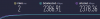
Flow control OFF is a sad state of affairs
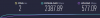
On the Mikrotik switch, you go into the gui and then Interfaces and click on the interface you want to change.
Mine are all turned off by default it seems
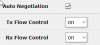
I am still seeing some "Receive Dropped" on the BGW320, but finally have full speeds
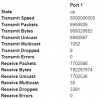
I have a symmetric 2G Internet service, and the BGW320 has an RJ45 port that supports multigig at 2.5/5G
So, it looks like this for my network
Internet > BGW320 > Mikrotik S+RJ10 transceiver > Mikrotik CRS305 > Intel 82599 NIC (Proxmox)
The Mikrotik S+RJ10 is supposed to work flawlessly, but I was seeing 2.3Gbps downloads, but only 500-1000Mbps downloads.
An Ipolex ASF-10G-T transceiver was even worse and would do 2.3Gbps down, but only 50-500Mbps download
I was just about to send the Mikrotik CRS305 back and try another switch, when I found this thread and turned on flow control for the port using the transceiver.
Flow control ON gives me full speed
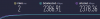
Flow control OFF is a sad state of affairs
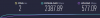
On the Mikrotik switch, you go into the gui and then Interfaces and click on the interface you want to change.
Mine are all turned off by default it seems
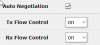
I am still seeing some "Receive Dropped" on the BGW320, but finally have full speeds
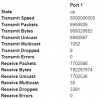
Last edited:
Just buy a TL-SM410U to test in my Mikrotik CRS309-1G-8S+ ( RouterOS 7.3.1 ) .
Works in both directions at 2.33Gb/s ( iperf3 ) with to retransmissions but the SFP+ port must be configured to operate at 2.5Gb/s. Disable auto negotiation.
If auto negotiation is enabled, the module is recognized but failed to establish the link.
None of my previous tests using generic SFP+ 10G Base-T adapters works in both directions ( 10Gb/s works ok but 2.5Gb/s have much retransmissions in one direction ). I even tried to set the port at 2.5Gb/s but failed.
Next will test this module with my Tplink TL-SG3428X .
Edit. The TL-SG3428X have the 2.5Gb/s option to SFP+ port but refuse to set it...
Works in both directions at 2.33Gb/s ( iperf3 ) with to retransmissions but the SFP+ port must be configured to operate at 2.5Gb/s. Disable auto negotiation.
If auto negotiation is enabled, the module is recognized but failed to establish the link.
Code:
30: [ ID] Interval Transfer Bitrate Retr
30: [ 5] 0.00-10.00 sec 696 MBytes 583 Mbits/sec 0 sender
30: [ 5] 0.00-10.00 sec 693 MBytes 581 Mbits/sec receiver
30: [ 7] 0.00-10.00 sec 696 MBytes 584 Mbits/sec 0 sender
30: [ 7] 0.00-10.00 sec 693 MBytes 581 Mbits/sec receiver
30: [ 9] 0.00-10.00 sec 696 MBytes 584 Mbits/sec 0 sender
30: [ 9] 0.00-10.00 sec 693 MBytes 581 Mbits/sec receiver
30: [ 11] 0.00-10.00 sec 696 MBytes 584 Mbits/sec 0 sender
30: [ 11] 0.00-10.00 sec 693 MBytes 581 Mbits/sec receiver
30: [SUM] 0.00-10.00 sec 2.72 GBytes 2.34 Gbits/sec 0 sender
30: [SUM] 0.00-10.00 sec 2.71 GBytes 2.32 Gbits/sec receiverNext will test this module with my Tplink TL-SG3428X .
Edit. The TL-SG3428X have the 2.5Gb/s option to SFP+ port but refuse to set it...
Last edited:
Glad it works for you, and the TP-LINK is like 10x cheaper!Just buy a TL-SM410U to test in my Mikrotik CRS309-1G-8S+ ( RouterOS 7.3.1 ) .
Works in both directions at 2.33Gb/s ( iperf3 ) with to retransmissions but the SFP+ port must be configured to operate at 2.5Gb/s. Disable auto negotiation.
If auto negotiation is enabled, the module is recognized but failed to establish the link.
None of my previous tests using generic SFP+ 10G Base-T adapters works in both directions ( 10Gb/s works ok but 2.5Gb/s have much retransmissions in one direction ). I even tried to set the port at 2.5Gb/s but failed.Code:30: [ ID] Interval Transfer Bitrate Retr 30: [ 5] 0.00-10.00 sec 696 MBytes 583 Mbits/sec 0 sender 30: [ 5] 0.00-10.00 sec 693 MBytes 581 Mbits/sec receiver 30: [ 7] 0.00-10.00 sec 696 MBytes 584 Mbits/sec 0 sender 30: [ 7] 0.00-10.00 sec 693 MBytes 581 Mbits/sec receiver 30: [ 9] 0.00-10.00 sec 696 MBytes 584 Mbits/sec 0 sender 30: [ 9] 0.00-10.00 sec 693 MBytes 581 Mbits/sec receiver 30: [ 11] 0.00-10.00 sec 696 MBytes 584 Mbits/sec 0 sender 30: [ 11] 0.00-10.00 sec 693 MBytes 581 Mbits/sec receiver 30: [SUM] 0.00-10.00 sec 2.72 GBytes 2.34 Gbits/sec 0 sender 30: [SUM] 0.00-10.00 sec 2.71 GBytes 2.32 Gbits/sec receiver
Next will test this module with my Tplink TL-SG3428X .
Edit. The TL-SG3428X have the 2.5Gb/s option to SFP+ port but refuse to set it...
Problem for most of us is the fact that our switches only support 1G/10G SFPs, there’s no option to run the port at 2.5G. I’ve tried many brands, to this day, the only SFPs I have seen work well at 2.5G on a 10G port in both directions simultaneously are the Aquantia-branded ones, with flow control turned on (genuine Aquantia, not the fake “compatible” ones).
The most odd is the fact that the Tplink switch have the 2.5Gb/s option but it doesn't work.Glad it works for you, and the TP-LINK is like 10x cheaper!
Problem for most of us is the fact that our switches only support 1G/10G SFPs, there’s no option to run the port at 2.5G. I’ve tried many brands, to this day, the only SFPs I have seen work well at 2.5G on a 10G port in both directions simultaneously are the Aquantia-branded ones, with flow control turned on (genuine Aquantia, not the fake “compatible” ones).
Chinesium at its finestThe most odd is the fact that the Tplink switch have the 2.5Gb/s option but it doesn't work.
sorry for reviving an old thread, but there are now 10G SFP+ module using the "latest" Aquantia chip AQR113C. Do you have any idea about it?
Its cheap ~$50, but I dont know much about the quality. I hope it's equivalent to the AQS107.
Its cheap ~$50, but I dont know much about the quality. I hope it's equivalent to the AQS107.
Last edited:
Do you have a link for the module you’re referring to?
You can find the “secret sauce” for the AQR107 (the chip inside the AQS107) in its datasheet:

I can’t find the equivalent in the AQR113 datasheet. It may support it, but there’s no reference to rate adaptation aywhere, so someone would have to get one and run some tests.
You can find the “secret sauce” for the AQR107 (the chip inside the AQS107) in its datasheet:

I can’t find the equivalent in the AQR113 datasheet. It may support it, but there’s no reference to rate adaptation aywhere, so someone would have to get one and run some tests.
Yes and no. I tested dozens of SFPs with Marvell, Aquantia, Broadcom and even more esoteric chips. Many indeed do show up as 10G SFPs on the MSA/switch side, and negotiate whatever NBASE-T speed they can on the RJ45 side, but the vast majority does not adapt the rate well, simply because they do not introduce PAUSE frames when their buffer is full, which is what makes the AQR/AQS107 so special. As a result, in most cases, iperf will work ok one way, but very poorly in the other, because the switch overloads the SFP buffer assuming the link is fully able to handle 10G.Yes, it has been tested by STH (search for "ASF-10G-T"). There are countless OEM/ODM clone floating around in China. Yes it can do rate adapting too.
Anyway, the AQR113 datasheet makes no reference to PAUSE frames, but like I said, it may be lurking in the chip anyway, and it’s really easy to test, just launch iperf, if you can get full 2.5G or 5G both ways *simultaneously* and can see PAUSE frames via your switch UI or CLI, you’re golden. Note that in most cases flow control is required so everything works well.
One last note about the STH tests: in my opinion they’re just incomplete. For some reason they choose to only test one way, and usually it’s the “easy” way. Most folks don’t realize iperf is pushing from client to server by default, instead of pulling (you need to add the “-R” option for that). In other words, they’re not testing the “hard” way, where the switch pushes a 10G data stream to the SFP, that in turn chokes due to the lower NBASE-T link speed.
Last edited:
From what I gather, AQR113 seems to support PAUSE too, implies by NXP employees (search for "LS2088A SerDes XFI & 2.5G Query NXP" on Google, I cant link). Also there is an internal Aquantia doc (AN-N2103) describes the mechanism for rate adapting.Yes and no. I tested dozens of SFPs with Marvell, Aquantia, Broadcom and even more esoteric chips. Many indeed do show up as 10G SFPs on the MSA/switch side, and negotiate whatever NBASE-T speed they can on the RJ45 side, but the vast majority does not adapt the rate well, simply because they do not introduce PAUSE frames when their buffer is full, which is what makes the AQR/AQS107 so special. As a result, in most cases, iperf will work ok one way, but very poorly in the other, because the switch overloads the SFP buffer assuming the link is fully able to handle 10G.
Anyway, the AQR113 datasheet makes no reference to PAUSE frames, but like I said, it may be lurking in the chip anyway, and it’s really easy to test, just launch iperf, if you can get full 2.5G or 5G both ways *simultaneously* and can see PAUSE frames via your switch UI or CLI, you’re golden. Note that in most cases flow control is required so everything works well.
One last note about the STH tests: in my opinion they’re just incomplete. For some reason they choose to only test one way, and usually it’s the “easy” way. Most folks don’t realize iperf is pushing from client to server by default, instead of pulling (you need to add the “-R” option for that). In other words, they’re not testing the “hard” way, where the switch pushes a 10G data stream to the SFP, that in turn chokes due to the lower NBASE-T link speed.
AN-N2103 describes exactly what I’m saying, the use of PAUSE frames. It also says it applies to AQR-xx7, -xx8 and -xx9, i.e. the AQR-107 and its siblings. It makes no reference to the AQR-113, but to be fair the document predates the release of the AQR-113.spektykles said:
From what I gather, AQR113 seems to support PAUSE too, implies by NXP employees (search for "LS2088A SerDes XFI & 2.5G Query" on Google, I cant link). Also there is an internal Aquantia doc (AN-N2103) describes the mechanism for rate adapting.
The NXP engineer in the forum seems to make assumptions about the newer Aquantia offering but it’s less than clear to me he actually performed a real-life test, it’s fairly obvious to me he’s drawing conclusions re XFI compatibility based on SFPs of previous generation (and that’s why he’s highlighting differences to their “newer offering”, i.e. the AQR-113). He refers to the PAUSE-based mechanism found in the AQR-107, and links to the AN-N2103 document (which was written for the previous generation, as mentioned above).
Anyway, like I said, the simple way to settle the matter is to actually test it. It looks like 10GTek and HiFiber, amongst others, have an AQC113C-based offering, but based on a quick read, it looks like it’s hit or miss, you often end up with a 88x3310-based module instead, which is pure garbage at 2.5 and 5GbE (only works well at 1 or 10GbE).
Last edited:
A little more details but I found on Linux kernel mailing list peoples making the driver for it said AQR113 also supports PAUSE. Just a tidbit. Either way I will get one as I have a distributor locally stock them, confirmed AQR113 based SFP. I can help some getting it too if they like.AN-N2103 describes exactly what I’m saying, the use of PAUSE frames. It also says it applies to AQR-xx7, -xx8 and -xx9, i.e. the AQR-107 and its siblings. It makes no reference to the AQR-113, but to be fair the document predates the release of the AQR-113.
The NXP engineer in the forum seems to make assumptions about the newer Aquantia offering but it’s less than clear to me he actually performed a real-life test, it’s fairly obvious to me he’s drawing conclusions re XFI compatibility based on SFPs of previous generation (and that’s why he’s highlighting differences to their “newer offering”, i.e. the AQR-113). He refers to the PAUSE-based mechanism found in the AQR-107, and links to the AN-N2103 document (which was written for the previous generation, as mentioned above).
Anyway, like I said, the simple way to settle the matter is to actually test it. It looks like 10GTek and HiFiber, amongst others, have an AQC113C-based offering, but based on a quick read, it looks like it’s hit or miss, you often end up with a 88x3310-based module instead, which is pure garbage at 2.5 and 5GbE (only works well at 1 or 10GbE).