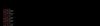Hey all,
Just for anyone curious about the MS-01 Geekbench numbers under a non-windows OS
CPU 13900H / 64GB (DDR5 5200) - Which puts it at about an top M2 PRO Max performance
GPU RTX A4000 SFF / 20GB VRAM
OPENCL Micro Computer (HK) Tech Limited Venus Series - Geekbench
VULKAN Micro Computer (HK) Tech Limited Venus Series - Geekbench
Comment a photo from a previous post I did to show the current setup:
After a small bit of modding to the case…was able to get the 4000 SFF in without modifying the card itself. Couple of things:
had to remove the bracket at the back of the card…even the half height bracket would make it a tight fit.
Remove a secure clip from the top of the front panel and the PCie card screw bracket…it prevent most cards from going in.
shaved the rubber pads down with a razor do to the card having a solid backplate unlike the a2000 mobile
The bottom plate unscrews from the top, creating two halves…I am planning on modding the since if I want to replace it down
the line…it would be much easier the void the GPU warranty. Looking at doing a 3D print top
Will update as I do more testing

Just for anyone curious about the MS-01 Geekbench numbers under a non-windows OS
CPU 13900H / 64GB (DDR5 5200) - Which puts it at about an top M2 PRO Max performance
Micro Computer (HK) Tech Limited Venus Series - Geekbench
Benchmark results for a Micro Computer (HK) Tech Limited Venus Series with an Intel Core i9-13900H processor.
browser.geekbench.com
GPU RTX A4000 SFF / 20GB VRAM
OPENCL Micro Computer (HK) Tech Limited Venus Series - Geekbench
VULKAN Micro Computer (HK) Tech Limited Venus Series - Geekbench
Comment a photo from a previous post I did to show the current setup:
After a small bit of modding to the case…was able to get the 4000 SFF in without modifying the card itself. Couple of things:
had to remove the bracket at the back of the card…even the half height bracket would make it a tight fit.
Remove a secure clip from the top of the front panel and the PCie card screw bracket…it prevent most cards from going in.
shaved the rubber pads down with a razor do to the card having a solid backplate unlike the a2000 mobile
The bottom plate unscrews from the top, creating two halves…I am planning on modding the since if I want to replace it down
the line…it would be much easier the void the GPU warranty. Looking at doing a 3D print top
Will update as I do more testing