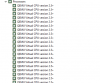Hey everyone,
I'd like to ask about the QNAP TL-D400S with pcie controller. In the first post this hardware is mentioned as supported and on YT there is a video where it seems to be working. I'm trying the third day to run it, but without any luck. This is my second MS-01, the first one I sent back just because of this issue ( I thought it was because of CPU I had - it was 12900), but now I have 13900, identical setup as on YT and this card is still not recognized by the OS. I was trying Windows, Ubuntu, Debian. Under any OS lspci doesnt show this controller. I was trying with disks and without. I almost check every setting in the BIOS. I've checked this controller in DELL server and it was recognized properly.
Does anyone have this NAS (QNAP 4-port SFF-8088 adapter from the QNAP TL-D400S JBOD kit.) and have it working?
Please help.
Regards
Jakub
I'd like to ask about the QNAP TL-D400S with pcie controller. In the first post this hardware is mentioned as supported and on YT there is a video where it seems to be working. I'm trying the third day to run it, but without any luck. This is my second MS-01, the first one I sent back just because of this issue ( I thought it was because of CPU I had - it was 12900), but now I have 13900, identical setup as on YT and this card is still not recognized by the OS. I was trying Windows, Ubuntu, Debian. Under any OS lspci doesnt show this controller. I was trying with disks and without. I almost check every setting in the BIOS. I've checked this controller in DELL server and it was recognized properly.
Does anyone have this NAS (QNAP 4-port SFF-8088 adapter from the QNAP TL-D400S JBOD kit.) and have it working?
Please help.
Regards
Jakub