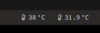Hello again,
it seems i have a big trouble with heating.
My ms-01 has been running unraid with no device (only ram and 1 usb key as array device ) during 2 or 3 days with no problems.
Yesterday i received my hba (9300-8e) which i flashed to it firmware.
Today i moved devices from old server to ms-01.
9300-8e + DAS with 6 drives
2 ssd 2210 (i wait for the 3rd as i can't mount it in the m2 port )
I booted unraid and was occupied with interface settings. And 15 minutes after boot i received heat notifications.
ssd disappeared. I shutdown and the entire chassis was so hot.
hba was really super hot.
I let time to cool down and rebooted to bios. Fans were ok.
I rebooted to unraid and in ten minutes ssds went up to 80°C (they were idling)
In the old server i had these ssds (4 of them) on a plx card and under load they could be at 60 or 65°C.
all ssds are the same model: SK Hynix HFS960GD0TEG-6410A M.2 SSD 960GB NVME
What could be wrong in my config that make it heat like a toaster ?
edit: strange thing : i switch m2 fan mode to full and speed alternate between 700rpm and 0.
I think i may have a defective fan.
Tried without hba : in unraid nvme temp is high til 85°C till i shut down. I really think this m2 fan is dead.
it seems i have a big trouble with heating.
My ms-01 has been running unraid with no device (only ram and 1 usb key as array device ) during 2 or 3 days with no problems.
Yesterday i received my hba (9300-8e) which i flashed to it firmware.
Today i moved devices from old server to ms-01.
9300-8e + DAS with 6 drives
2 ssd 2210 (i wait for the 3rd as i can't mount it in the m2 port )
I booted unraid and was occupied with interface settings. And 15 minutes after boot i received heat notifications.
ssd disappeared. I shutdown and the entire chassis was so hot.
hba was really super hot.
I let time to cool down and rebooted to bios. Fans were ok.
I rebooted to unraid and in ten minutes ssds went up to 80°C (they were idling)
In the old server i had these ssds (4 of them) on a plx card and under load they could be at 60 or 65°C.
all ssds are the same model: SK Hynix HFS960GD0TEG-6410A M.2 SSD 960GB NVME
What could be wrong in my config that make it heat like a toaster ?
edit: strange thing : i switch m2 fan mode to full and speed alternate between 700rpm and 0.
I think i may have a defective fan.
Tried without hba : in unraid nvme temp is high til 85°C till i shut down. I really think this m2 fan is dead.
Last edited: