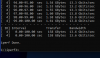Hi,
Im very new to homelabs and just finding my feet, so I appologise in advance if this has been said before. (I have searched but can't find anything specific).
My aim is to direct connect from a W11 machine to an Unraid server, using the cards and this DAC.
Sorry if this comes accross as a bit dumb, but would this cable be ok, or would I need a specific Mellanox cable?
Any other advice to get me started would be greatly appreciated.
Mellanox
Generic DAC
Im very new to homelabs and just finding my feet, so I appologise in advance if this has been said before. (I have searched but can't find anything specific).
My aim is to direct connect from a W11 machine to an Unraid server, using the cards and this DAC.
Sorry if this comes accross as a bit dumb, but would this cable be ok, or would I need a specific Mellanox cable?
Any other advice to get me started would be greatly appreciated.
Mellanox
Generic DAC