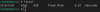Hello, I'm having issues with my HBA's not detecting any drives for months now and I have no idea how to fix the issue. I spend hours googling, asking on forums but sadly nothing worked yet. I hope someone here can give me some advice and help me solve this issue. This forum is my last idea...
First of all a small hardware list:
The card is the only PCIe device plugged into the Motherboard and plugged into the first slot. They connect via 2 cables to a JBOD. Out of the Backplane of the Supermicro JBOD, 2 cables connect to a small internal to external "adapter" which just forwards it directly to the HBA. 2 in 2 out, no 4 internal to 2 external HBA. Here is a link to the EBay listing for some pics so it might be clearer.
The issue:
The 9200-16e was the first one I used. It worked perfectly on the Ryzen system and I could see all my drives during bootup and in UnRaid. After some months I had a power outage and after that the issue appeared the first time, it did not recognize any of my drives. After another reboot they sometimes were showing again. After that day, whenever I did a shutdown, there was a chance that the drives would not be detected. Sometimes it worked, sometimes it didn't. I restarted the PC a couple of times and put the card into different slots and after a lot of tries they displayed again as if nothing ever happened.
Then one day, I never got it to show them ever again on my Ryzen system. All of that happened before I flashed to the newest firmware version btw. After the firmware update there was no change. Had a chat in the UnRaid forum and we came to the conclusion that the Ryzen must be the issue and that there were some compatibility issues with Ryzen and Legacy HBAs. That was the moment I bought the Xeon machine.
On the Xeon it worked immediately, all drives displayed, even after reboot. Then, a month or so later, same issue like with the Ryzen Server, without a dirty shutdown ever happening... Drives aren't displayed in UnRaid, nor do they shown on startup, nothing. Then I bought the 9200-8e card since I thought the 9200-16e might be defect. I tested it, also flashed to the newest firmware version, but again nothing...
As for Error messages and troubleshooting I did:
Since it doesn't work on 2 different hardware platforms, I don't think the systems are the problem. So im my head the issue is either the HBAs, the connection from the backplane to the internal to external adapter or the backplane itself. Hopefully not the last one.
So please, if anyone has an idea please share it, I would greatly appreciate it. Thank you all in advance
First of all a small hardware list:
- "Old" Server:
- CPU : AMD Ryzen Threadripper 1920X
- Motherboard: AsRock Taichi x399
- RAM : 64GB with ECC
- "New" Server (old prebuild Fujitsu Primergy TX1330 M2):
- CPU: Intel Xeon E3-1270 v5
- Motherboard: FUJITSU D3373-A1
- RAM: 32GB with ECC (different from old RAM)
- HBA 1:
- LSI SAS 9200-16e
- HBA 2:
- LSI SAS 9200-8e
- JBOD:
- Supermicro CSE-846 4U with a CSE-PTJBOD-CB2 "motherboard"
The card is the only PCIe device plugged into the Motherboard and plugged into the first slot. They connect via 2 cables to a JBOD. Out of the Backplane of the Supermicro JBOD, 2 cables connect to a small internal to external "adapter" which just forwards it directly to the HBA. 2 in 2 out, no 4 internal to 2 external HBA. Here is a link to the EBay listing for some pics so it might be clearer.
The issue:
The 9200-16e was the first one I used. It worked perfectly on the Ryzen system and I could see all my drives during bootup and in UnRaid. After some months I had a power outage and after that the issue appeared the first time, it did not recognize any of my drives. After another reboot they sometimes were showing again. After that day, whenever I did a shutdown, there was a chance that the drives would not be detected. Sometimes it worked, sometimes it didn't. I restarted the PC a couple of times and put the card into different slots and after a lot of tries they displayed again as if nothing ever happened.
Then one day, I never got it to show them ever again on my Ryzen system. All of that happened before I flashed to the newest firmware version btw. After the firmware update there was no change. Had a chat in the UnRaid forum and we came to the conclusion that the Ryzen must be the issue and that there were some compatibility issues with Ryzen and Legacy HBAs. That was the moment I bought the Xeon machine.
On the Xeon it worked immediately, all drives displayed, even after reboot. Then, a month or so later, same issue like with the Ryzen Server, without a dirty shutdown ever happening... Drives aren't displayed in UnRaid, nor do they shown on startup, nothing. Then I bought the 9200-8e card since I thought the 9200-16e might be defect. I tested it, also flashed to the newest firmware version, but again nothing...
As for Error messages and troubleshooting I did:
- I can link the UnRaid forum post.
- I can also share this image. It's a pic of the screen when the card (9200-8e) is booting. Normally all the drives should be displayed here.
- In the BIOS the card is detected, obviously since it tries to boot and detect drives. I also switched the PCIe mode from auto to 2.0 because maybe the handshake might cause some issue? Again didn't do anything.
- Also tried different slots on the motherboard, no change.
- I have the HBA connected to my JBOD with 2 cables. I tried plugging both in at the same time as well as each one alone and I tried both ports on the JBod, as well as both/all 4 on the HBAs. I also borrowed a cable from work just to test this and it also made no difference.
- When connected directly via SATA the Drives all show up and work
Since it doesn't work on 2 different hardware platforms, I don't think the systems are the problem. So im my head the issue is either the HBAs, the connection from the backplane to the internal to external adapter or the backplane itself. Hopefully not the last one.
So please, if anyone has an idea please share it, I would greatly appreciate it. Thank you all in advance