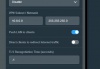This has been discussed several times but I was not able to see any post related to using consumer router, it is mostly about using custom software solution.
I want to set up a simple OpenVPN server to reach my network when I am abroad. At least initially, I want to get it started by using the router ([VPN] How to set up a VPN server on ASUS router –IPSec VPN | Official Support | ASUS USA) and then add a more advance solution via PfSense. I am not fully versed about network security so even if I use PfSense, I don't know how to configure and set safe rules. I also played with it several times, it is time consuming to make it work and a dedicate machine consumes power.
Are there any major gotcha's going with Asus router to get things started?
I want to set up a simple OpenVPN server to reach my network when I am abroad. At least initially, I want to get it started by using the router ([VPN] How to set up a VPN server on ASUS router –IPSec VPN | Official Support | ASUS USA) and then add a more advance solution via PfSense. I am not fully versed about network security so even if I use PfSense, I don't know how to configure and set safe rules. I also played with it several times, it is time consuming to make it work and a dedicate machine consumes power.
Are there any major gotcha's going with Asus router to get things started?