Windows Clients running on

After reading many sites, forums, and comment sections throughout the internet I can see there is quite a bit of confusion regarding the AMD EPYC platform with Windows installations. I wrote this guide as an effort to provide the resources and information for anybody wanting to install a client/desktop version of Windows on an AMD EPYC system. Contrary to several claims, client/desktop versions of Windows can run on EPYC well as long as the right BIOS settings and drivers are used. This testing was performed on a second generation EPYC Rome platform, though the process for Naples and Milan is similar. The Supermicro H12DSi-NT6 and AMD EPYC 7402 were used in testing. Each Windows version tested is listed with the required steps in order to get everything working properly. AMD EPYC SoC drivers are not vendor specific and will work with any brand of motherboard. As prices continue to decline for older AMD EPYC chips on eBay, more and more workstations powered by the AMD EPYC platform will be built. Compatibility with other onboard devices such as Ethernet and VGA vary for each motherboard and therefore cannot be guaranteed.

Windows XP Professional x64 Edition AMD EPYC 7001/7002/7003
Does not work, setup crashes with BSOD "IRQL_NOT_LESS_OR_EQUAL"
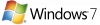
Windows 7 Professional/Ultimate/Enterprise x64 AMD EPYC 7001/7002/7003
1. Integrate USB 3.0 and NVMe drivers into the Windows 7 Installation DVD. For EPYC 7001, use the regular AMD drivers. For EPYC 7002 or later custom community drivers must be used. Custom drivers are available here: [Solution] Win7/8.1 Drivers for USB 3.0/3.1 Controllers of new AMD Chipset Systems
ALTERNATE OPTION (No custom Installation DVD needed): Use a USB 2.0 PCIe card for setup and install the USB 3.0 drivers from within Windows 7
2. Create the ISO and burn the custom DVD
3. Enable Legacy Boot Mode in the BIOS, disable x2APIC and IOMMU
4. Boot off of the Windows Installation DVD to install Windows 7 as normal
5. Once in Windows, install the AMD EPYC SP3 drivers
6. Install drivers for any other devices such as Ethernet, sound, and dedicated graphics
There will be some unknown devices in the Device Manager. However, all parts of EPYC SoC will be in working order including the memory controller, PCI bus, SATA AHCI, USB 3.0 XHCI, and AMD PSP. The AMD SATA driver in not required to be installed because Windows 7 includes a Standard AHCI SATA controller. Memory is limited to 192 GB and CPU logical processors is limited 255.

Windows 8.1 Pro/Enterprise x64 AMD EPYC 7001/7002/7003
1. Since Windows 8.1 has full support and compatibility for USB 3.0 and NVMe, use a regular Windows 8.1 installation DVD instead of a custom one (Both DVD and USB flash drive installation works for Windows 8.1)
2. Disable x2APIC and IOMMU in the BIOS
3 Boot off of the Windows Installation DVD or flash drive to install Windows 8.1
4. Once in Windows, install the AMD EPYC SP3 drivers
5. Install drivers for any other devices such as Ethernet, sound, and dedicated graphics
Windows 8.1 shares the same driver stack as Windows Server 2012 R2 which is fully supported with all AMD EPYC 7000 series processors. After installing the AMD SP3 drivers and additional drivers for extra PCI Express devices, there shouldn't be any unknown devices in the Device Manager. Memory is limited to 512 GB and CPU logical processors is limited 255.

Windows 10 Pro/Pro for Workstations/Enterprise/Enterprise LTSC 2019 x64 or Later AMD EPYC 7001/7002/7003 (22H2 Tested)
1. Since Windows 10 has full support and compatibility for USB 3.0 and NVMe, use a regular Windows 10 installation DVD instead of a custom one (Both DVD and USB flash drive installation works for Windows 10)
2. Boot off of the Windows Installation DVD or flash drive to install Windows 10
3. Once in Windows, install the AMD EPYC SP3 drivers
4. Install drivers for any other devices such as Ethernet, sound, and dedicated graphics
5. If drivers installers require Windows Server, install the drivers using the Device Manager Instead
After installing the AMD SP3 drivers and additional drivers for extra PCI Express devices, there shouldn't be any unknown devices in the Device Manager. Memory is limited to 2 TB to 6 TB depending on the Windows Edition

Windows 11 Pro/Pro for Workstations/Enterprise x64 or Later AMD EPYC 7002/7003 (Meeting System Requirements)
1. Install the TPM 2.0 module
2. Set the boot mode in the firmware to UEFI
3. Boot off the Windows 11 flash drive or installation DVD to install Windows 11
4. Once in Windows, install the AMD EPYC SP3 drivers
5. Install drivers for any other devices such as Ethernet, sound, and dedicated graphics
6. If drivers installers require Windows Server, install the drivers using the Device Manager Instead
After installing the AMD SP3 drivers and additional drivers for extra PCI Express devices, there shouldn't be any unknown devices in the Device Manager. Like Windows 7, using the AMD SATA AHCI driver results in better performance for SATA drives. Memory is limited to 2 TB to 6 TB depending on the Windows Edition.
This method requires a TPM 2.0 module, AMD Zen2 or later, and UEFI boot mode
Windows 11 Pro/Pro for Workstations/Enterprise x64 or Later AMD EPYC 7001/7002/7003 (Unsupported Hardware Bypass)
1. Create an installation USB (or DVD) using Rufus, Make sure to select the bypass system requirements option
2. Boot off the Windows 11 flash drive or installation DVD to install Windows 11
3. Once in Windows, install the AMD EPYC SP3 drivers
4. Install drivers for any other devices such as Ethernet, sound, and dedicated graphics
5. If drivers installers require Windows Server, install the drivers using the Device Manager Instead
After installing the AMD SP3 drivers and additional drivers for extra PCI Express devices, there shouldn't be any unknown devices in the Device Manager. Memory is limited to 2 TB to 6 TB depending on the Windows Edition.
This method must be used under any of the following conditions: Absence of a TPM 2.0 module, AMD Zen1 CPU, and/or legacy boot mode

After reading many sites, forums, and comment sections throughout the internet I can see there is quite a bit of confusion regarding the AMD EPYC platform with Windows installations. I wrote this guide as an effort to provide the resources and information for anybody wanting to install a client/desktop version of Windows on an AMD EPYC system. Contrary to several claims, client/desktop versions of Windows can run on EPYC well as long as the right BIOS settings and drivers are used. This testing was performed on a second generation EPYC Rome platform, though the process for Naples and Milan is similar. The Supermicro H12DSi-NT6 and AMD EPYC 7402 were used in testing. Each Windows version tested is listed with the required steps in order to get everything working properly. AMD EPYC SoC drivers are not vendor specific and will work with any brand of motherboard. As prices continue to decline for older AMD EPYC chips on eBay, more and more workstations powered by the AMD EPYC platform will be built. Compatibility with other onboard devices such as Ethernet and VGA vary for each motherboard and therefore cannot be guaranteed.

Windows XP Professional x64 Edition AMD EPYC 7001/7002/7003
Does not work, setup crashes with BSOD "IRQL_NOT_LESS_OR_EQUAL"
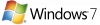
Windows 7 Professional/Ultimate/Enterprise x64 AMD EPYC 7001/7002/7003
1. Integrate USB 3.0 and NVMe drivers into the Windows 7 Installation DVD. For EPYC 7001, use the regular AMD drivers. For EPYC 7002 or later custom community drivers must be used. Custom drivers are available here: [Solution] Win7/8.1 Drivers for USB 3.0/3.1 Controllers of new AMD Chipset Systems
ALTERNATE OPTION (No custom Installation DVD needed): Use a USB 2.0 PCIe card for setup and install the USB 3.0 drivers from within Windows 7
2. Create the ISO and burn the custom DVD
3. Enable Legacy Boot Mode in the BIOS, disable x2APIC and IOMMU
4. Boot off of the Windows Installation DVD to install Windows 7 as normal
5. Once in Windows, install the AMD EPYC SP3 drivers
6. Install drivers for any other devices such as Ethernet, sound, and dedicated graphics
There will be some unknown devices in the Device Manager. However, all parts of EPYC SoC will be in working order including the memory controller, PCI bus, SATA AHCI, USB 3.0 XHCI, and AMD PSP. The AMD SATA driver in not required to be installed because Windows 7 includes a Standard AHCI SATA controller. Memory is limited to 192 GB and CPU logical processors is limited 255.

Windows 8.1 Pro/Enterprise x64 AMD EPYC 7001/7002/7003
1. Since Windows 8.1 has full support and compatibility for USB 3.0 and NVMe, use a regular Windows 8.1 installation DVD instead of a custom one (Both DVD and USB flash drive installation works for Windows 8.1)
2. Disable x2APIC and IOMMU in the BIOS
3 Boot off of the Windows Installation DVD or flash drive to install Windows 8.1
4. Once in Windows, install the AMD EPYC SP3 drivers
5. Install drivers for any other devices such as Ethernet, sound, and dedicated graphics
Windows 8.1 shares the same driver stack as Windows Server 2012 R2 which is fully supported with all AMD EPYC 7000 series processors. After installing the AMD SP3 drivers and additional drivers for extra PCI Express devices, there shouldn't be any unknown devices in the Device Manager. Memory is limited to 512 GB and CPU logical processors is limited 255.

Windows 10 Pro/Pro for Workstations/Enterprise/Enterprise LTSC 2019 x64 or Later AMD EPYC 7001/7002/7003 (22H2 Tested)
1. Since Windows 10 has full support and compatibility for USB 3.0 and NVMe, use a regular Windows 10 installation DVD instead of a custom one (Both DVD and USB flash drive installation works for Windows 10)
2. Boot off of the Windows Installation DVD or flash drive to install Windows 10
3. Once in Windows, install the AMD EPYC SP3 drivers
4. Install drivers for any other devices such as Ethernet, sound, and dedicated graphics
5. If drivers installers require Windows Server, install the drivers using the Device Manager Instead
After installing the AMD SP3 drivers and additional drivers for extra PCI Express devices, there shouldn't be any unknown devices in the Device Manager. Memory is limited to 2 TB to 6 TB depending on the Windows Edition

Windows 11 Pro/Pro for Workstations/Enterprise x64 or Later AMD EPYC 7002/7003 (Meeting System Requirements)
1. Install the TPM 2.0 module
2. Set the boot mode in the firmware to UEFI
3. Boot off the Windows 11 flash drive or installation DVD to install Windows 11
4. Once in Windows, install the AMD EPYC SP3 drivers
5. Install drivers for any other devices such as Ethernet, sound, and dedicated graphics
6. If drivers installers require Windows Server, install the drivers using the Device Manager Instead
After installing the AMD SP3 drivers and additional drivers for extra PCI Express devices, there shouldn't be any unknown devices in the Device Manager. Like Windows 7, using the AMD SATA AHCI driver results in better performance for SATA drives. Memory is limited to 2 TB to 6 TB depending on the Windows Edition.
This method requires a TPM 2.0 module, AMD Zen2 or later, and UEFI boot mode
Windows 11 Pro/Pro for Workstations/Enterprise x64 or Later AMD EPYC 7001/7002/7003 (Unsupported Hardware Bypass)
1. Create an installation USB (or DVD) using Rufus, Make sure to select the bypass system requirements option
2. Boot off the Windows 11 flash drive or installation DVD to install Windows 11
3. Once in Windows, install the AMD EPYC SP3 drivers
4. Install drivers for any other devices such as Ethernet, sound, and dedicated graphics
5. If drivers installers require Windows Server, install the drivers using the Device Manager Instead
After installing the AMD SP3 drivers and additional drivers for extra PCI Express devices, there shouldn't be any unknown devices in the Device Manager. Memory is limited to 2 TB to 6 TB depending on the Windows Edition.
This method must be used under any of the following conditions: Absence of a TPM 2.0 module, AMD Zen1 CPU, and/or legacy boot mode
| 7001 | 7002 | 7003 | 9004 | |
| XP | Does not work | Does not work | Does not work | Does not work |
| Vista | Does not work | Does not work | Does not work | Does not work |
| 7 | Fully Compatible | Mostly works, some drivers missing | Mostly works, some drivers missing | Mostly works, some drivers missing |
| 8.1 | Fully Compatible | Fully Compatible | Fully Compatible | Mostly works, some drivers missing |
| 10 | Fully Compatible | Fully Compatible | Fully Compatible | Fully Compatible(LTSC 2019 or later) |
| 11 | Works with unsupported hardware bypass | Fully Compatible | Fully Compatible | Fully Compatible |
Last edited: