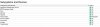Hi! Im new to this forum but I have been reading on it for a while. Im hoping that someone could help me understand why my fans are at such high percentage of speed. The server is pretty loud. (Yes, Im aware of the threads about fanmods). I would like to keep the stock fans thou.
From what I read peaople usually gets the fan to spin around 20% with out any issues. My fans are constantly running at 35% speed. Which isn´t necessary.
The server is not hot at all.
Except from "HP Original" parts i run 128Gb of 3rd party memory and I have 8 Seagate Savvio 10K.6 drives installed in original HP caddies.
In iLO everuthing is OK. The CPU temps is always 40c and HD-max is always 50c. They never change for some reason.
The server is configured for "Optimal cooling" in bios.
I will attach some images so you can see how it looks.
Hope someone can give me some answers.
Thanks in advance!
/Robert
From what I read peaople usually gets the fan to spin around 20% with out any issues. My fans are constantly running at 35% speed. Which isn´t necessary.
The server is not hot at all.
Except from "HP Original" parts i run 128Gb of 3rd party memory and I have 8 Seagate Savvio 10K.6 drives installed in original HP caddies.
In iLO everuthing is OK. The CPU temps is always 40c and HD-max is always 50c. They never change for some reason.
The server is configured for "Optimal cooling" in bios.
I will attach some images so you can see how it looks.
Hope someone can give me some answers.
Thanks in advance!
/Robert
Attachments
-
55.8 KB Views: 13
-
196.5 KB Views: 15
-
31.3 KB Views: 12
-
87.3 KB Views: 11
-
62.7 KB Views: 11
-
42.4 KB Views: 13