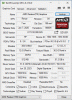Introduction
The HP Elite t755 thin client was released back in January but with the exception of StorageReview's review, there does not seem to be much information about it yet. I bought one so that I could evaluate its potential as a VM host, with my particular needs in mind. I have gone through testing of the features that interest me, and I wanted to share my findings with others. All testing was done with the initial (and so far, only) BIOS version 1.01, and under Proxmox 8.1.4 unless specified.
This is not a review about the machine or even a walkthrough. I will leave that in the hands of people like WANg (who I believe will be getting one eventually) and the STH crew. Also, as my photography skills are lacking, I will not be providing any pictures of the unit itself. Anyone hungering for those can whet their appetite with the StorageReview article. Finally, I was only able to test very briefly as I did not have the time to do more. I will not be keeping my unit, so unfortunately I will not be able to perform more testing.
Configuration
I ordered the least expensive HP Elite t755 configuration with the HP Smart Zero Core OS (HP product #9S4S8UT#ABA). I tested with 2x 32 GB of DDR4 ECC SO-DIMMs, a 1TB Samsung 970 EVO Plus SSD, and a Mellanox ConnectX-3 VPI adapter. To get a good baseline, the ConnectX-3 was not installed in any of the testing except for the ones specifically requiring it.
The HP Elite t755 thin client was released back in January but with the exception of StorageReview's review, there does not seem to be much information about it yet. I bought one so that I could evaluate its potential as a VM host, with my particular needs in mind. I have gone through testing of the features that interest me, and I wanted to share my findings with others. All testing was done with the initial (and so far, only) BIOS version 1.01, and under Proxmox 8.1.4 unless specified.
This is not a review about the machine or even a walkthrough. I will leave that in the hands of people like WANg (who I believe will be getting one eventually) and the STH crew. Also, as my photography skills are lacking, I will not be providing any pictures of the unit itself. Anyone hungering for those can whet their appetite with the StorageReview article. Finally, I was only able to test very briefly as I did not have the time to do more. I will not be keeping my unit, so unfortunately I will not be able to perform more testing.
Configuration
I ordered the least expensive HP Elite t755 configuration with the HP Smart Zero Core OS (HP product #9S4S8UT#ABA). I tested with 2x 32 GB of DDR4 ECC SO-DIMMs, a 1TB Samsung 970 EVO Plus SSD, and a Mellanox ConnectX-3 VPI adapter. To get a good baseline, the ConnectX-3 was not installed in any of the testing except for the ones specifically requiring it.
Last edited: