Hi
I hope you can help me figure out a network issue. To be honest, I don't need to fix it necessarily since almost all machines are running in a virtual HOME LAB (Proxmox) which I have been practicing with for a while to lean something new.
I installed OPNsense as a VM in Proxmox 8 to practice with this firewall. It gets an IP (its main WAN port) from my physical router which manages my home LAN. I set a WAN pass rule in OPNsense to allow my pc on my physical LAN to get access both to OPNSense GUI, VMs and physical machines on its internal LAN. Of course, I also set a route up on my Home router to reach the Opensense VM's LAN. From my physical PC on the HOME LAN. I can ping the laptop connected to a Proxmox NIC that is on the OPNSense LAN. So far so good.
However, when I connect to the laptop via Windows RDP a problem occurs that I can't still manage to get my head around, after I log in the connection gets closed after a while (from 10 to 20 secs), sometimes I can't even connect to the machine.

I get the same problem if I want to connect to the laptop via a SSH connection (putty).
So, I ran Wireshark on my Windows machine to try to figure out this issue. I don't know if the screenshot below can be of any help:

I also ran tcpdump on proxmox in the hope of catching something meaningful. Here is a couple of screenshots:
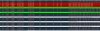
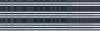
IP 192.168.9.10 is my laptop address on the OPNsense LAN. 192.168.3.100 is my physical PC IP. AFAIK, I don't think that the problem has anything to do with OPNsense. I have the same problem if I run a Mikrotik x86 VM with pretty much the same network setup in Proxmox.
Could you help me figure it out please? Thanks
I hope you can help me figure out a network issue. To be honest, I don't need to fix it necessarily since almost all machines are running in a virtual HOME LAB (Proxmox) which I have been practicing with for a while to lean something new.
I installed OPNsense as a VM in Proxmox 8 to practice with this firewall. It gets an IP (its main WAN port) from my physical router which manages my home LAN. I set a WAN pass rule in OPNsense to allow my pc on my physical LAN to get access both to OPNSense GUI, VMs and physical machines on its internal LAN. Of course, I also set a route up on my Home router to reach the Opensense VM's LAN. From my physical PC on the HOME LAN. I can ping the laptop connected to a Proxmox NIC that is on the OPNSense LAN. So far so good.
However, when I connect to the laptop via Windows RDP a problem occurs that I can't still manage to get my head around, after I log in the connection gets closed after a while (from 10 to 20 secs), sometimes I can't even connect to the machine.

I get the same problem if I want to connect to the laptop via a SSH connection (putty).
So, I ran Wireshark on my Windows machine to try to figure out this issue. I don't know if the screenshot below can be of any help:

I also ran tcpdump on proxmox in the hope of catching something meaningful. Here is a couple of screenshots:
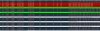
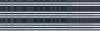
IP 192.168.9.10 is my laptop address on the OPNsense LAN. 192.168.3.100 is my physical PC IP. AFAIK, I don't think that the problem has anything to do with OPNsense. I have the same problem if I run a Mikrotik x86 VM with pretty much the same network setup in Proxmox.
Could you help me figure it out please? Thanks
Last edited:

