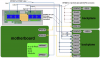Hello everyone,
I have 2 servers with matching storage drives running on LSA 9211-8is to utilize 8 ports on each at the moment. These servers are in 20-bay and 24-bay 4U chassis's. I'm ready to expand and utilize the rest of the bays but RAID Controllers/HBAs/Expanders has been a struggle for me to understand without any prior experience. I want to keep the SFF-8087 connectors for all components.
The product listing for the 9211-8i says it can support up to 256 devices with expanders.
One thing that I can't seem to find a decent explanation or infographic of is... How does the expander connect to the HBA? Does a single cable run from the HBA to the Expander? Is this a specific cable? Does it need to go into a specific port? A rundown on this and maybe referencing the 9211 and compatible expander(s) would be super-helpful.
Thanks in advance for any help!
I have 2 servers with matching storage drives running on LSA 9211-8is to utilize 8 ports on each at the moment. These servers are in 20-bay and 24-bay 4U chassis's. I'm ready to expand and utilize the rest of the bays but RAID Controllers/HBAs/Expanders has been a struggle for me to understand without any prior experience. I want to keep the SFF-8087 connectors for all components.
The product listing for the 9211-8i says it can support up to 256 devices with expanders.
One thing that I can't seem to find a decent explanation or infographic of is... How does the expander connect to the HBA? Does a single cable run from the HBA to the Expander? Is this a specific cable? Does it need to go into a specific port? A rundown on this and maybe referencing the 9211 and compatible expander(s) would be super-helpful.
Thanks in advance for any help!