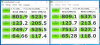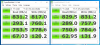Hello All,
I am having issues with firmware updates on my Fusion-IO Duo PCIe SSD (HP 320GB SLC/HP Part Numbers 600281-B21 & 600477-001). Here is what I have done:
1. I am running under MS Windows 10 Pro (not Windows Server 2012 , HP io accelerator Ver 3.2.8, HP iosphere Ver 3.9.0,, on a Lenovo TS-140.
, HP io accelerator Ver 3.2.8, HP iosphere Ver 3.9.0,, on a Lenovo TS-140.
2. I created c:\Program Files\Fusion-io ioMemory VSL\Firmware folder, per Mark Ma's excellent tutorial (Fusion-io ioDrive installation on Windows Server 2012 R2).
3. I downloaded latest HP Firmware (.fff) for card into above folder (ioaccelerator_3.2.8-20140508.fff).
4. I tried both attaching & detaching SSD drive under IOSphere (HP Ver 3.9.0)
5. ***HERE IS MY PROBLEM***: I receive "ERROR: All selected devices are busy, unavailable, or already attached/detached." when attempting to update firmware (see attached).
Any one have a solution on firmware updates on my HP SLC PCIe card (HP Part Numbers 600281-B21 or 600477-001) ?!?
Notes:
For others looking for HP Drivers & Firmware, please create an HP account (free), and follow this link (Drivers & Software for HPE 320GB Single Level Cell PCIe ioDrive Duo for ProLiant Servers - HPE Support Center.).
My understanding is that card firmware is locked to branded cards, so must use HP firmware on HP Fusion-IO cards. Here is an excellent link to what firmware is compatible with which drivers & VSL (create free Sandisk Account, look for KB1270 - VSL Release and Firmware Version Mapping).
I am having issues with firmware updates on my Fusion-IO Duo PCIe SSD (HP 320GB SLC/HP Part Numbers 600281-B21 & 600477-001). Here is what I have done:
1. I am running under MS Windows 10 Pro (not Windows Server 2012
2. I created c:\Program Files\Fusion-io ioMemory VSL\Firmware folder, per Mark Ma's excellent tutorial (Fusion-io ioDrive installation on Windows Server 2012 R2).
3. I downloaded latest HP Firmware (.fff) for card into above folder (ioaccelerator_3.2.8-20140508.fff).
4. I tried both attaching & detaching SSD drive under IOSphere (HP Ver 3.9.0)
5. ***HERE IS MY PROBLEM***: I receive "ERROR: All selected devices are busy, unavailable, or already attached/detached." when attempting to update firmware (see attached).
Any one have a solution on firmware updates on my HP SLC PCIe card (HP Part Numbers 600281-B21 or 600477-001) ?!?
Notes:
For others looking for HP Drivers & Firmware, please create an HP account (free), and follow this link (Drivers & Software for HPE 320GB Single Level Cell PCIe ioDrive Duo for ProLiant Servers - HPE Support Center.).
My understanding is that card firmware is locked to branded cards, so must use HP firmware on HP Fusion-IO cards. Here is an excellent link to what firmware is compatible with which drivers & VSL (create free Sandisk Account, look for KB1270 - VSL Release and Firmware Version Mapping).