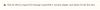Ebay purchased 100Gbit Mellanox cards, on one the flash is write-protected, so cannot flash that with any firmware, for now it is 'bricked' unless I can set the flash to write-enabled, but the latest version of flint will not allow that, so it gives me an error while flashing:
On the card where I can burn the firmware, it stays in 'flash-recovery' in lspci:
Any ideas how I can:
1. Get the card with the write-protected flash to accept firmware?
and
2. Get the card with the flashed firmware to react 'normally', so not be in flash_recovery mode anymore?
Code:
flint -d /dev/mst/mt521_pciconf0 -ocr hw set Flash0.WriteProtected=Disabled
-E- Unknown option "set" for the "Hw" command. you can use query.
Code:
-E- Burning FS3 image failed: Cannot burn device data sections, Flash is write protected.
Code:
02:00.0 Memory controller: Mellanox Technologies MT27700 Family [ConnectX-4 Flash Recovery]
Code:
root@bakkie:/etc/init.d# mst start
Starting MST (Mellanox Software Tools) driver set
Loading MST PCI module - Success
[warn] mst_pciconf is already loaded, skipping
Create devices
Unloading MST PCI module (unused) - Success
root@bakkie:/etc/init.d# flint -d /dev/mst/mt521_pciconf0 q full
Image type: FS3
FW Version: 12.28.2006
FW Release Date: 15.9.2020
MIC Version: 2.0.0
PRS Name: cx4_MCX455A_1p_x16_edr.prs
Part Number: MCX455A-ECA_Ax
Description: ConnectX-4 VPI adapter card; EDR IB (100Gb/s) and 100GbE; single-port QSFP28; PCIe3.0 x16; ROHS R6
Product Version: rel-12_28_2006
Rom Info: type=UEFI version=14.21.17 cpu=AMD64,AARCH64
type=PXE version=3.6.102 cpu=AMD64
Description: UID GuidsNumber
Base GUID: e0071bffff790ee9 4
Orig Base GUID: N/A 4
Base MAC: e0071b790ee9 4
Orig Base MAC: N/A 4
Image VSD: N/A
Device VSD: N/A
PSID: MT_2180110032
Security Attributes: N/A
Default Update Method: fw_ctrl1. Get the card with the write-protected flash to accept firmware?
and
2. Get the card with the flashed firmware to react 'normally', so not be in flash_recovery mode anymore?