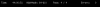Doing some mprime (Linux version of Prime95) stability testing before blessing it as stable, but I have a good feeling about this thing now.
It did give me a scare at first though. Would run for a few seconds and then kill all the threads.
Not quite sure what is going on, but I googled it and lots of people are having the same issue with mprime.
When run from the configuration menu, it will be killed after a short while of running. But if you unpack the download afresh and run it with "./mprime -t" to immediately start an all core stress test, it works just fine.
Seems more like some kind of bug, and not a hardware issue, since the "mprime -t" method seems to be stable.

Looks like the System Monitor GUI app in Linux Mint has some trouble with large amounts of memory. It is totally tallying that wrong.
The "free" command from the command line gets it right though.
Doing all of this from my desktop via the IPMI/BMC's console pass through. Pretty convenient. No need to hook up monitors and keyboards.
With this all core load the cores seem to be clocking at 2771 - 2772 Mhz, which is below advertised base clock of 2.8, but not by much.
Still that is a tiny bit disappointing, but probably not indicative of a problem.
Core temp is about 63C, and the CPU fan is at about 67% speed.
Might just be Supermicro doing their normal hyper-conservative thing.
I wonder if it is just bouncing off the TDP limiter. (I should probably check what it is set to in BIOS) It is pulling about 295w from the wall with all cores at full load according to my Kill-A-Watt.
For shits and giggles did a single thread test. Core clocks up to 3676. So again, the same few Mhz short of the max boost clock. I'm guessing there are some conservative Supermicro clock settings preventing it from hitting max clocks.
It did give me a scare at first though. Would run for a few seconds and then kill all the threads.
Not quite sure what is going on, but I googled it and lots of people are having the same issue with mprime.
When run from the configuration menu, it will be killed after a short while of running. But if you unpack the download afresh and run it with "./mprime -t" to immediately start an all core stress test, it works just fine.
Seems more like some kind of bug, and not a hardware issue, since the "mprime -t" method seems to be stable.

Looks like the System Monitor GUI app in Linux Mint has some trouble with large amounts of memory. It is totally tallying that wrong.
The "free" command from the command line gets it right though.
Doing all of this from my desktop via the IPMI/BMC's console pass through. Pretty convenient. No need to hook up monitors and keyboards.
With this all core load the cores seem to be clocking at 2771 - 2772 Mhz, which is below advertised base clock of 2.8, but not by much.
Still that is a tiny bit disappointing, but probably not indicative of a problem.
Core temp is about 63C, and the CPU fan is at about 67% speed.
Might just be Supermicro doing their normal hyper-conservative thing.
I wonder if it is just bouncing off the TDP limiter. (I should probably check what it is set to in BIOS) It is pulling about 295w from the wall with all cores at full load according to my Kill-A-Watt.
For shits and giggles did a single thread test. Core clocks up to 3676. So again, the same few Mhz short of the max boost clock. I'm guessing there are some conservative Supermicro clock settings preventing it from hitting max clocks.