Hi,
my specs:
motherboard H11SSL-NC Rev. 2 Bios 2.0b
CPU: Epyc 7282
RAM: 32 GB ECC RAM
I want to use a discrete GPU (GTX 1660 Super) for steam in home streaming, which works fine so far!
The problem is when I boot my machine. If I leave the hdmi dummy plug connected to the GPU linux/proxmox is using my GPU for console output instead of the Aspeed 2500 VGA KVM. The result beside a iKVM black screen is, that the VM won't boot (I think it is because the host is using the GPU for itself)
If I unplug the hdmi dummy plug before boot and wait until proxmox has booted all is fine.
I have an AMD Radeon RT 5500 XT here which doesn't have this problem (there are a lot other passthrough problems with this card, so this isn't an option)
Onboard VGA is activated in BIOS of course.
iKVM works until grub is trying to boot linux.
The last booting screen:

After that I get "No Signal".
In BIOS there is an option "AMI Graphic Output Protocol Policy":
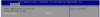
If the hdmi dummy plug is plugged it shows "Output Select". If I disconnect the plug there isn't such an option". Maybe it is connected to that?
I tried to edit grub:
with no success
Here are my other configs:
/etc/initramfs-tools/modules:
/etc/modules:
/etc/modprobe.d/nvidia.conf:
/etc/modprobe.d/blacklist.conf:
/etc/modprobe.d/kvm.conf:
lspci -nnv:
Any ideas?
If it's the wrong forum maybe someone can move this thread to the correct one?
my specs:
motherboard H11SSL-NC Rev. 2 Bios 2.0b
CPU: Epyc 7282
RAM: 32 GB ECC RAM
I want to use a discrete GPU (GTX 1660 Super) for steam in home streaming, which works fine so far!
The problem is when I boot my machine. If I leave the hdmi dummy plug connected to the GPU linux/proxmox is using my GPU for console output instead of the Aspeed 2500 VGA KVM. The result beside a iKVM black screen is, that the VM won't boot (I think it is because the host is using the GPU for itself)
If I unplug the hdmi dummy plug before boot and wait until proxmox has booted all is fine.
I have an AMD Radeon RT 5500 XT here which doesn't have this problem (there are a lot other passthrough problems with this card, so this isn't an option)
Onboard VGA is activated in BIOS of course.
iKVM works until grub is trying to boot linux.
The last booting screen:

After that I get "No Signal".
In BIOS there is an option "AMI Graphic Output Protocol Policy":
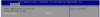
If the hdmi dummy plug is plugged it shows "Output Select". If I disconnect the plug there isn't such an option". Maybe it is connected to that?
I tried to edit grub:
Code:
GRUB_CMDLINE_LINUX_DEFAULT="quiet amd_iommu=on nouveau.modeset=0 video=vesafb:off,efifb:off"Here are my other configs:
/etc/initramfs-tools/modules:
Code:
softdep nouveau pre: vfio vfio_pci
vfio
vfio_iommu_type1
vfio_virqfd
options vfio_pci ids=10de:21c4,10de:1aeb,10de:1aec,10de:1aed
vfio_pci ids=10de:21c4,10de:1aeb,10de:1aec,10de:1aed
vfio_pci
Code:
vfio
vfio_iommu_type1
vfio_pci ids=10de:21c4,10de:1aeb,10de:1aec,10de:1aed
vfio_virqfd
Code:
softdep nouveau pre: vfio-pci
softdep nvidia pre: vfio-pci
softdep nvidia* pre: vfio-pci
Code:
blacklist radeon
blacklist nouveau
blacklist nvidia
blacklist mpt3sas
blacklist mpt2sas
blacklist amdgpu
blacklist i2c-nvidia-gpu
Code:
options kvm ignore_msrs=1
options kvm report_ignored_msrs=0
Code:
81:00.0 VGA compatible controller [0300]: NVIDIA Corporation Device [10de:21c4] (rev a1) (prog-if 00 [VGA controller])
Subsystem: NVIDIA Corporation Device [10de:21c4]
Flags: bus master, fast devsel, latency 0, IRQ 70, NUMA node 0
Memory at f5000000 (32-bit, non-prefetchable) [size=16M]
Memory at 20030000000 (64-bit, prefetchable) [size=256M]
Memory at 20040000000 (64-bit, prefetchable) [size=32M]
I/O ports at 6000 [size=128]
Expansion ROM at f6000000 [disabled] [size=512K]
Capabilities: [60] Power Management version 3
Capabilities: [68] MSI: Enable- Count=1/1 Maskable- 64bit+
Capabilities: [78] Express Legacy Endpoint, MSI 00
Capabilities: [100] Virtual Channel
Capabilities: [258] L1 PM Substates
Capabilities: [128] Power Budgeting <?>
Capabilities: [420] Advanced Error Reporting
Capabilities: [600] Vendor Specific Information: ID=0001 Rev=1 Len=024 <?>
Capabilities: [900] #19
Capabilities: [bb0] #15
Kernel driver in use: vfio-pci
Kernel modules: nvidiafb, nouveau
81:00.1 Audio device [0403]: NVIDIA Corporation Device [10de:1aeb] (rev a1)
Subsystem: NVIDIA Corporation Device [10de:21c4]
Flags: bus master, fast devsel, latency 0, IRQ 71, NUMA node 0
Memory at f6080000 (32-bit, non-prefetchable) [size=16K]
Capabilities: [60] Power Management version 3
Capabilities: [68] MSI: Enable- Count=1/1 Maskable- 64bit+
Capabilities: [78] Express Endpoint, MSI 00
Capabilities: [100] Advanced Error Reporting
Kernel driver in use: vfio-pci
Kernel modules: snd_hda_intel
81:00.2 USB controller [0c03]: NVIDIA Corporation Device [10de:1aec] (rev a1) (prog-if 30 [XHCI])
Subsystem: NVIDIA Corporation Device [10de:21c4]
Flags: bus master, fast devsel, latency 0, IRQ 238, NUMA node 0
Memory at 20042000000 (64-bit, prefetchable) [size=256K]
Memory at 20042040000 (64-bit, prefetchable) [size=64K]
Capabilities: [68] MSI: Enable+ Count=1/1 Maskable- 64bit+
Capabilities: [78] Express Endpoint, MSI 00
Capabilities: [b4] Power Management version 3
Capabilities: [100] Advanced Error Reporting
Kernel driver in use: vfio-pci
81:00.3 Serial bus controller [0c80]: NVIDIA Corporation Device [10de:1aed] (rev a1)
Subsystem: NVIDIA Corporation Device [10de:21c4]
Flags: bus master, fast devsel, latency 0, IRQ 239, NUMA node 0
Memory at f6084000 (32-bit, non-prefetchable) [size=4K]
Capabilities: [68] MSI: Enable+ Count=1/1 Maskable- 64bit+
Capabilities: [78] Express Endpoint, MSI 00
Capabilities: [b4] Power Management version 3
Capabilities: [100] Advanced Error Reporting
Kernel driver in use: vfio-pci
Kernel modules: i2c_nvidia_gpuIf it's the wrong forum maybe someone can move this thread to the correct one?
Last edited:

