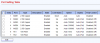I'm strongly considering buying a Dell branded Intel X710-DA2. I'm still unsure of what differences there actually are between the Intel brand cards, and the OEM versions?
These cards can't be firmware cross-flashed, right?
Do Intel's Windows drivers work properly on these cards?
I looked at the INF files from the Intel driver and saw a bunch of references to OEM cards, but since I don't know the PCI-ID for the Dell version I don't know for sure. Anyone with practical experience?
I've also seen an Amazon review on a listing for the Dell card claiming that they don't work properly. Not sure if that relates only to Synology stuff, or whether it's a general thing.
The Intel card also appear to have a weird cutout in the heatsink that removes a significant chunk of the heatsink fins. That's why I didn't immediately snap one up when there was an eBay seller selling a few of them at the same price as the Dell cards. I was also waiting to see if someone would respond to my other thread here.
These cards can't be firmware cross-flashed, right?
Do Intel's Windows drivers work properly on these cards?
I looked at the INF files from the Intel driver and saw a bunch of references to OEM cards, but since I don't know the PCI-ID for the Dell version I don't know for sure. Anyone with practical experience?
I've also seen an Amazon review on a listing for the Dell card claiming that they don't work properly. Not sure if that relates only to Synology stuff, or whether it's a general thing.
The Intel card also appear to have a weird cutout in the heatsink that removes a significant chunk of the heatsink fins. That's why I didn't immediately snap one up when there was an eBay seller selling a few of them at the same price as the Dell cards. I was also waiting to see if someone would respond to my other thread here.