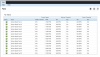SSH into your iDRAC and run the following command so its not ramping the fans for your Mellanox cards.
racadm set system.thermalsettings.ThirdPartyPCIFanResponse 0
This isn't going to suddenly drop it to 20%, but it should make a difference. After you run this you should check your card temperatures after a day or so and make sure they are in a comfortable range.
Your fans are also going to be running at a higher RPM due to the two SSD's in the back (ramps to make sure they get good airflow). So if you are never going to fill the front bays, moving the SSD's to the front (with appropriate adapters) would further lower the fan RPMs.
Code:
/admin1-> racadm set system.thermalsettings.ThirdPartyPCIFanResponse 0
[Key=system.Embedded.1#ThermalSettings.1]
Object value modified successfullyi ran the command and now here is what i see

thanks a lot!
am fine with 51%