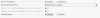if you find any resources about manually setting the fan speeds, please share them
thanks!
I am highly disappointed in dell for not making this fans smart enough to see what temperature of room is and adjust accordingly
the very old ibm/lenovo blade server i had does that, it is whisper quiet when the room is well cooled and increases when the temperature goes higher
why is this rocket science for dell to implement?
Here is a page I have seen on this, it seems detailed. Again I haven't done this and if you do follow it, would use caution:
PowerEdge G13 Fan Control Issues - A Quick Guide
I'm torn on you being dissapointed though, I understand what you are saying and as a homelabber I agree, but this is kind of a no win situation for everybody. On one hand, if the room is cool enough you can make some assumptions that all is well. Especially if you aren't pushing the hardware that hard and its mostly idle. But these enterprise cards expect a certain amount of airflow over their heatsinks (Copilot is saying 200-300 CFM for a Connectx-5, I didn't go pull as pec sheet) which often times do not have any form of active cooling, especially the GPU's. Heck in your case sure the actual chip on the card under the nice heatsink gets toasty sure, but you throw long range 100G optics in and those cages (which also have heatsinks) get dang toasty as well but are kind of obfuscated behind the other hot heatsink. Add that to a potentially already dense box full of other hardware creating more preheat and air shadows, etc. and those optics turn into hot potato's when you try to service one. So Dell to ensure they don't destroy any cards, hardware, optics, etc. because they didn't test that specific component defaults to the safe camp. Plus side they do provide the ability to turn off this safety net, so that is nice.
Just my $0.02 that this is likely a scenario where if you poll 10 people you will get 10 different ways on how to do things.