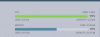Just in case anyone is interested, the fan arrived and I have been doing lots experimentation to try and get a quiet and stable system. This was much harder than it should have been because I couldn't find anyway to adjust fan settings without going back into the BIOS or even to view the fan speed in anywhere but the BIOS. The 'sensors' and 'fancontrol' packages dont pick up the fan. I can see cpu and nvme temps with node_exporter and grafana but it would be really useful to get fan speed too.
The fan can only be installed blowing air downwards out of the case otherwise the blades hit the case. This seems the wrong way round to me as its working against physics by trying to force hot air downwards, I found I needed the fan on near max to get a stable system. I ended up standing the case on its side which made a big difference to nvme temps and didn't seem to negatively impact the CPU temps at all. I also tried switching out the fan for this one:
https://www.amazon.co.uk/dp/B00HWGZT3I?ref=ppx_yo2ov_dt_b_product_details&th=1 , and also getting some rubber case fan mounts
https://www.amazon.co.uk/dp/B003N7YZLC?psc=1&ref=ppx_yo2ov_dt_b_product_details . I honestly can't say if the Alaska fan was any quieter, it sounded less 'rattly' than the one supplied by HUNSN, but that could have been down to the rubber fan mounts, hard to tell.
The other issue I has was the BIOS fan control seems very 'twitchy' there seems to be no damping or smoothing of fan speeds, the fan speed fluctuated wildly and constantly which is obviously more noticeable than a constant speed.
Anyway even though I didn't think the CPU temp was too bad and it looked like the copper block was making good contact, but I thought I'd try re-applying thermal compound anyway to see if I could reduce the CPU temp fluctuations which seemed quite large. I cleaned off the existing compund from both sides of the copper block and applied some Arctic MX-6 not really expecting much, but wow, what a huge difference. CPU temps went from fluctuating between 37.5C to 60C to fluctuating between 32C and 42C !
Still experimenting with the fan speed but I have now put it in manual mode at slow speed and its barely audible.
TLDR:
1) Stand the case on its side.
2) Reapply thermal paste to both sides of the copper block.
Hope this helps someone.