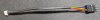My two cents for the CWWK i3-N305 version.
I've tried CT24G56C46S5 24GB @4800MTs module and works fine after +48h of memtest on the N305 v2.
Now I'm trying at 5600MTs (16,8GB/s aparently) and see how it works.
About the FAN.
The PWM cable came with a weird configuration and fan didn't work. I had to check out everty signal because connecting a fan reseted the device. The reason is how the dongle is cabled (dongle on the right, signal on the left!), which is wrong!
View attachment 36341
The proper order should be, from top to bottom:
1 GND (dongle black)
2 12V (dongle red)
3 TACHO (dongle yellow)
4 PWM (dongle blue)
you can repin the connector as needed with needle or similar. Check out if you have the same problem.
BTW I'm trying to find the IOMMU options to separate the groups to passthrough two NICs do you know where are those options in the bios menu?
Aparently after updating grub and setting it up my IOMMU grups appeared correclty, first all hadrware appeared as being at same group (-1).