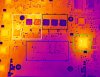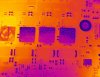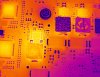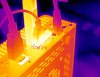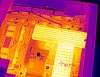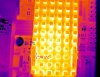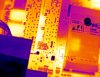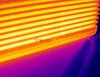Just out of curiosity, who did you order your unit from? Topton? cwwk store on AliExpress? cwwk.net? Someone else? My Topton units all functioned but all needed repasting. I don't think I would order from them again. Even though it is a little more, I'll stick with cwwk(.net) until they burn me.
YSJMNPC Official Store on Aliexpress.
But honestly I don't think store matters at all, they are all produced by CWWK I imagine, and then just ordered by random stores here and there for resale. And considering my interaction with the seller, that basically relayed messages to I imagine CWWK support on alibaba/taobao or something, where he got the goods from (to no real effect, too. They still blame the ram, despite their own video on how it should look like the thing is beeping like crazy, while mine is completely silent) confirms this thought in my mind.

(there was a screenshot of that image on the page, but it's just the seller pointing out that the messages in the red box were not him, but him relaying what was said to him by CWWK support)
So I don't think store matters in the slightest, just the after sale customer experience might vary a bit. I'm for example currently stuck in the "manage to convince the seller that I'm not brain dead, and that what I show them radically differs to what they show me in their own demo videos", and knowing the Aliexpress dispute system, when dealing with complex things it's a good idea to convince the seller you're right first.
So today I'm planning a big video production with a bunch of ram (hynix, samsung and micron) and bunch if displays filmed on two cameras e.t.c. So all the your "ram sucks" and your "display sucks" are out of the question hopefully. And will probably insert their own video in there with the PC beeping ram error, while mine is silent... Basically - adventures await.
If today is unsuccessful, will probably just order another one, alert the seller to the fact that I'll be pushing for a refund with a return instead of replacement and play the game a bit more, I just kinda planned a bunch of updates to other stuff that depends on this thing working, so dragging it all out is annoying to say the least.
While cwwk(.net) is an option for sure, it's.. more annoying due to where I live and it being shopify based, high potential for delivery issues at the moment, so in that regard Aliexpress is a lot more convenient for me, but comes with its own set of annoyances when it comes to complex things being DOA.