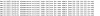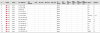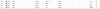Hello,
(skip to below question if you don't want to read this story)
I recently purchased a CRS326-24G-2S+RM and am running it with RouterOS v6.48.1(stable) and installed it within my home network. I have a home server and use the 10gig sfp+ port with the server (yes, way over built but it makes me happy). Anyway, last night I attempted to log into the switch, I had no password on the device and left it with the admin name, I never had to worry before as I'm just a home user, but I couldn't log in due to a password. I reset the device and set up the config but as I was setting it up I noticed the "Terminal" or console was showing someone attempting to log in. This time I had added a password so they didn't get in. I then put the ip on the firewall to drop and moved on and finished my basic config using only DHCP-server (for my devices) + this firewall. I then went back to the console and saw a few other IP's attempting to log in. Long story short, I notice that they keep attempting to log in with different IP's from around the world (see below screen shot for an example) and I keep adding it to the firewall (a screenshot below, I did clear the stat before I went to bed to see what would happen).
Question: Is there any way to drop the ability to log into the switch completely from the Ethernet1 (WAN)? I'll always log in locally as it's a home device.
As always, I thank you greatly in advance for any help!
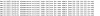
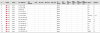
(skip to below question if you don't want to read this story)
I recently purchased a CRS326-24G-2S+RM and am running it with RouterOS v6.48.1(stable) and installed it within my home network. I have a home server and use the 10gig sfp+ port with the server (yes, way over built but it makes me happy). Anyway, last night I attempted to log into the switch, I had no password on the device and left it with the admin name, I never had to worry before as I'm just a home user, but I couldn't log in due to a password. I reset the device and set up the config but as I was setting it up I noticed the "Terminal" or console was showing someone attempting to log in. This time I had added a password so they didn't get in. I then put the ip on the firewall to drop and moved on and finished my basic config using only DHCP-server (for my devices) + this firewall. I then went back to the console and saw a few other IP's attempting to log in. Long story short, I notice that they keep attempting to log in with different IP's from around the world (see below screen shot for an example) and I keep adding it to the firewall (a screenshot below, I did clear the stat before I went to bed to see what would happen).
Question: Is there any way to drop the ability to log into the switch completely from the Ethernet1 (WAN)? I'll always log in locally as it's a home device.
As always, I thank you greatly in advance for any help!