Hi,
I'm still working on getting a high performance storage with OmniOS running on ESXi 6 and this morning I saw what seems to be a problem. I created a SMB shared folder and needed to copy a few hundred GB of data on it over a 1 Gbps network. The network is used at 70-80%, OmniOS is reporting below 5% of CPU usage, vCenter is reporting nearly 100% of CPU usage, all related to that VM (I only have two running and the other is doing nothing) and everything is really slow. So, I figured vCenter is reporting correctly that the CPU is overloaded. However, as I did a few research, I read that I must use esxtop to really understand what is happening. As indicated by the article at ESXTOP, I was expecting to see %RDY over 10. They are at 0.01 to 0.73% so it is not that. %SYS is running at about 6.5 to 7.5%. That indicate lot of IO but... nothing to worry about. CPU load average are all below 0.5. AVG for PCPU USED and UTIL are at 25% while AVG CORE UTIL is at 46%. I'm including a snapshot of it so that you can have a better understanding. As I'm not speaking nor reading ESXTOP fluently, does somebody see something that is particularly wrong? Can we understand why the CPU is running at 90% continuously from as seen in vCenter even if prstat and esxtop don't seems to agree? As it is very slow, there is something for sure going on.

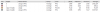
Thank you.
I'm still working on getting a high performance storage with OmniOS running on ESXi 6 and this morning I saw what seems to be a problem. I created a SMB shared folder and needed to copy a few hundred GB of data on it over a 1 Gbps network. The network is used at 70-80%, OmniOS is reporting below 5% of CPU usage, vCenter is reporting nearly 100% of CPU usage, all related to that VM (I only have two running and the other is doing nothing) and everything is really slow. So, I figured vCenter is reporting correctly that the CPU is overloaded. However, as I did a few research, I read that I must use esxtop to really understand what is happening. As indicated by the article at ESXTOP, I was expecting to see %RDY over 10. They are at 0.01 to 0.73% so it is not that. %SYS is running at about 6.5 to 7.5%. That indicate lot of IO but... nothing to worry about. CPU load average are all below 0.5. AVG for PCPU USED and UTIL are at 25% while AVG CORE UTIL is at 46%. I'm including a snapshot of it so that you can have a better understanding. As I'm not speaking nor reading ESXTOP fluently, does somebody see something that is particularly wrong? Can we understand why the CPU is running at 90% continuously from as seen in vCenter even if prstat and esxtop don't seems to agree? As it is very slow, there is something for sure going on.

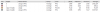
Thank you.
Last edited: